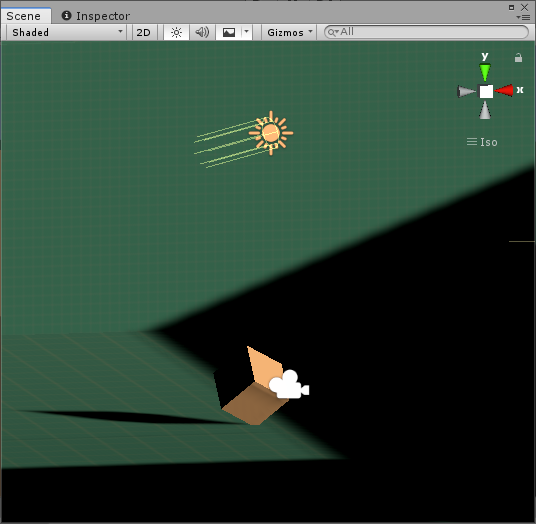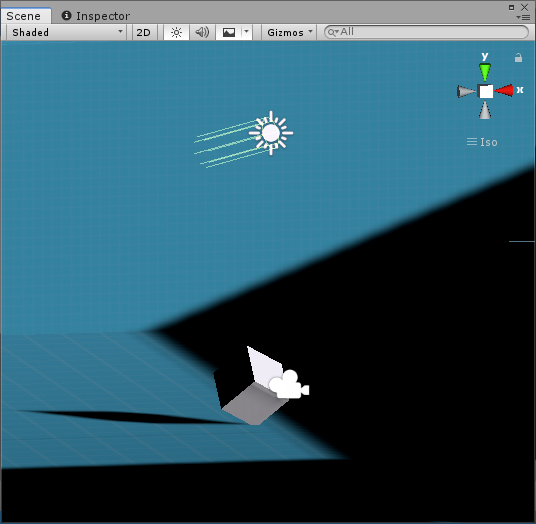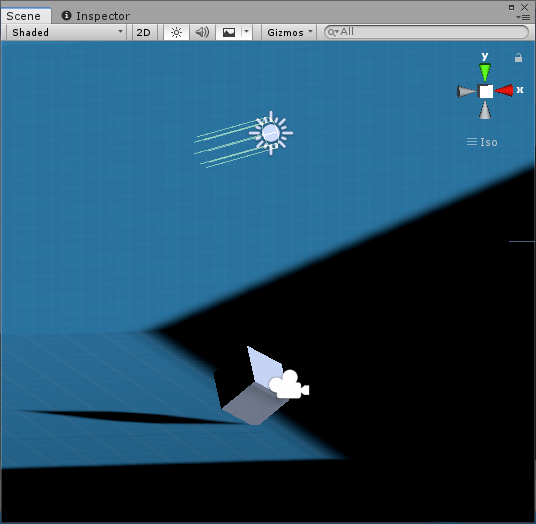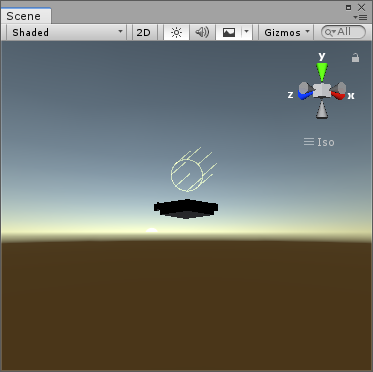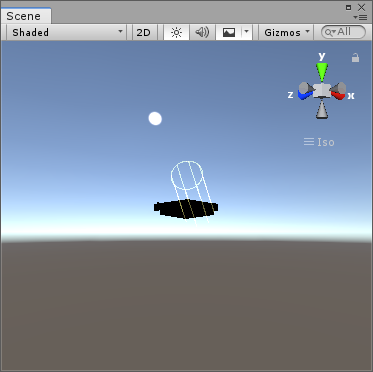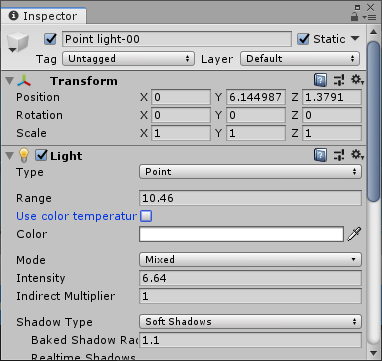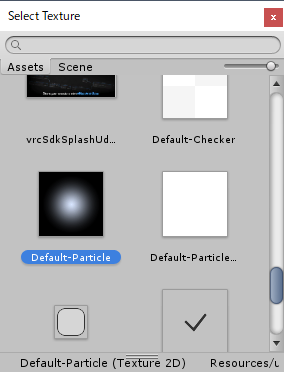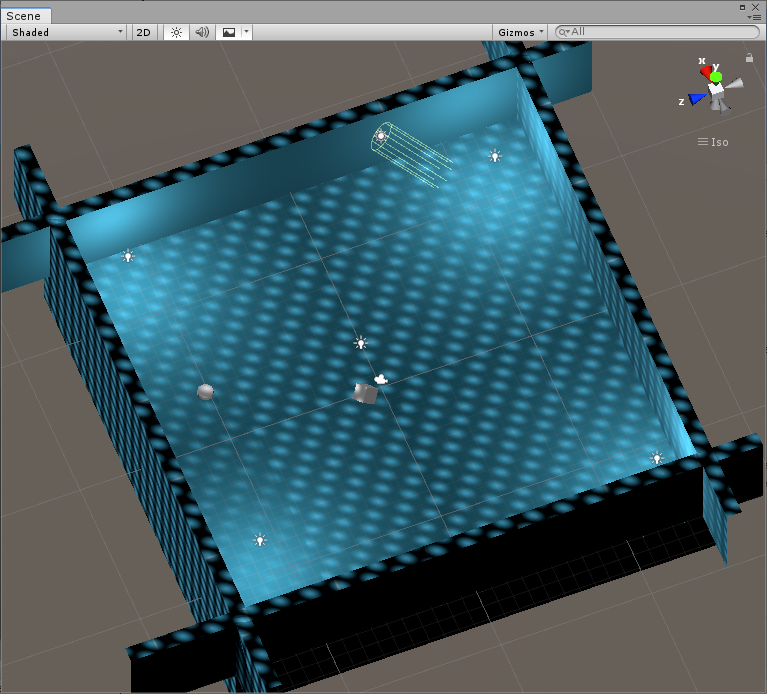unityにおけるlight
ライトの当て方だけでも公式マニュアルの分量が多い。
スポットとポイントは室内照明、ディレクショナルは屋外の光の環境を想定する。
エリアについてはベイク限定で部分照明をあてる考え方のようだ。
https://docs.unity3d.com/ja/2018.4/Manual/LightingInUnity.html
https://docs.unity3d.com/ja/2018.4/Manual/Lighting.html
https://docs.unity3d.com/ja/2018.4/Manual/class-Light.html
光源を置くことで三次元空間としての表現力を得る
ディレクショナル
太陽光に相当する。
colortemptyer
色温度
単位はK(ケルビン)
カラーバーを見れば一目瞭然であるが、昼光色である6500k付近は白っぽく、
2000kあたりは赤く、10000kあたりは青い。
ShadowTypeをSoftShadowに設定し比較。
ディレクショナルは、スカイボックスと連動しており、高さを変化させると日没、日中の違いが反映される。
Shadowについて
https://docs.unity3d.com/ja/2018.4/Manual/DirLightShadows.html
ポイント
ポイントのレンジは球状に設定される。
Sampleの空間にcubeを追加。
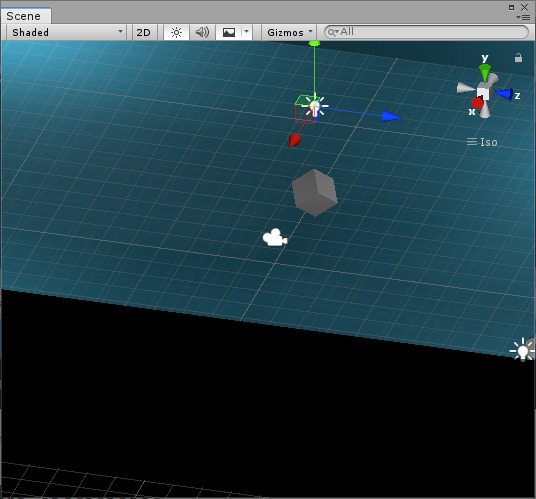
insanityが0、Renge0.16でcubeに光が当たっていないためのっぺりとした印象にみえる。
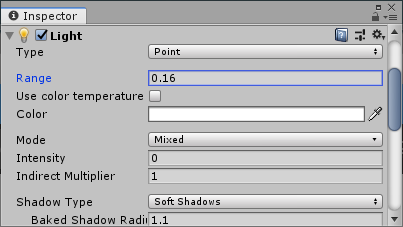
床まで光が届くようにrengeを広げ、insanityの数値をあげることで光を強くした。
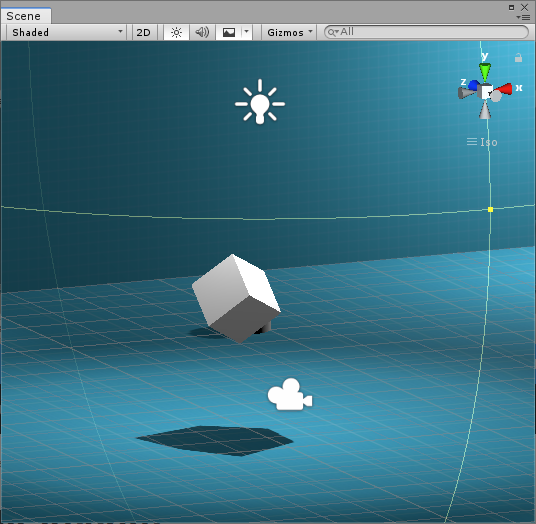
スポット
所謂スポットライトのことをさす。
扇状にひろがるだけでポイントと対して違いはない。
そろそろcubeにも飽きてきたので、unity asset storeからイワシをimportした。
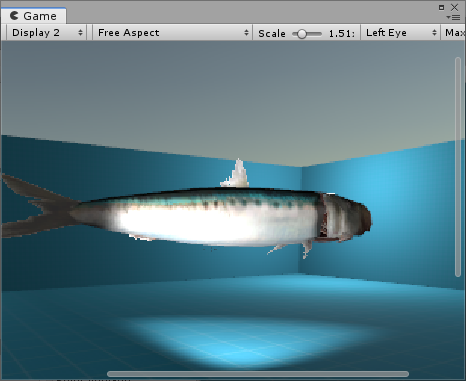
クッキー
光源の前に影となるtextureを設定すると透明度が設定されている部分が反映される。