シーン内のゲームオブジェクトをタグで検索できるスクリプトがUnity wikiにあったので紹介します。
以下は、自分用に少し修正したものです。Editorフォルダに入れて使って下さい。下図の様に、指定したタグのゲームオブジェクトを検索できます。 (この例ではPlayerタグがついたゲームオブジェクトを検索しています)
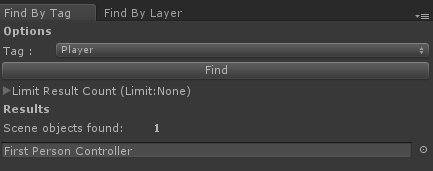
FindSceneObjectsWithTag.cs
using UnityEngine;
using UnityEditor;
using System.Collections.Generic;
public class FindSceneObjectsWithTag : EditorWindow
{
public string TagToSearchFor = "Player";
public bool LimitResultCount = false;
public int MaxResults = 1;
public List<GameObject> Results;
private Vector2 ResultScrollPos;
void OnGUI()
{
EditorGUILayout.BeginVertical();
{
EditorGUILayout.LabelField("Options", EditorStyles.boldLabel);
{
GUILayout.BeginHorizontal();
EditorGUILayout.LabelField("Tag : ", GUILayout.MaxWidth(50));
TagToSearchFor = EditorGUILayout.TagField(TagToSearchFor);
GUILayout.EndHorizontal();
if (GUILayout.Button("Find"))
Find();
if (LimitResultCount = EditorGUILayout.Foldout(LimitResultCount, "Limit Result Count (Limit:"
+ (LimitResultCount ? MaxResults.ToString() : "None") + ")"))
MaxResults = EditorGUILayout.IntField("Result Max:", MaxResults);
}
EditorGUILayout.LabelField("Results", EditorStyles.boldLabel);
{
if (Results != null)
{
EditorGUILayout.LabelField("Scene objects found:", Results.Count.ToString(), EditorStyles.boldLabel);
ResultScrollPos = EditorGUILayout.BeginScrollView(ResultScrollPos);
{
if (LimitResultCount)
{
for (int i = 0; i < Mathf.Min(MaxResults, Results.Count); i++)
EditorGUILayout.ObjectField(Results[i], typeof(GameObject), false);
}
else
{
foreach (GameObject go in Results)
EditorGUILayout.ObjectField(go, typeof(GameObject), false);
}
}
EditorGUILayout.EndScrollView();
}
}
}
EditorGUILayout.EndVertical();
}
void Find()
{
if (TagToSearchFor != null && TagToSearchFor != "")
Results = new List<GameObject>(GameObject.FindGameObjectsWithTag(TagToSearchFor));
}
[MenuItem("Tools/Find By Tag...")]
static void Init()
{
FindSceneObjectsWithTag window
= EditorWindow.GetWindow<FindSceneObjectsWithTag>("Find By Tag");
window.ShowPopup();
//window.ShowAuxWindow();
}
}