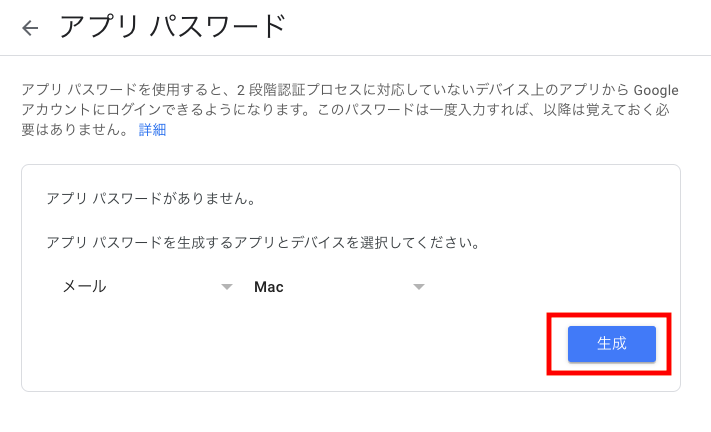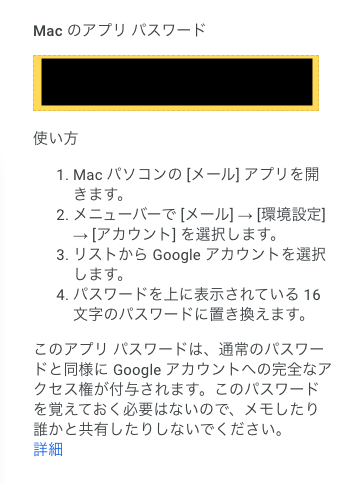<?php
/**
* This example shows settings to use when sending via Google's Gmail servers.
* This uses traditional id & password authentication - look at the gmail_xoauth.phps
* example to see how to use XOAUTH2.
* The IMAP section shows how to save this message to the 'Sent Mail' folder using IMAP commands.
*/
//Import PHPMailer classes into the global namespace
use PHPMailer\PHPMailer\PHPMailer;
use PHPMailer\PHPMailer\SMTP;
require '../vendor/autoload.php';
//Create a new PHPMailer instance
$mail = new PHPMailer;
//Tell PHPMailer to use SMTP
$mail->isSMTP();
//Enable SMTP debugging
// SMTP::DEBUG_OFF = off (for production use)
// SMTP::DEBUG_CLIENT = client messages
// SMTP::DEBUG_SERVER = client and server messages
$mail->SMTPDebug = SMTP::DEBUG_SERVER;
//Set the hostname of the mail server
$mail->Host = 'smtp.gmail.com';
// use
// $mail->Host = gethostbyname('smtp.gmail.com');
// if your network does not support SMTP over IPv6
//Set the SMTP port number - 587 for authenticated TLS, a.k.a. RFC4409 SMTP submission
$mail->Port = 587;
//Set the encryption mechanism to use - STARTTLS or SMTPS
$mail->SMTPSecure = PHPMailer::ENCRYPTION_STARTTLS;
//Whether to use SMTP authentication
$mail->SMTPAuth = true;
//Username to use for SMTP authentication - use full email address for gmail
$mail->Username = 'example@gmail.com';
//Password to use for SMTP authentication
$mail->Password = '生成したパスワード';
//Set who the message is to be sent from
$mail->setFrom('example@gmail.com', 'First Last');
//Set an alternative reply-to address
$mail->addReplyTo('example@gmail.com', 'First Last');
//Set who the message is to be sent to
$mail->addAddress('example@gmail.com', 'John Doe');
//Set the subject line
$mail->Subject = 'PHPMailer GMail SMTP test';
//Read an HTML message body from an external file, convert referenced images to embedded,
//convert HTML into a basic plain-text alternative body
$mail->msgHTML(file_get_contents('contents.html'), __DIR__);
//Replace the plain text body with one created manually
$mail->AltBody = 'This is a plain-text message body';
//Attach an image file
// $mail->addAttachment('images/phpmailer_mini.png');
var_dump("before sendging email<br>");
//send the message, check for errors
if (!$mail->send()) {
echo 'Mailer Error: '. $mail->ErrorInfo;
} else {
echo 'Message sent!';
//Section 2: IMAP
//Uncomment these to save your message in the 'Sent Mail' folder.
#if (save_mail($mail)) {
# echo "Message saved!";
#}
}
//Section 2: IMAP
//IMAP commands requires the PHP IMAP Extension, found at: https://php.net/manual/en/imap.setup.php
//Function to call which uses the PHP imap_*() functions to save messages: https://php.net/manual/en/book.imap.php
//You can use imap_getmailboxes($imapStream, '/imap/ssl', '*' ) to get a list of available folders or labels, this can
//be useful if you are trying to get this working on a non-Gmail IMAP server.
function save_mail($mail)
{
//You can change 'Sent Mail' to any other folder or tag
$path = '{imap.gmail.com:993/imap/ssl}[Gmail]/Sent Mail';
//Tell your server to open an IMAP connection using the same username and password as you used for SMTP
$imapStream = imap_open($path, $mail->Username, $mail->Password);
$result = imap_append($imapStream, $path, $mail->getSentMIMEMessage());
imap_close($imapStream);
return $result;
}