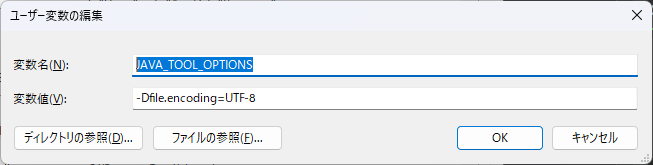モチベーション
文字コード設定のためにchcp 65001とかのコマンドをビルドステップに入れたくない
でもコンソール出力にはUTF-8が文字化けなく表示されてほしい
想定
実行エージェントもJenkinsもWindows上で動いている
手順
-
C:\Program Files\Jenkins\jenkins.xmlで環境変数にJAVA_TOOL_OPTIONSを追加<service> <id>jenkins</id> <name>Jenkins</name> <description>This service runs Jenkins automation server.</description> <env name="JENKINS_HOME" value="%ProgramData%\Jenkins\.jenkins"/> + <env name="JAVA_TOOL_OPTIONS" value="-Dfile.encoding=UTF-8"/> <executable>C:\Program Files\Microsoft\jdk-17.0.15.6-hotspot\\bin\java.exe</executable> <arguments>-Xrs -Xmx256m -Dhudson.lifecycle=hudson.lifecycle.WindowsServiceLifecycle -jar "C:\Program Files\Jenkins\jenkins.war" --httpPort=8082 --webroot="%ProgramData%\Jenkins\war"</arguments> <logmode>rotate</logmode> <onfailure action="restart"/> <extensions> <extension enabled="true" className="winsw.Plugins.RunawayProcessKiller.RunawayProcessKillerExtension" id="killOnStartup"> <pidfile>%ProgramData%\Jenkins\jenkins.pid</pidfile> <stopTimeout>10000</stopTimeout> <stopParentFirst>false</stopParentFirst> </extension> </extensions> </service> -
Jenkins/実行エージェントの環境変数に
JAVA_TOOL_OPTIONSを定義
以上の設定でJenkinsのビルド結果のコンソール出力に文字化けがないことを確認した
UTF-8文字化け回避確認時のジョブ
- シェル中に
chcp 65001指定なし - フリースタイルジョブのシェルの実行
- UTF-8の文字列を含んだシェルスクリプトのechoを呼び出し
Jenkinsのバージョンは2.504.3
エージェントのPCのシステム情報を確認するに以下の値で文字化けしなかったのでおそらく設定不要
エージェントPCのシステム情報システムプロパティの各値
- native.encoding - MS932
- sun.io.unicode.encoding - MS932
- sun.stderr.encoding - ms932
- sun.stdout.encoding - ms932
コンソール出力じゃないならこれらの値どこに影響するのかという疑問が残る…