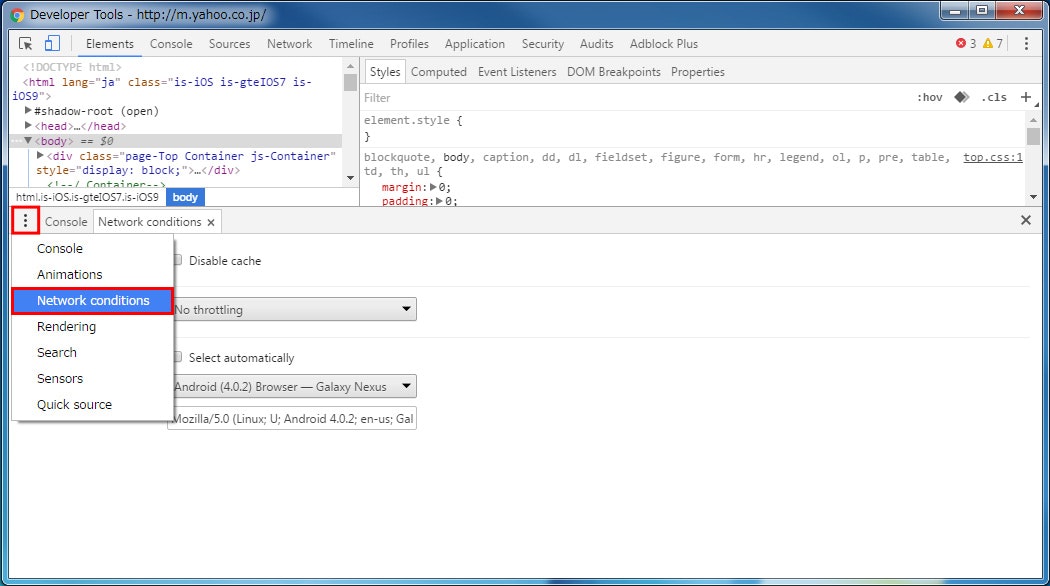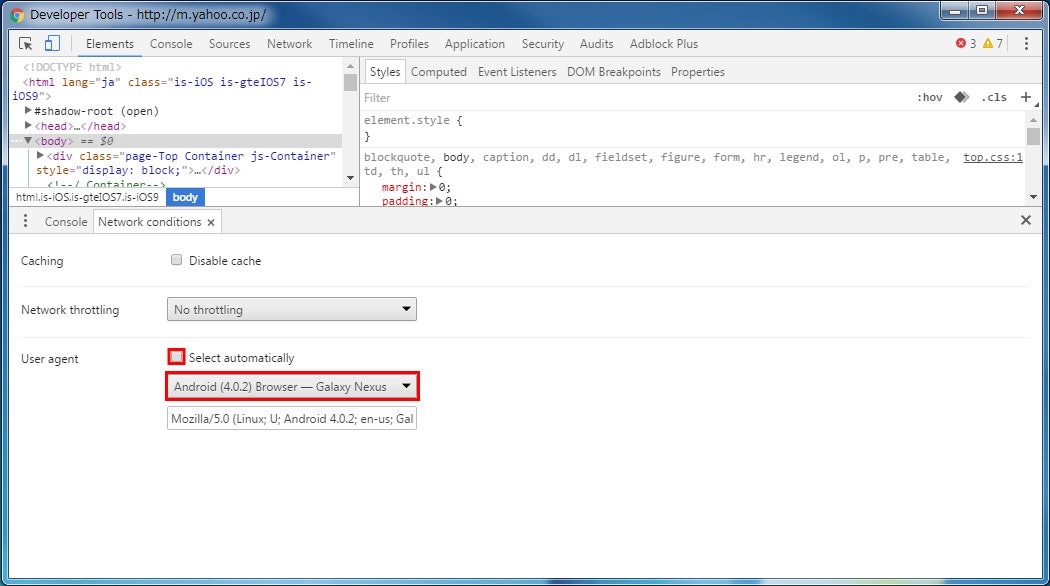More than 5 years have passed since last update.
GoogleChromeのユーザーエージェントを変更して、スマホサイトを確認する:2016年9月
Last updated at Posted at 2016-09-16
Register as a new user and use Qiita more conveniently
- You get articles that match your needs
- You can efficiently read back useful information
- You can use dark theme
List of users who liked
00