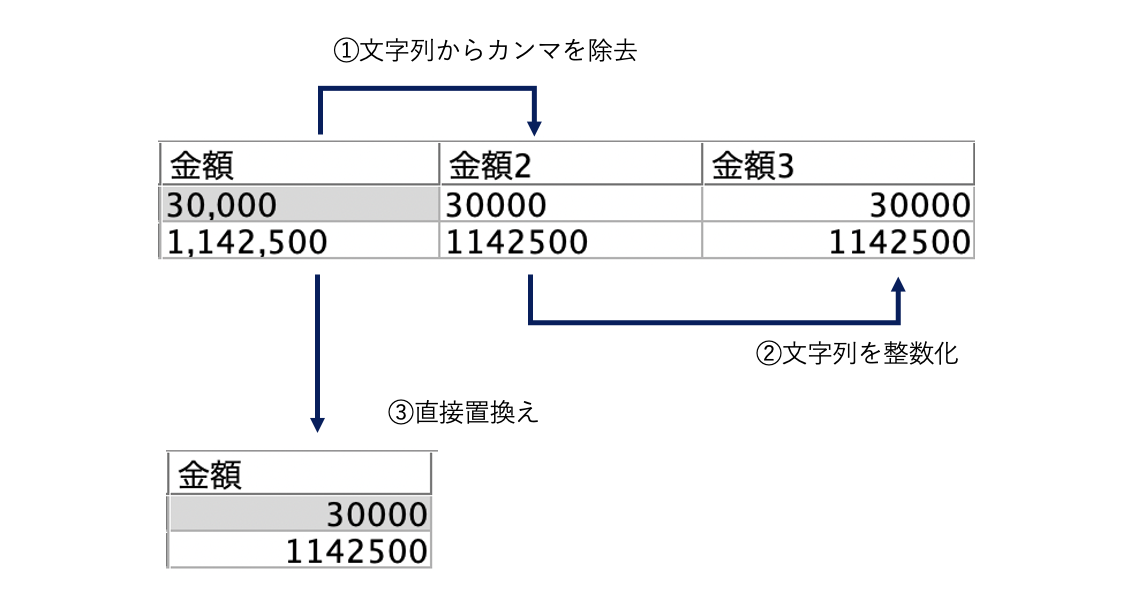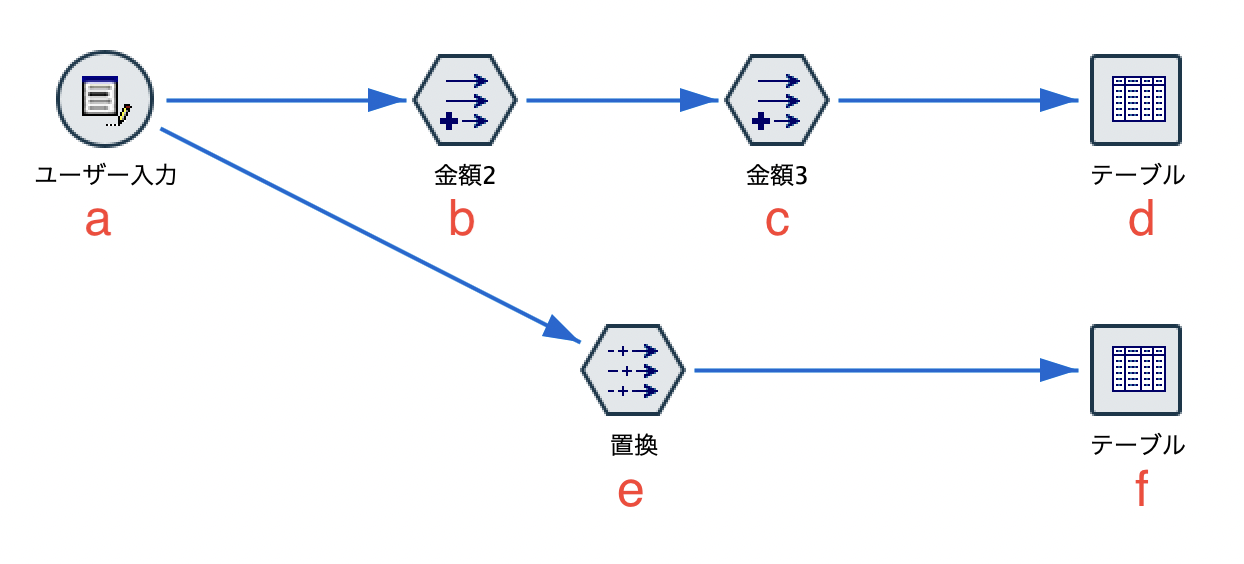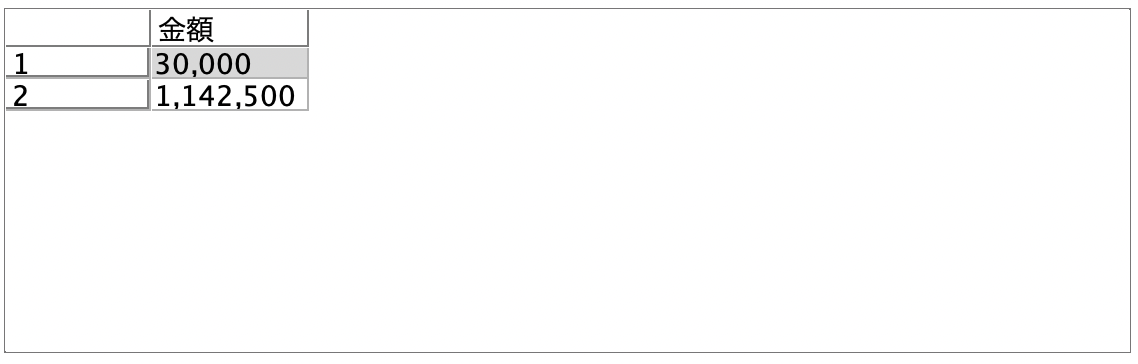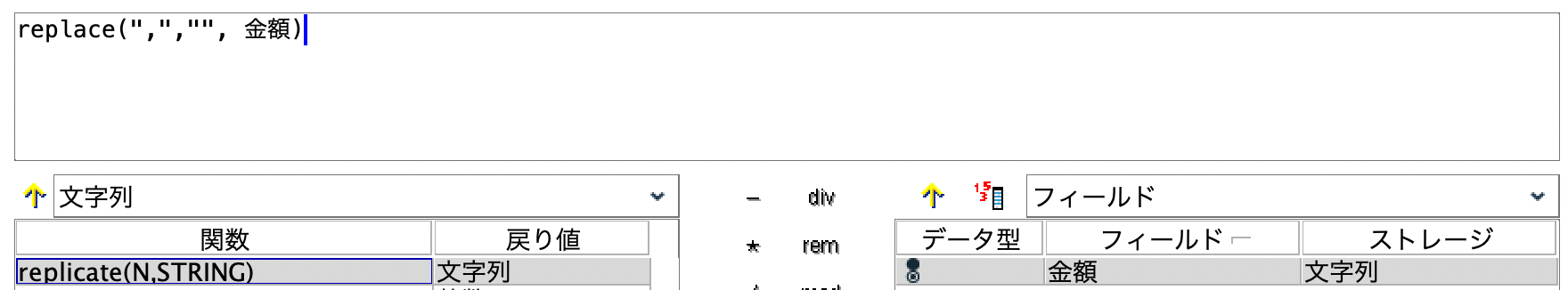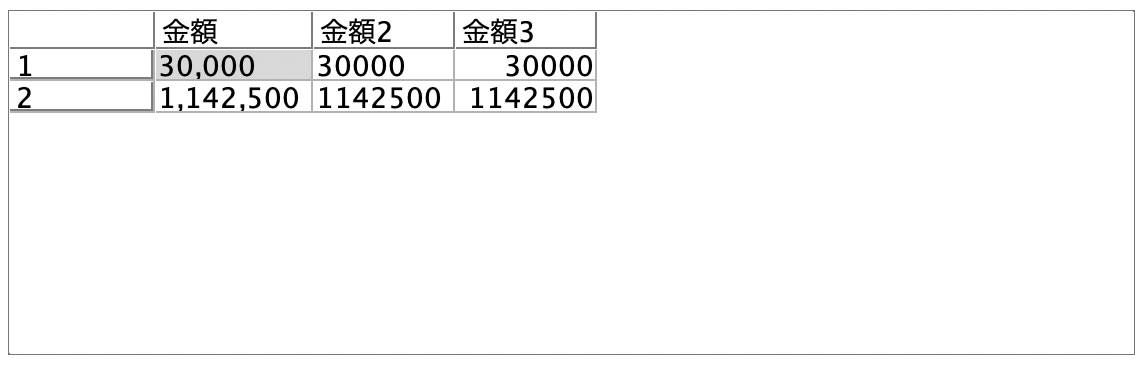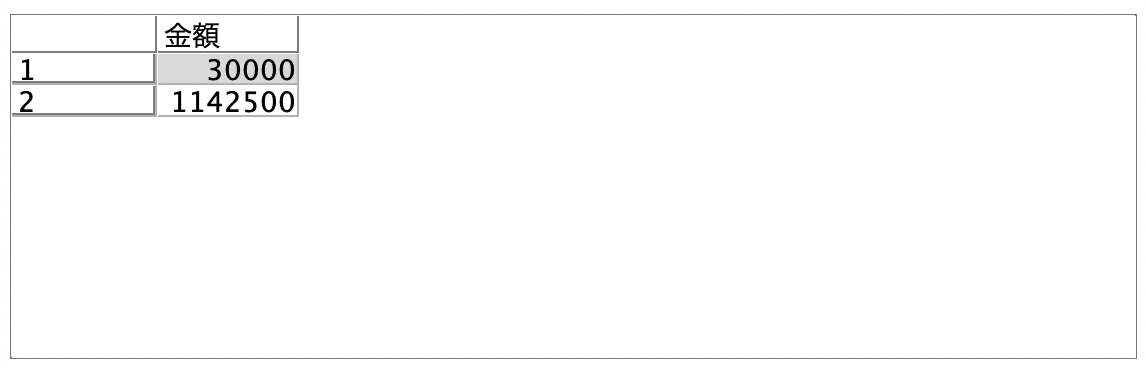文字列から特定文字を除去(文字列置換)
この記事は以下のブログをもとに作成されています。詳しく解説されていますのでご覧ください。
1.想定される利用目的
・カンマを含んだ文字列の金額を計算できるようにする
・設備保守記録から特定文字列を利用する際に特殊記号を整える
2.サンプルストリームのダウンロード
3.サンプルストリームの説明
b.[フィールド作成]ノードを編集します。「Modelerデータ加工Tips#02」で説明されている通り、カンマ=[","]を文字なし=[""]に置換える[replace(文字列1,文字列2,フィールド)]を利用します。
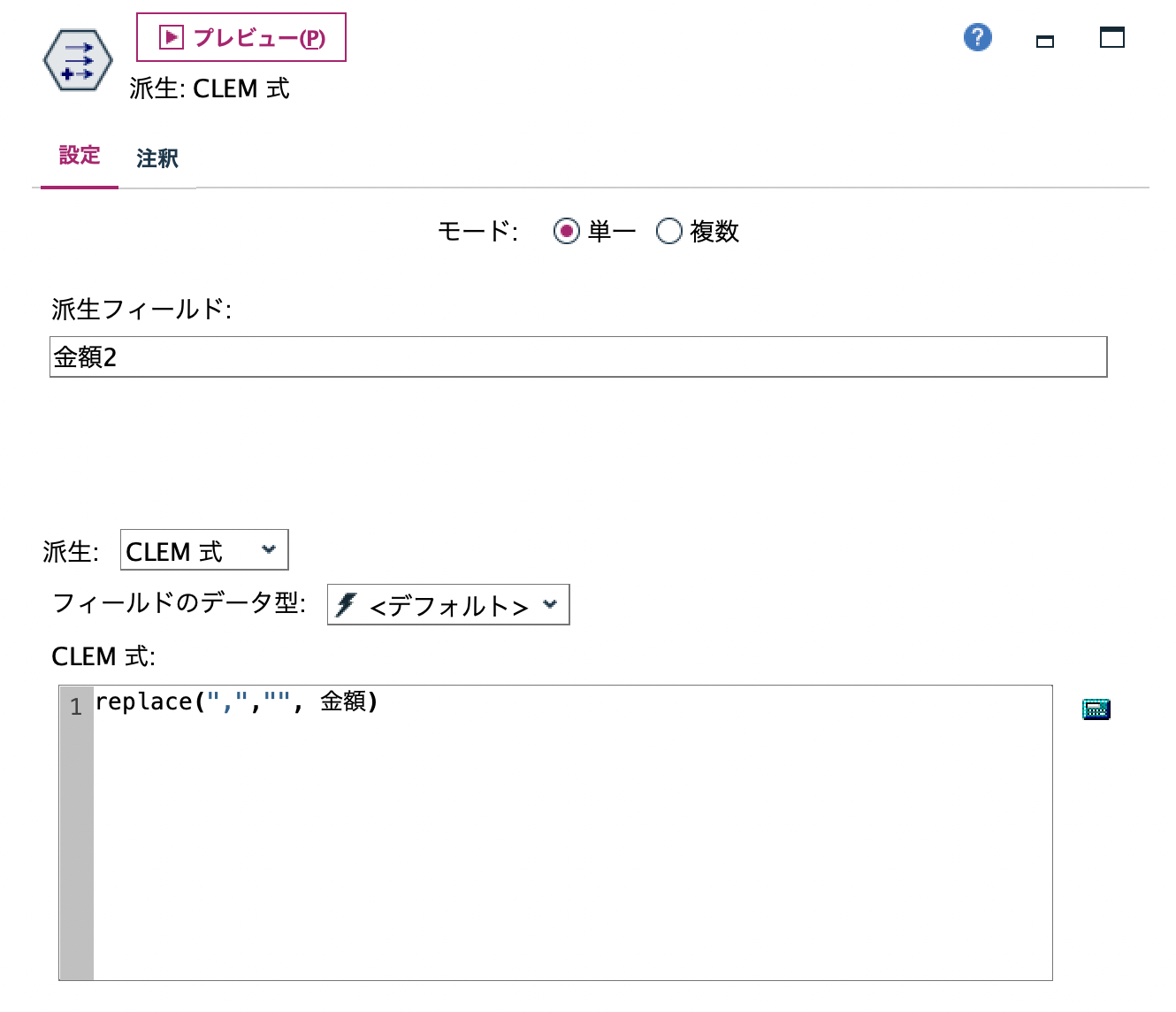
c.文字列を計算可能な整数に変換します。関数は[to_integer(フィールド)]です。
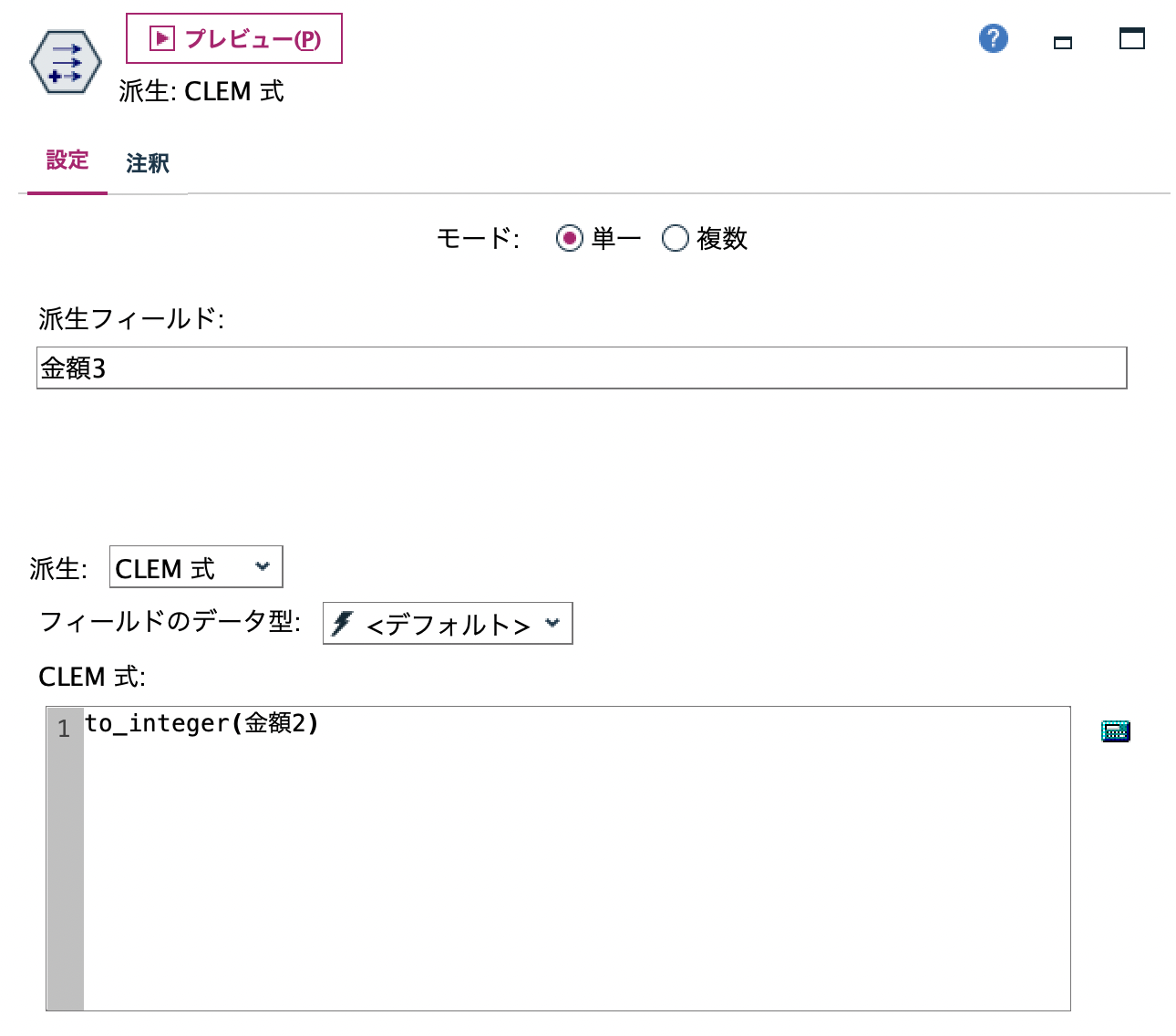
e.二つの関数を組み合わせて一度に元フィールドを[置換]ノードで置換えます。

注意事項
CHAR:Character(文字)は、バッククォートで囲む
STRING:Strings(文字列)は、ダブルクォートで囲む
4.参考情報
よく使う「日付と時間」関数
正規表現
SPSS Modeler ノードリファレンス目次
SPSS Modeler 逆引きストリーム集(データ加工)