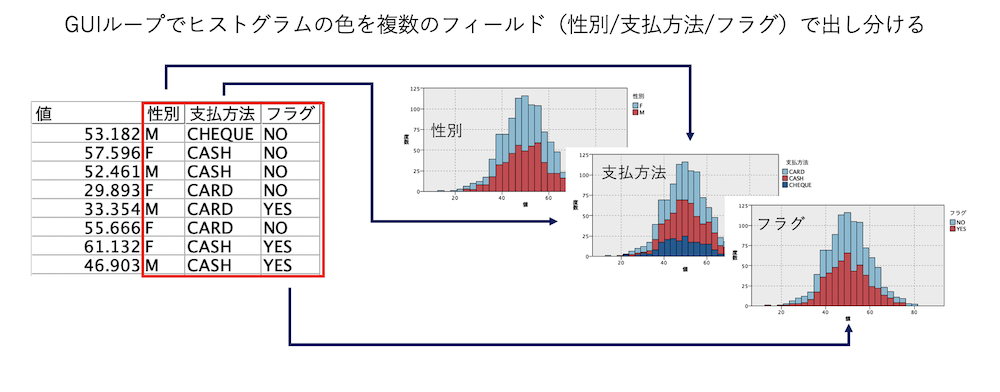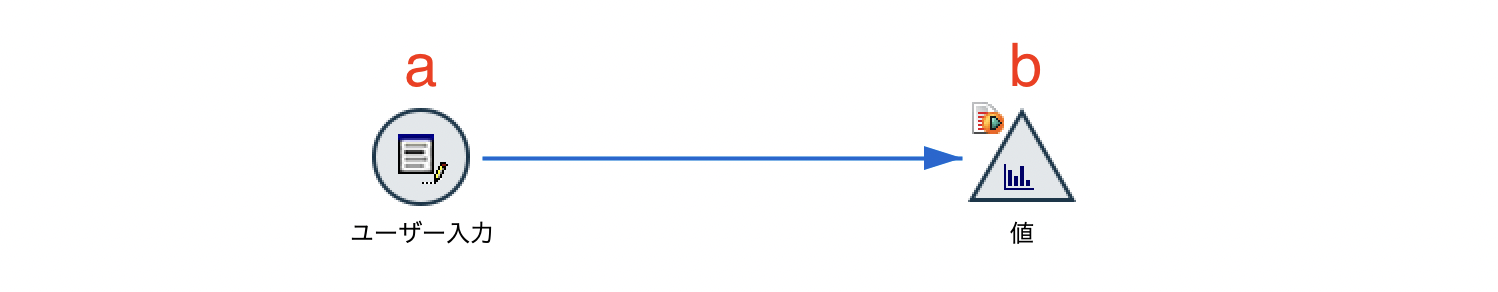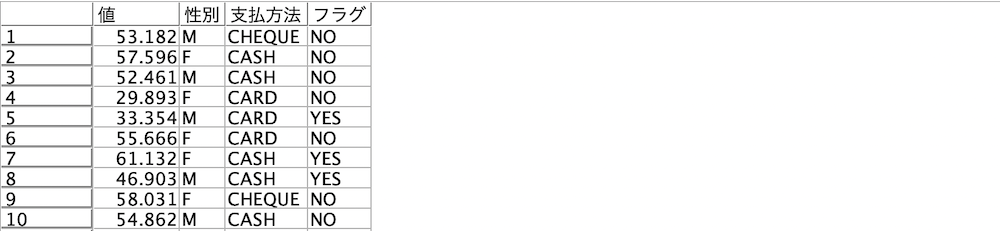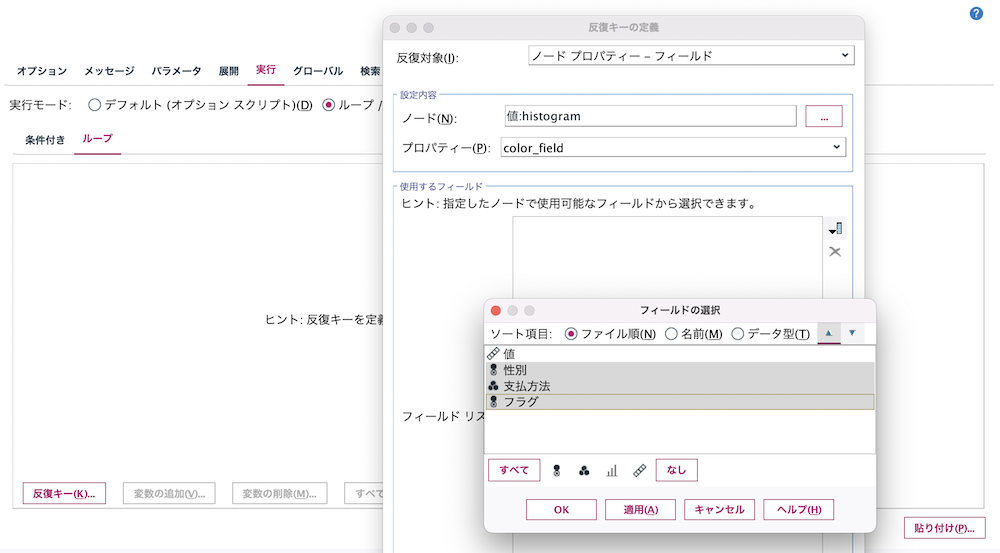グラフを列で出し分ける(GUIループ)
1.想定される利用目的
・47都道府県別のグラフを作る際に、ストリームを何度も複製したり、スクリプトでループ処理したりすることなくGUI(マウス操作)で出し分ける
2.サンプルストリームのダウンロード
3.サンプルストリームの説明
a.入力するデータは以下の通りです。
[データ型]タブの [値の読み込み]ボタンを押してデータの型を確定しておきます。
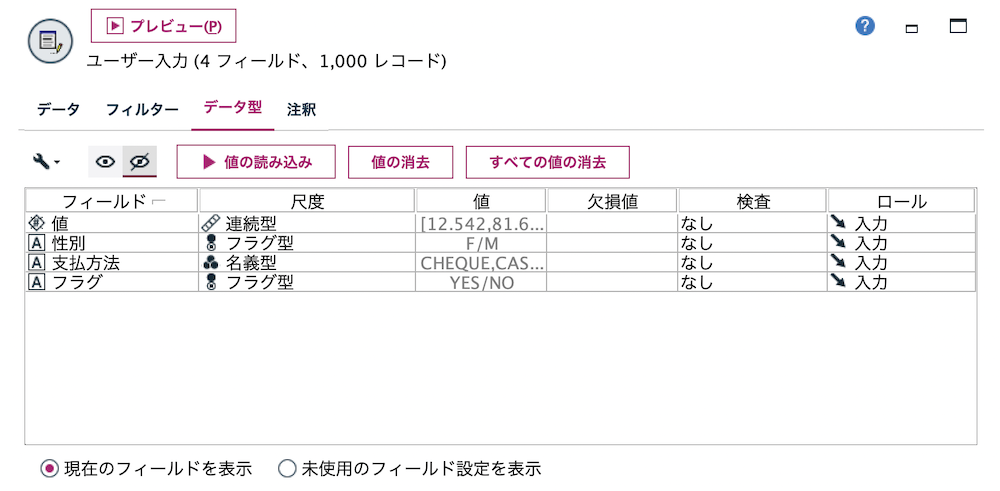
b.[ヒストグラム]ノードを編集します。[値]を対象にして確定します。
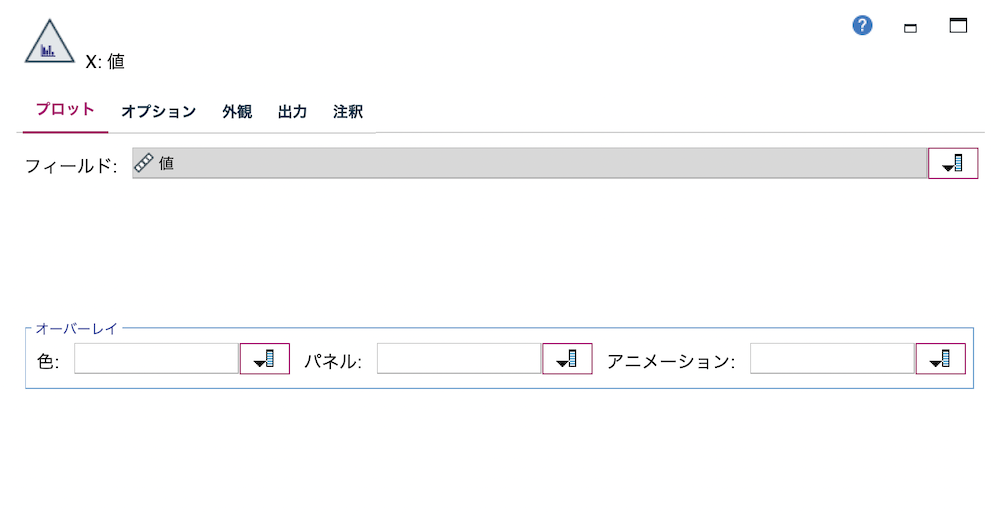
ノードを右クリックして[ループ/条件付き実行]>[反復キーの定義(フィールド)]を選択します。
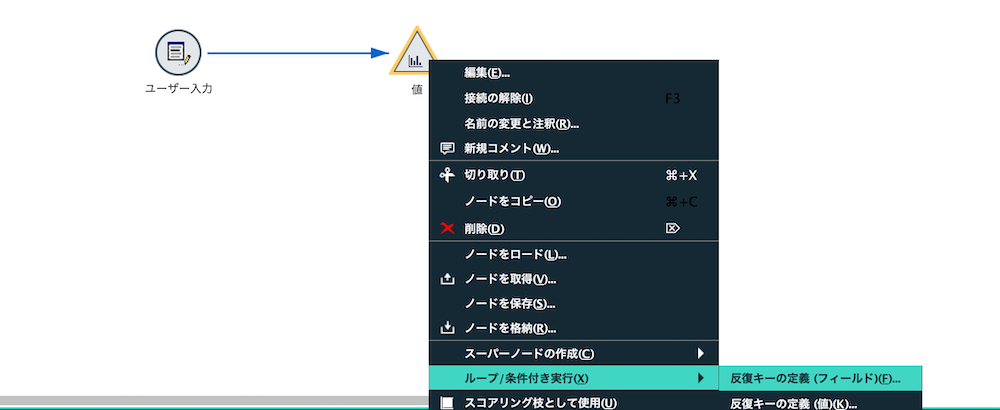
ストリームのプロパティ画面の [実行]タブが定義されました。ヒストグラムノードの[color_filed]に3つのフィールドがループされる設定です。

画面上の再生ボタン▶︎を押すと3つの種類のグラフがループ実行されます。
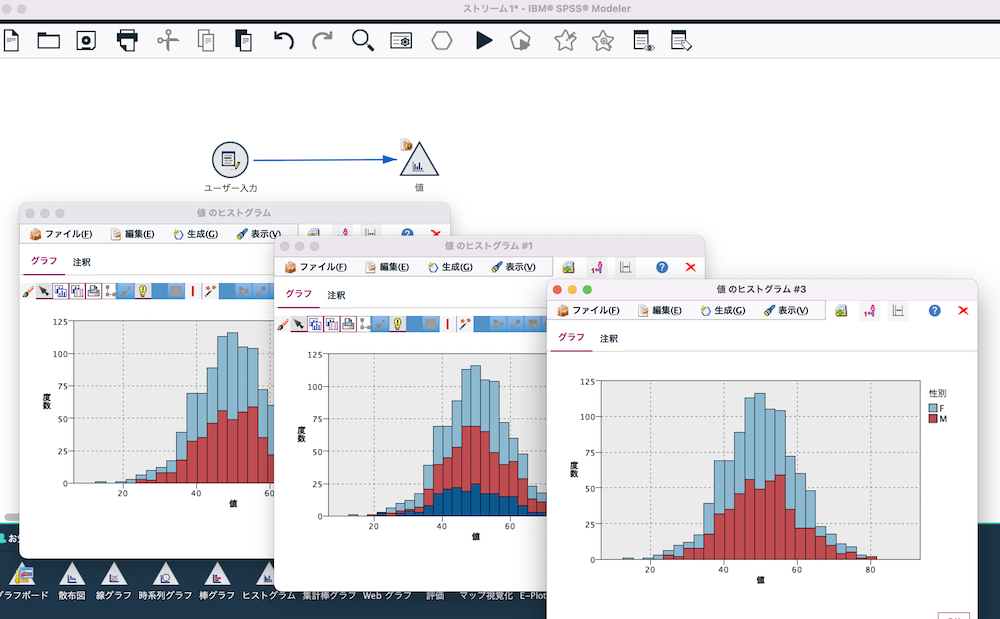
注意事項
250種類以上のカテゴリを同時に扱う場合には以下を参考にしてください。
4.参考情報
GUIループについて解説した記事
SPSS Modeler ノードリファレンス目次
SPSS Modeler 逆引きストリーム集(データ加工)