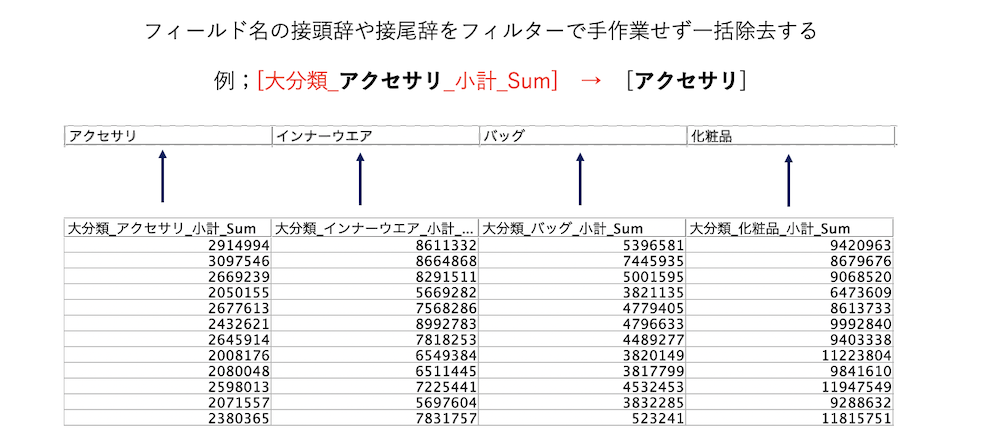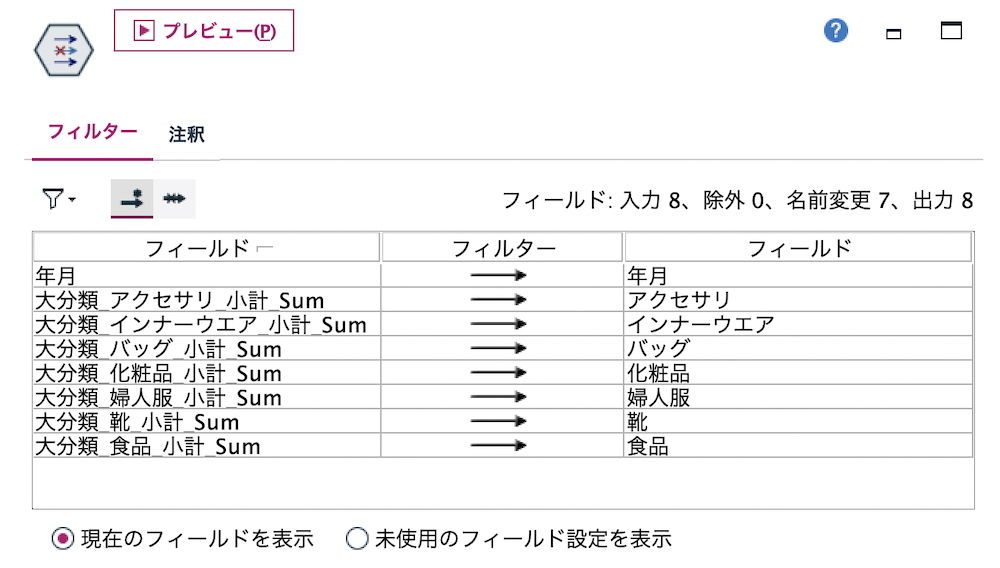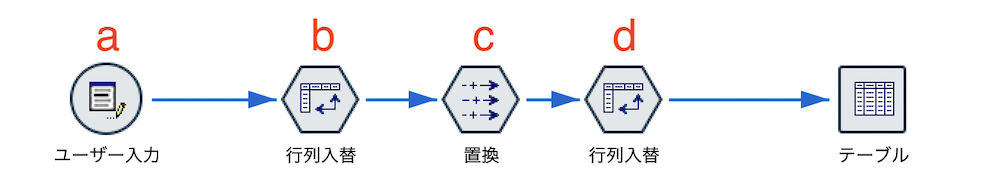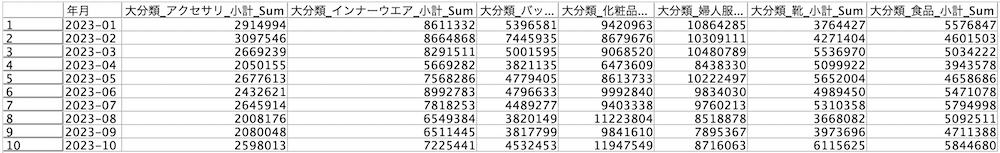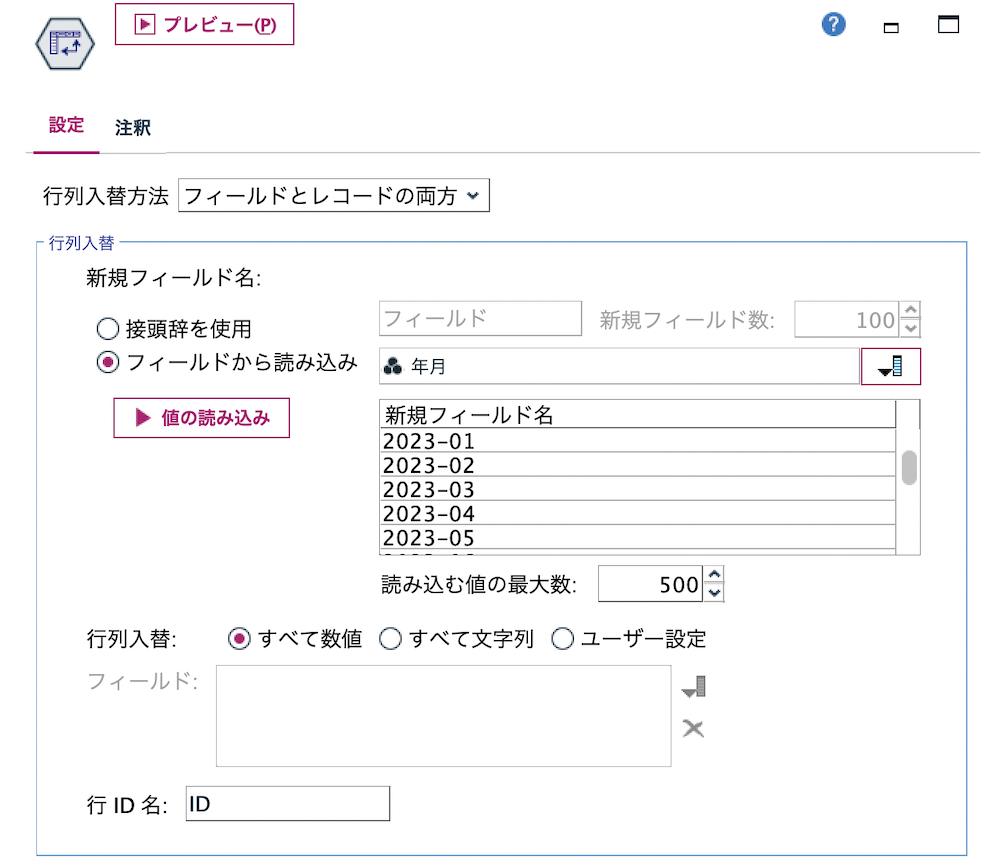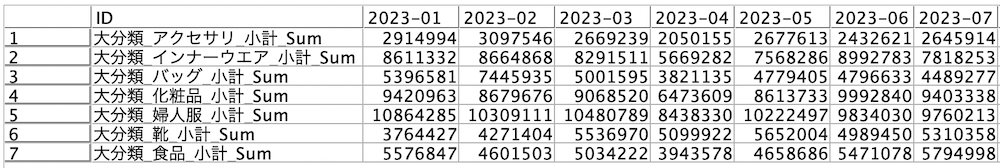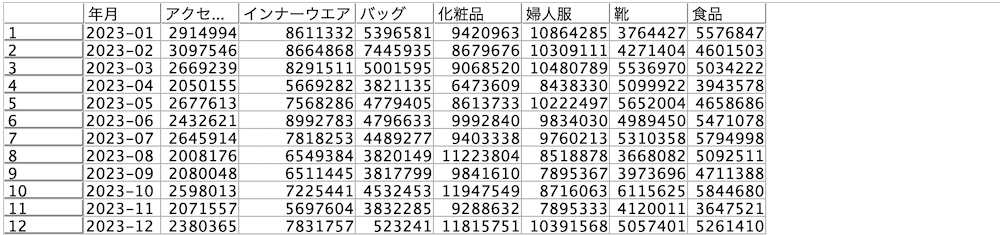フィールド名(列名)から接頭辞/接尾辞を除外する
この記事は以下のブログを基に書かれています。
1.想定される利用目的
・フィルターノードで同じような列名の接頭辞/接尾辞の削除を効率化する
*フィールドが多い場合、以下の処理を手作業で行うのは時間がかかる
2.サンプルストリームのダウンロード
3.サンプルストリームの説明
c.[置換]ノードを編集します。ハイフンの区切り文字の2カラム目を抽出する関数を利用しています。
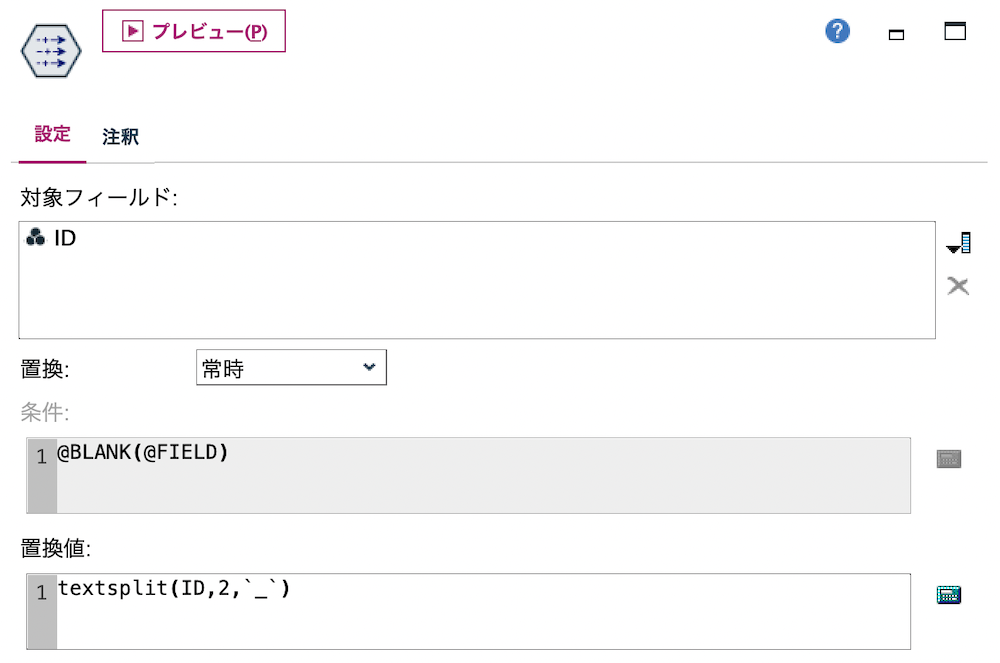
[プレビュー]します。ID列から接頭辞と接尾辞が除去されました。
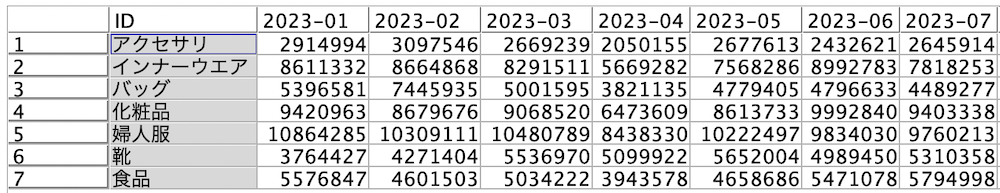
d.[行列入替]ノードを編集します。元のテーブル構造に戻します。
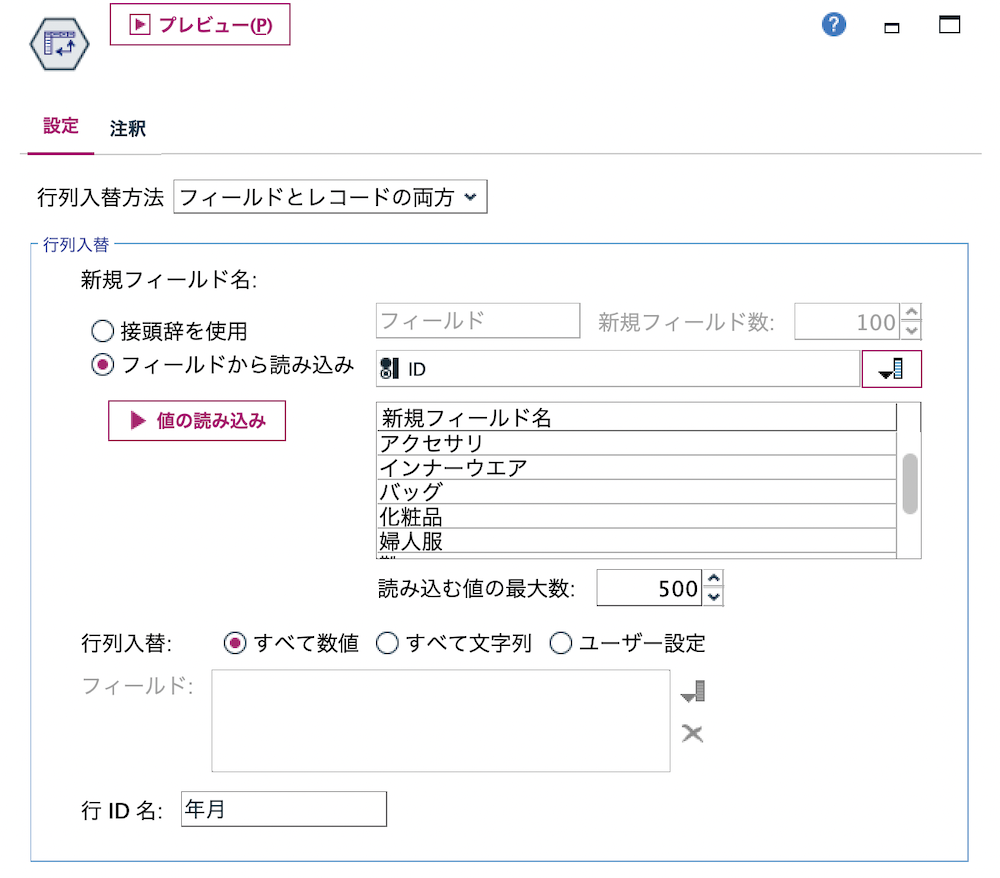
注意事項
今回は接頭辞がひとつ、接尾辞がふたつのルールでフィールド名が構成されていたため、それにあう関数を利用しました。文字列加工の関数は以下の参考情報にある記事をご覧ください。
4.参考情報
SPSS ModelerのCLEM式でよく使う「文字列」関数
SPSS Modeler ノードリファレンス目次
SPSS Modeler 逆引きストリーム集(データ加工)