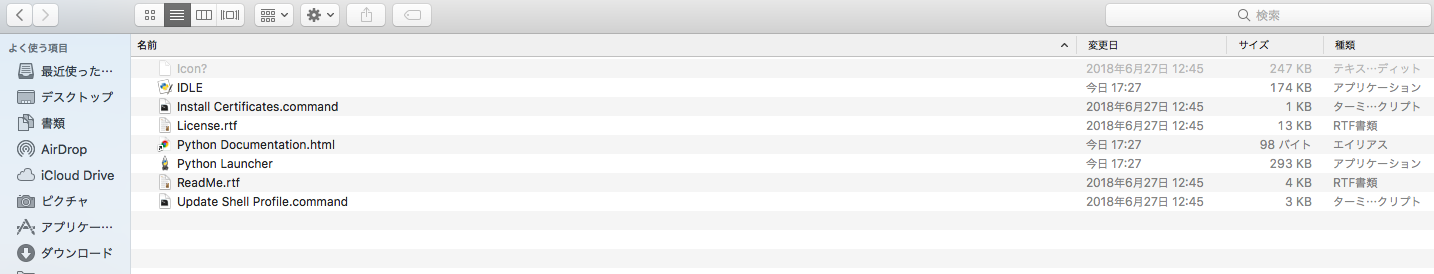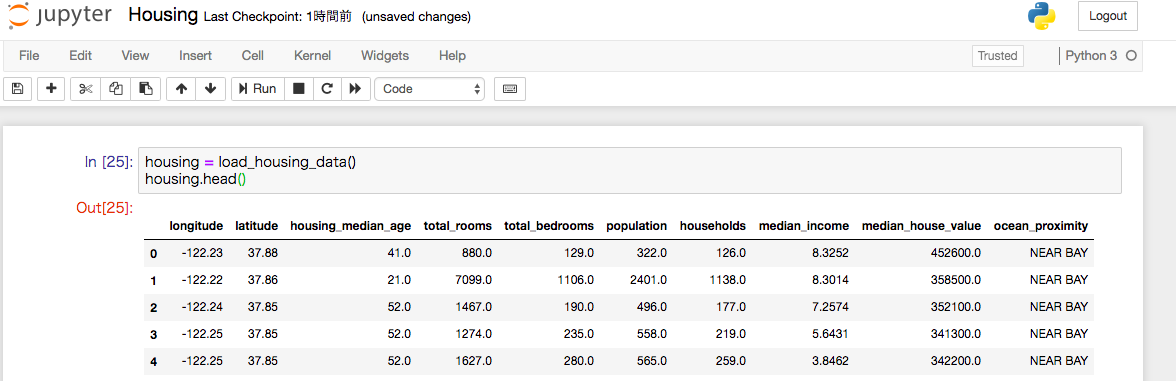2.3.2 データをダウンロードする
2.3.3 データの構造をざっと見てみる の話です
「p.44」コードそのままそっくり書いたはずなのに・・・エラーでる問題
問題1:ダウンロードのURLが違う
DOWNLOAD_ROOT = "https://raw.githubusercontent.com/ageron/handson-ml/master/"
この部分、たたいて見ると404が出ます。
下記のようにすると繋がるようになりました。
DOWNLOAD_ROOT = "https://cdn.rawgit.com/killakalle/ageron_handson-ml/3201b89b/"
他の部分は、?raw=trueとつけてあげると、良いようです。
HOUSING_URL = DOWNLOAD_ROOT + "datasets/housing/housing.tgz"
HOUSING_URL = DOWNLOAD_ROOT + "datasets/housing/housing.tgz?raw=true"
csv_path=os.path.join(housing_path, "housing.csv")
csv_path=os.path.join(housing_path, "housing.csv?raw=true")
問題2:SSLCertVerificationError
問題1をパスしても、SSL認証エラーが出てしまいます。
パスはあっているから繋がってもおかしくないのに・・
これは、ローカルにあるpythonの設定が、SSL認証に対応していないのが原因のようです。
下記パスにあるファイルをダブルクリックして実行して見ると、。
/Applications/Python 3.7/Install Certificates.command
ちゃんと実行できるようになりました。