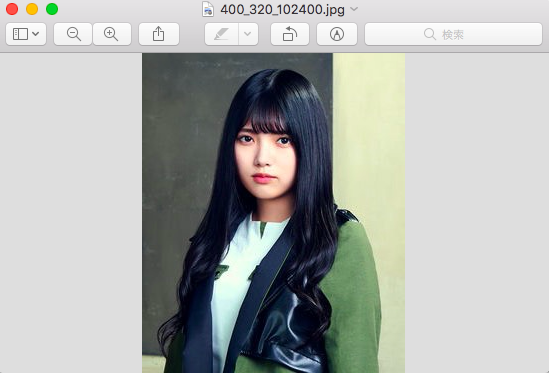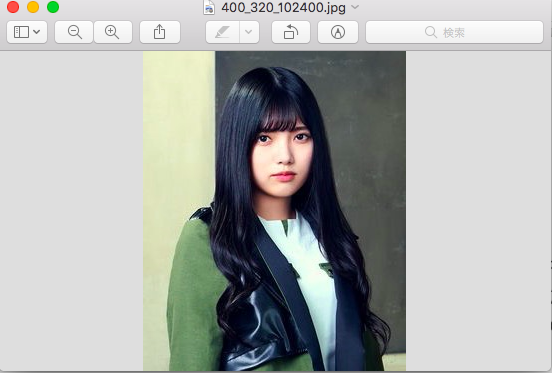第1問:オフラインでのgit commit
あるファイルの修正を反映させるために、git commit しようとすると
突然ネットの接続が切れてしまった。git commitできる?できない?
//想定
$ mkdir testgit
$ cd testgit
$ git init
Initialized empty Git repository in /Users/john/testgit/.git/
$ echo "aaa" > test1.txt
$ git add .
(ここでオフラインになる)
$ git commit -m "first"
第2問:GitとGitHubでの設定項目
gitの初期設定で、下記のように名前とメールアドレスを設定した。ところがその後、GitHubの鍵の設定をしていると、「GitとGitHubで登録しているメールアドレスが異なる」ことに気づいた。果たしてこの状態でGitHubに、git pushできる?
・git上のメールアドレス設定:johndoe@gmail.com
$ git config --global user.name "John Doe"
$ git config --global user.email johndoe@gmail.com
・GitHub上のメールアドレス設定:johndoe@yahoo.co.jp
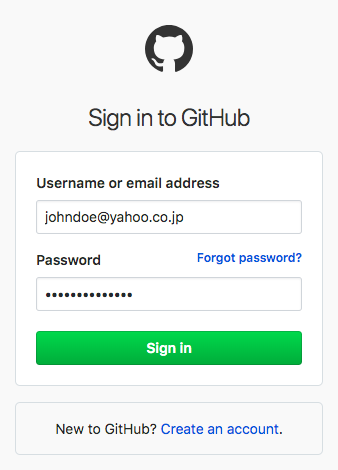
第3問:Gitの原理
あるファイルをコミットした後に、修正を加えてまたコミットした。このときGitは「最初のファイルの内容とその差分を記録している」正しい?間違い?
・想定
$ mkdir testgit
$ cd testgit
$ git init
Initialized empty Git repository in /Users/john/testgit/.git/
$ echo "aaa" > test1.txt
$ git add .
$ git commit -m "first"
[master (root-commit) 9d84b43] first
1 file changed, 1 insertion(+)
create mode 100644 test1.txt
$ echo "ccc" >> test1.txt
$ cat test1.txt
aaa
ccc
$ git add .
$ git commit -m "second"
[master 9bc7d83] second
1 file changed, 1 insertion(+)
第4問:画像のバージョン管理
ある画像ファイルをコミットした後に、修正を加えてもう一度コミットした。git checkoutで前のバージョンに戻った場合、修正前のファイルに戻っている?戻っていない?
$ mkdir image_test
$ cd image_test
$ git init
Initialized empty Git repository in /Users/john/image_test/.git/
$ curl -O http://cdn.keyakizaka46.com/images/14/a2c/e88af999620f2821c130062584f87/400_320_102400.jpg
% Total % Received % Xferd Average Speed Time Time Time Current
Dload Upload Total Spent Left Speed
100 15898 100 15898 0 0 322k 0 --:--:-- --:--:-- --:--:-- 323k
$ ls
400_320_102400.jpg
$ open 400_320_102400.jpg
$ git add .
$ git commit -m "first"
[master (root-commit) 68188ea] first
1 file changed, 0 insertions(+), 0 deletions(-)
create mode 100644 400_320_102400.jpg
$ sips -f horizontal 400_320_102400.jpg
/Users/user/image_test/400_320_102400.jpg
<CGColor 0x7ff0937040c0> [<CGColorSpace 0x7ff093503340> (kCGColorSpaceDeviceRGB)] ( 0 0 0 1 )
/Users/john/image_test/400_320_102400.jpg
$ open 400_320_102400.jpg
$ git add .
$ git commit -m "second"
[master 9d5ca29] second
1 file changed, 0 insertions(+), 0 deletions(-)
rewrite 400_320_102400.jpg (95%)
$ git log
commit 9d5ca29d65ac1dc549a8341ac8dfb5ff25d2fa9d (HEAD -> master)
Author: johndoe <johndoe@gmail.com>
Date: Wed Apr 17 14:01:08 2019 +0900
second
commit 68188ea3265e0b4a6cfb7f5e5d2954cc7b35291a
Author: johndoe <johndoe@gmail.com>
Date: Wed Apr 17 14:00:03 2019 +0900
first
$ git checkout 68188ea3265e0b4a6cfb7f5e5d2954cc7b35291a
(前のバージョンの画像に戻る?)