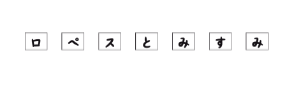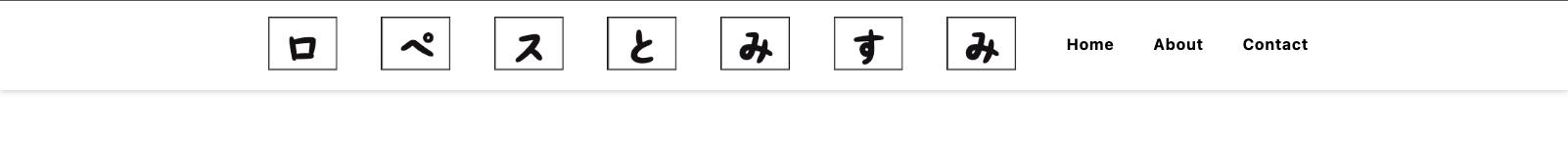実現したいこと
- 個人 web サイトのヘッダーに自作のロゴ(SVG)を表示させたい
- ロゴの色味は css で変更可能な状態にしたい
SVG を表示させる方法
- img タグの src に SVG ファイルへのパスを設定して読み込ませる
- CSS ファイル内の background-image にパスを設定して読み込ませる
- HTML 内で SVG をインラインコードで埋め込む
1 や 2 の方法だと、比較的簡単に SVG を表示することができるけど、css でデザインを変更することができない。
今回は SVG のデザインを変更したいので、3. の方法で実装してみる
Next.js 内で SVG のインライン埋め込みを実現するには、SVG ファイル内のコードを JSX 記法に対応させる修正が必要になるようなので、@svgr/webpack を使って読み込めるようにする
実際にやってみる
導入手順
1. @svgr/webpack をインストール
yarn add -D @svgr/webpack
2. next.config.js を編集
自身のリポジトリには next.config.js がなかったので新規作成
touch next.config.js
新規作成したファイルに以下を記載
module.exports = {
webpack(config) {
config.module.rules.push({
test: /\.svg$/,
issuer: {
and: [/\.(js|ts)x?$/],
},
use: [
{
loader: '@svgr/webpack',
options: {
svgo: false, // 圧縮を無効にする設定
},
},
],
});
return config;
},
images: {
disableStaticImages: true, // importした画像の型定義設定を無効にする設定
},
};
3. index.d.ts を作成し、SVG の型定義をする
今回は、src/types 配下に index.d.ts を作成
declare module '*.svg' {
const content: React.FC<React.SVGProps<SVGElement>>;
export default content;
}
実際に呼び出してみる
1. logo.tsx を src/components/common/parts 配下に追加
import Logo from 'public/logo.svg';
const LogoView = (): JSX.Element => {
return <Logo />;
};
export default LogoView;
2. header.tsx で logo.tsx を import
import LogoView from './parts/logo';
const Header = (): JSX.Element => {
return (
<header className="relative py-3 shadow-md">
<Container className="flex items-center justify-between">
{/* ロゴ */}
<Link href="/">
<a>
<LogoView />
</a>
</Link>
{/* 略 */}
</Container>
</header>
);
};
export default Header;
デザインを当ててみる
今のままだとロゴが大きすぎるので、サイズを変更する
ついでにヘッダーの色と SVG の文字色も変えてみる
けど...
png で作った画像を SVG に変換する際に、SVG の中身の影響で css が適用できない問題に遭遇して、何時間も詰みんだ...
こっちについては別の記事で log を残す