はじめてのデプロイ
早速エラーが出て苦戦したので、
エラーを修正する手順をまとめておきたいと思います。
修正フロー
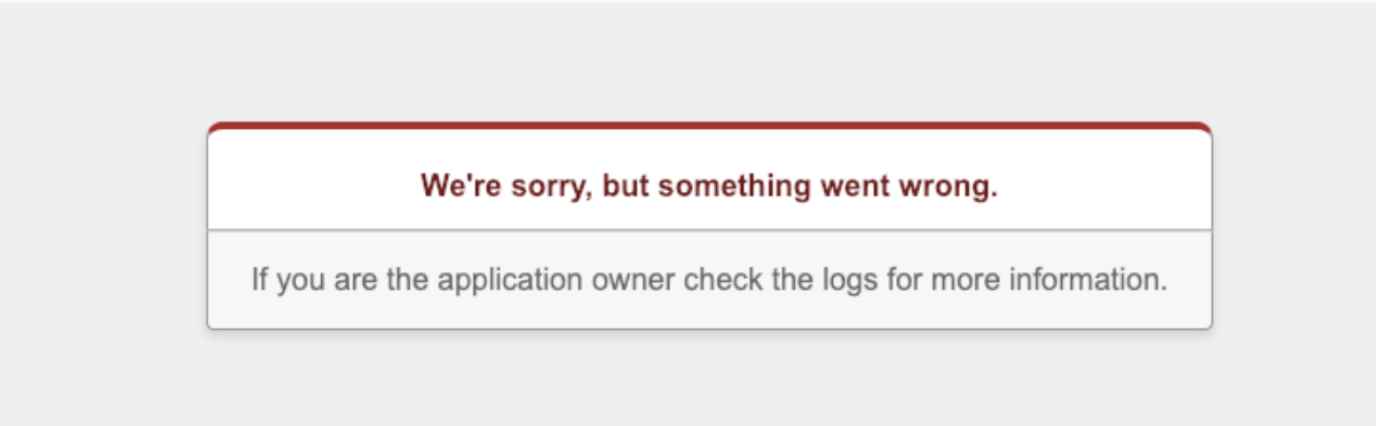
上記のエラー画面が発生、この画面の場合Railsのエラーの可能性が高いため以下のコマンドを実行しRailsのログを確認します。
[ec2-user@ip-172-31-18-108 go_out_planning]$ $ sudo tail -f log/production.log
ログなどでエラーの原因を特定したら、該当の箇所を修正します。
その後、Cloud9のターミナルからGitHubにpushします
ec2-user:~/environment/アプリ名 (main) $ git add .
ec2-user:~/environment/アプリ名 (main) $ git commit -m "コミットメッセージ"
ec2-user:~/environment/アプリ名 (main) $ git push origin main
その後、SSHでインスタンスにログインしたターミナルでpullとkillをします。
[ec2-user@ip-172-31-18-108 go_out_planning]$ git pull origin main
[ec2-user@ip-172-31-18-108 go_out_planning]$ sudo kill $(cat tmp/pids/puma.pid)
最後に、もう一度サーバーを起動して修正されているか確認します。
[ec2-user@ip-172-31-18-108 go_out_planning]$ rails s -e production
修正されていればOKです。
今回はモデルがありませんとエラーが出ていたので、
$ bundle exec rails db:migrate RAILS_ENV=production
を実行すると解決しました!
最後に
本番環境でエラーがいっぱい出てきます…
開発環境では問題なくても本番環境でエラーがこんなに起きるのかと驚きました…