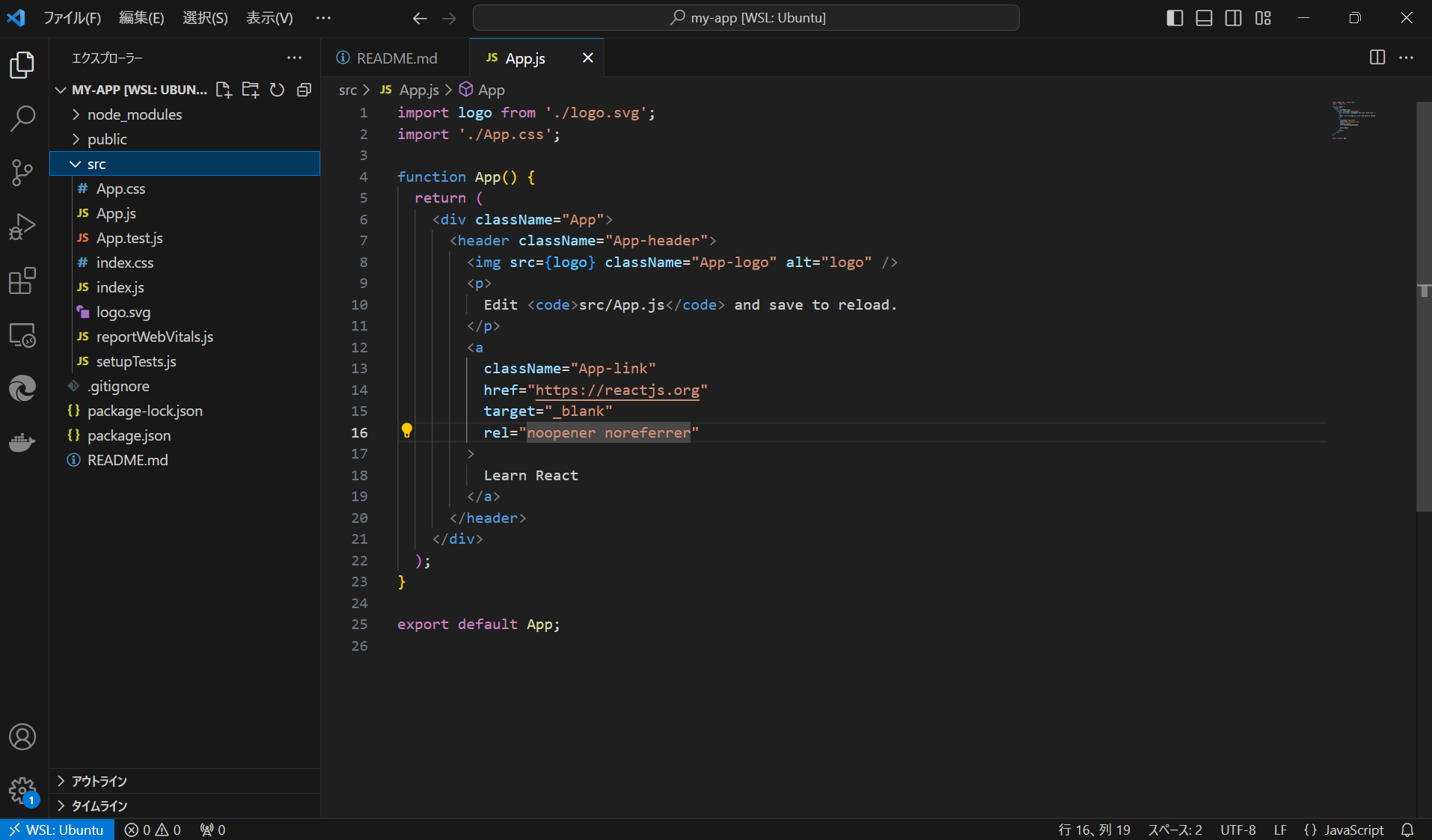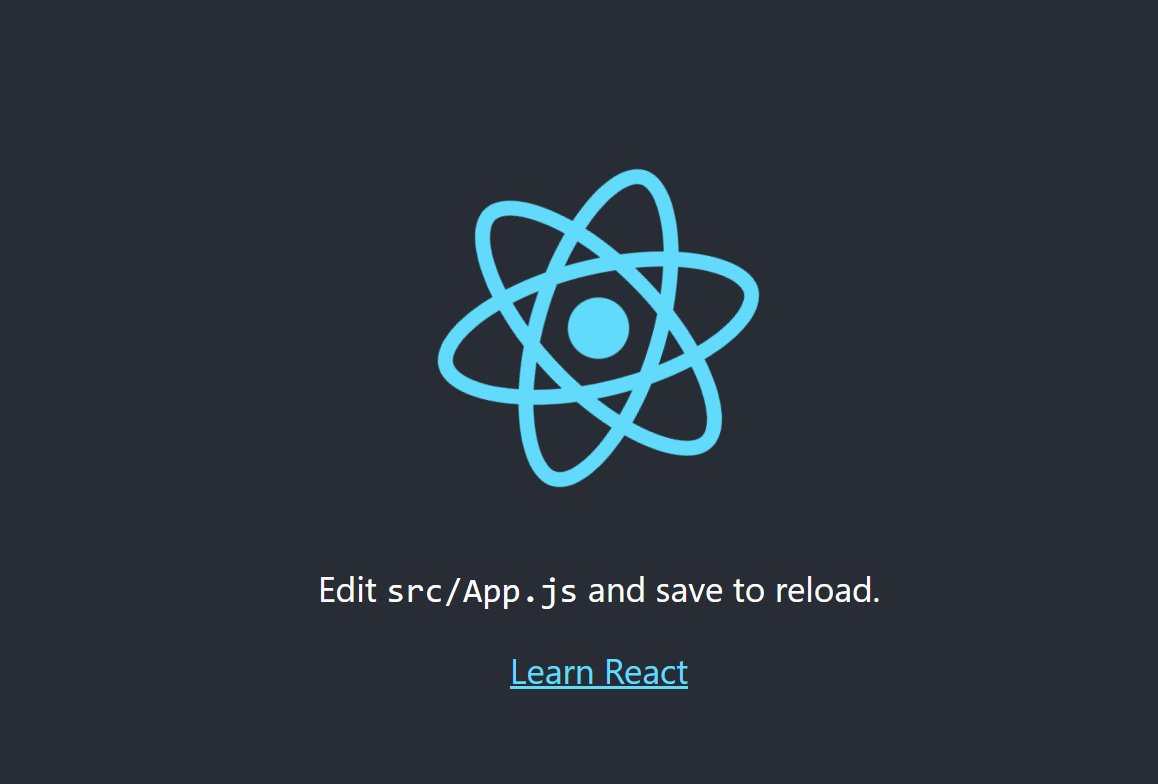はじめに
WindowsでWSL上にインストールしたので残しておきます。
事前準備
# cURLのインストール
sudo apt-get install curl
# nvmインストール
curl -o- https://raw.githubusercontent.com/nvm-sh/nvm/master/install.sh | bash
# インストールの確認→「nvm」と返却されることを確認
# "コマンドが見つかりません" というメッセージが返される場合または何も応答がない場合は、一度閉じて開きなおす
command -v nvm
Node.jsのインストール
# Node.js の現在の安定したLTSリリースをインストール
nvm install --lts
#最新版は「nvm install node」でインストール可能
#バージョン確認
node --version
npm --version
Reactインストール
# ディレクトリ作成
mkdir <ディレクトリ名>
# 移動
cd <ディレクトリ名>
# Reactインストール
npx create-react-app <プロジェクト名>
create-react-appをインストールしますか?と聞かれるので、「y」(yes)でインストールに進む
Need to install the following packages:
create-react-app
Ok to proceed? (y)
確認
アプリを開始し、 http://localhost:3000/ で画面が表示されればOK
npm start