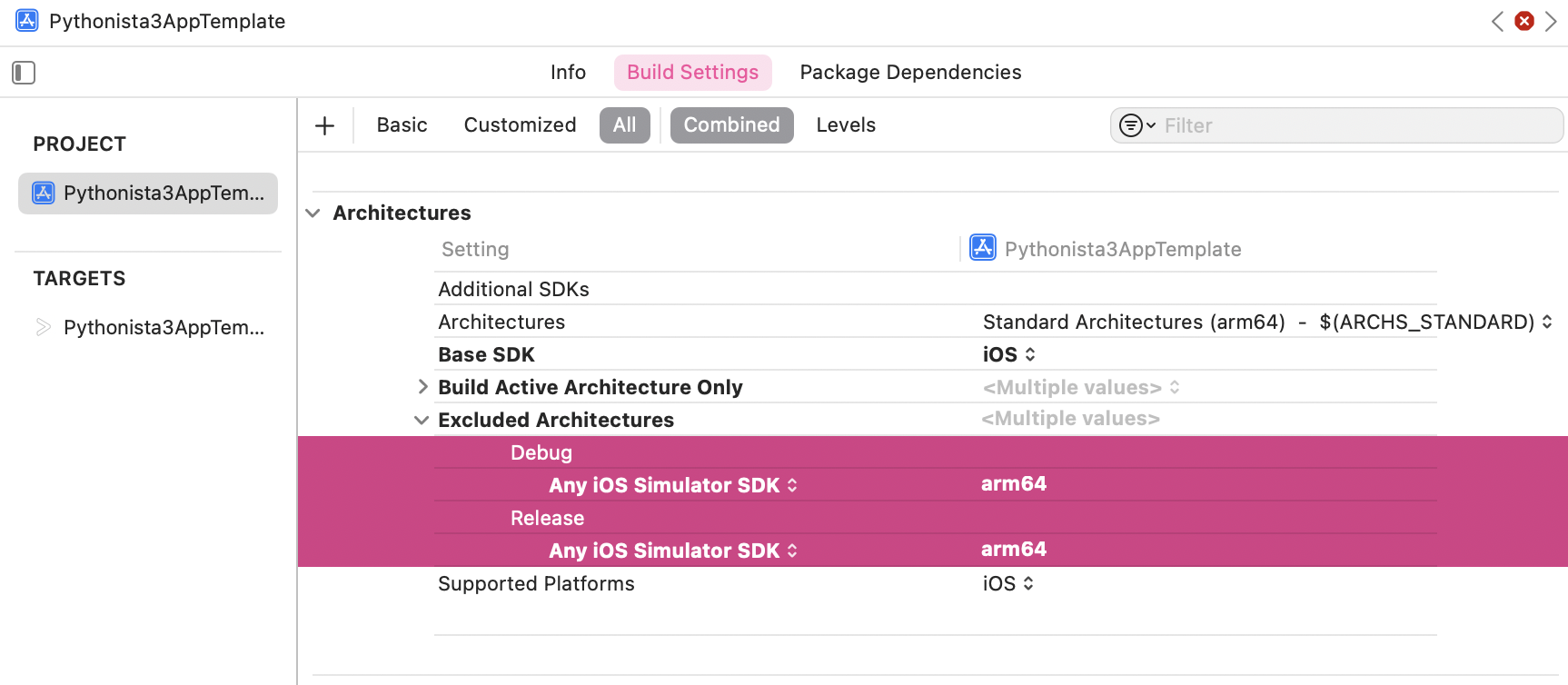Pythonistaで作ったアプリをPythonista3AppTemplateを使ってビルドする方法を解説したサイトにアクセスできなくなっていたので、備忘録として残しておきます。
環境
Xcode 16.2
Simulator iOS 18.2
Pythonista 3.4
1. Pythonista3AppTemplateをダウンロードする
下記①のサイトにテンプレートがあります。が、テンプレートに何かしらの不具合があるようです(英語なのでよくわからん)。
私はだいぶ前にその不具合を解消したテンプレートを②からダウンロードしたのですが、すでにダウンロードできなくなっていました。
しかし、前者でも私の場合は問題なくビルドはできました。App Storeに公開するとなると別の問題が発生するかもしれません。
↓こちらからテンプレートをダウンロードできます。
① https://forum.omz-software.com/topic/5310/when-will-omz-release-an-xcode-template-for-python3
② https://forum.omz-software.com/user/romspy
2. テンプレートにファイルを入れる
テンプレート内のScriptフォルダに.pyと.pyuiファイルを入れます。
元々入っているmain.pyは削除します。
3. ビルド
以上で準備は整いました。
Pythonista3AppTemplate.xcodeprojを開いて、シミュレータで動かしてみます。
Apple SiliconのMacでビルドすると
Building for 'iOS-simulator', but linking in dylib (/Users/[ユーザ名]/[テンプレートの場所]/Pythonista3AppTemplate/Pythonista3AppTemplate/Py3Kit.framework/Py3Kit) built for 'iOS'
というエラーが発生する場合があります。
プロジェクトの Build Setting > Architectures > Excluded Architectures の Debug と Release に iOS Simulator arm64 を追加します。
無事にビルドできました。
App Storeに公開することがあったらまた記事にするかもしれません。
参考サイト