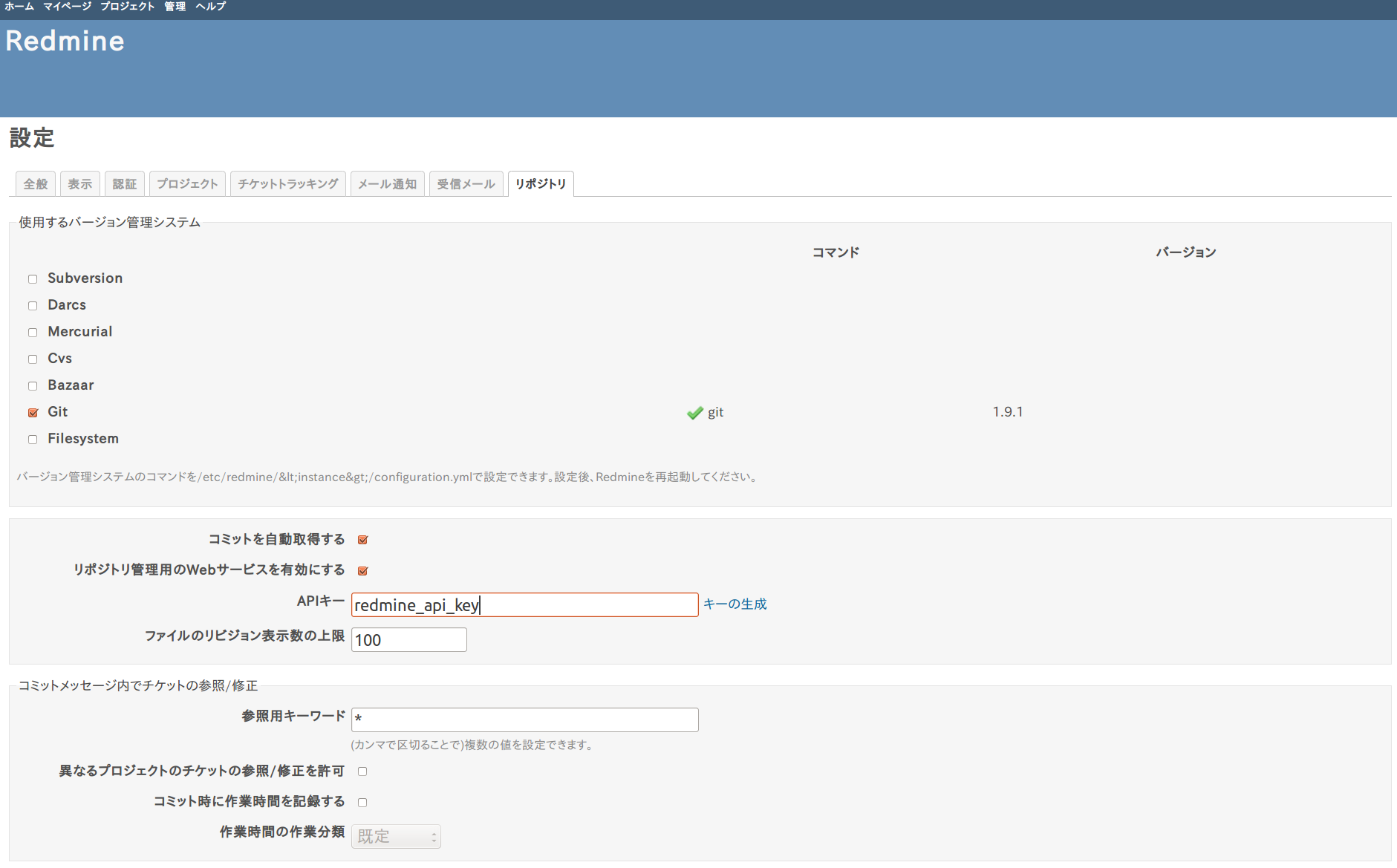- OS: ubuntu14.04lts
- ベアリポジトリは/home/user/git/public/barerepository.git
Gitのインストール
$sudo aptitude install git
gitをインストール.
そのほかは基本的なgitコマンドまとめを参考に.
Redmineの設定
APIキーを生成しておく.
図2 Redmine>プロジェクト>プロジェクト名>設定>新しいリポジトリ

Gitと連携させるベアリポジトリを設定する.
識別子はファイル名とかわかりやすいように,メインリポジトリや最新コミットを表示させるかどうかはオプションで.
Gitのhooksを利用する
/home/user/git/public/barerepository.git/hooks/post-reseive
# !/bin/sh
WGET="/usr/bin/wget"
REDMINE_URL_BASE="http://localhost/redmine/"
REDMINE_REPOS_API_KEY=redmine_api_key
REDMINE_PROJECT_ID=redmine_project_id
echo "redmine update"
RESPONSE=$($WGET "${REDMINE_URL_BASE}sys/fetch_changesets?key=${REDMINE_REPOS_API_KEY}&id=${REDMINE_PROJECT_ID}")
echo $RESPONSE
exit 0
ベアリポジトリのhooksの下にpost-receiveを作成する.
$sudo chmod 775 /home/user/git/public/barerepository.git/hooks/post-reseive
post-receiveの権限を書き換える.
これにより,ベアリポジトリにpushされたときにRedmineが自動で更新されるようになる.
ちなみに
図1のように参照用キーワードを*に変えておけば,チケット番号をコミットメッセージに書いてあげるだけでチケットと紐付けされる.
$git commit -a -m "これは練習だよ! #1" //こんな具合に
## 参考サイト * [[git][redmine] pushした際にRedmine側の「リポジトリ」の情報も更新する](http://blog.iss.ms/2011/08/30/125938)