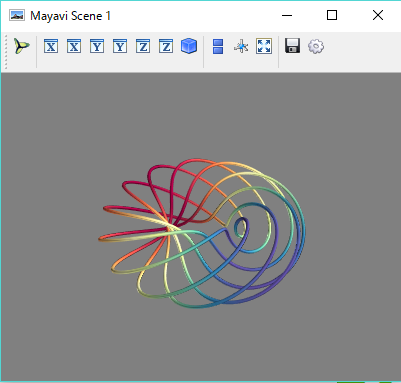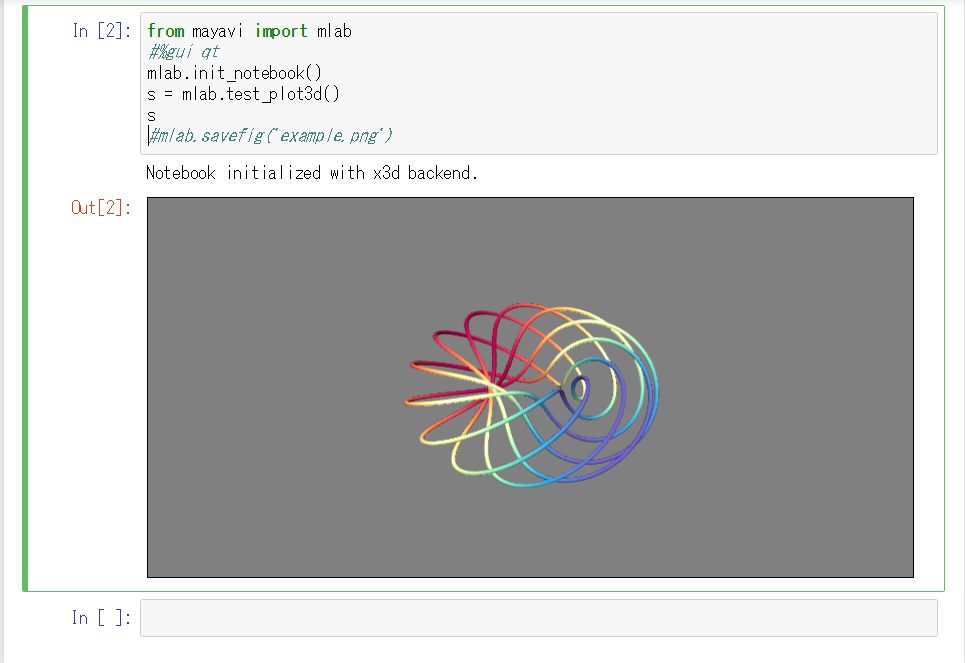環境
Windows10
conda 4.3.11
python3.4.4
https://anaconda.org/menpo/mayavi
に従って、mayaviをインストールする。
$ conda install -c menpo mayavi=4.5.0
http://docs.enthought.com/mayavi/mayavi/tips.html
に従って、jupyterを設定する。
$ jupyter nbextension install --py mayavi --user
さっそく3D図を書いてみる。
これだと、ウインドウは開くが、絵は表示されない。
from mayavi import mlab
s = mlab.test_plot3d()
s
これだと、別ウインドウに絵が出せる。
from mayavi import mlab
%gui qt
s = mlab.test_plot3d()
s
これだと、notebook上に絵が出せる。
from mayavi import mlab
mlab.init_notebook()
s = mlab.test_plot3d()