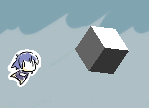
箱をワイヤーフレーム表示できたらカッコイイかもと思って調べてみました。
ワイヤーフレーム表示にする
Cube.cs
using UnityEngine;
using System.Collections;
public class Cube : MonoBehaviour {
// Use this for initialization
void Start () {
MeshFilter mf = GetComponent<MeshFilter>();
mf.mesh.SetIndices(mf.mesh.GetIndices(0),MeshTopology.LineStrip,0);
}
}
MeshTopology.Lines だと微妙だったので、MeshTopology.LineStrip にしたところ、

こんな感じでワイヤーフレーム表示ができました。
影を無効にする
ただ、このままだと影がついてしまっているので、これを無効にします。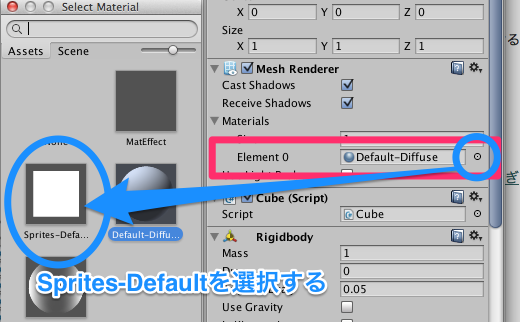
Mesh Renderer の Material を Default-Diffuse から Sprites-Default に変更します。
さらにスクリプトでマテリアルカラーを変更します。
Cube.cs
MeshRenderer mr = GetComponent<MeshRenderer>();
mr.material.color = new Color(0.4f, 0.4f, 0.9f);
色は青色に変更してみました。
