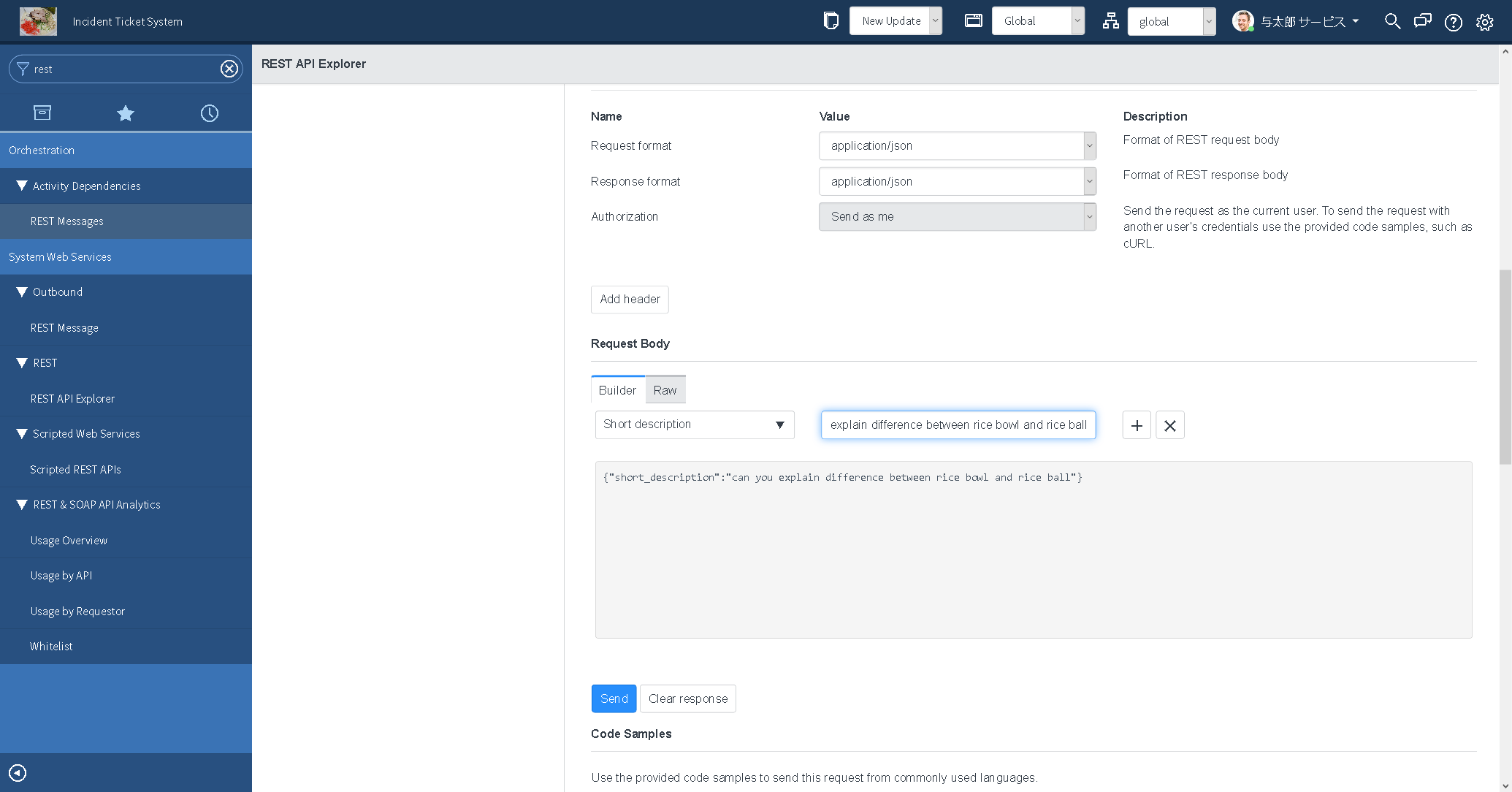Version: Kingston
こちらのドキュメントによると(Version: London)
ServiceNowは「HTTP ベースの Web サービスにより、多様なアプリケーション間でのやり取りが可能になります。ServiceNow は、受信 (プロバイダー) と送信 (コンシューマー) の両方の Web サービスをサポートしています。」だそうです本記事ではREST APIを試してみたいと思います
作るもの
bashでServiceNowインスタンスにHTTP Request(POST)を飛ばして
[root@cfebb9fa5330 zabbix]# cd /usr/lib/zabbix/alertscripts
[root@cfebb9fa5330 alertscripts]# vi aaa.sh
#!/bin/bash
curl "https://********.service-now.com/api/now/table/incident" \
--request POST \
--header "Accept:application/json" \
--header "Content-Type:application/json" \
--data "{\"short_description\":\"can you explain difference between rice bowl and rice ball\"}" \
--user 'admin':'********'
:wq!
[root@cfebb9fa5330 alertscripts]# chmod 755 aaa.sh
[root@cfebb9fa5330 alertscripts]# ./aaa.sh
{"result":{"parent":"","made_sla":"true","caused_by":"","watch_list":"","upon_reject":"cancel","sys_updated_on":"2018-07-01 06:15:38","child_incidents":"0","hold_reason":"","approval_history":"","skills":"","number":"INC0010131","resolved_by":"","sys_updated_by":"admin","opened_by":{"link":"https://********.service-now.com/api/now/table/sys_user/6816f79cc0a8016401c5a33be04be441","value":"6816f79cc0a8016401c5a33be04be441"},"user_input":"","sys_created_on":"2018-07-01 06:15:38","sys_domain":{"link":"https://********.service-now.com/api/now/table/domain/09ff3d105f231000b12e3572f2b4775d","value":"09ff3d105f231000b12e3572f2b4775d"},"state":"1","task_for":"","sys_created_by":"admin","knowledge":"false","order":"","calendar_stc":"","closed_at":"","u_work_notes":"","cmdb_ci":"","delivery_plan":"","contract":"","impact":"3","active":"true","work_notes_list":"","business_service":"","priority":"5","sys_domain_path":"!!!/!!#/!!!/","rfc":"","time_worked":"","expected_start":"","opened_at":"2018-07-01 06:15:38","business_duration":"","group_list":"","work_end":"","caller_id":"","reopened_time":"","resolved_at":"","approval_set":"","subcategory":"","work_notes":"","short_description":"can you explain difference between rice bowl and rice ball","close_code":"","correlation_display":"","delivery_task":"","work_start":"","assignment_group":"","additional_assignee_list":"","business_stc":"","description":"","calendar_duration":"","close_notes":"","notify":"1","sys_class_name":"incident","closed_by":"","follow_up":"","parent_incident":"","sys_id":"3df6a51d4f031300bac28020a310c7ee","contact_type":"","reopened_by":"","incident_state":"1","urgency":"3","problem_id":"","company":"","reassignment_count":"0","activity_due":"","assigned_to":"","severity":"3","comments":"","approval":"not requested","sla_due":"","comments_and_work_notes":"","due_date":"","sys_mod_count":"0","reopen_count":"0","sys_tags":"","escalation":"0","upon_approval":"proceed","correlation_id":"","location":"","category":"inquiry"}}
[root@cfebb9fa5330 alertscripts]#
Incidentを起票します
![FireShot Screen Capture #065 - 'Incidents [Metrics view] I Incident Ticket System' - dev48240_service-now_com_nav_to_do_uri=_incident_list_do_sysparm.png](https://qiita-user-contents.imgix.net/https%3A%2F%2Fqiita-image-store.s3.amazonaws.com%2F0%2F193272%2Fedf5871a-fc30-6417-1ba8-8171bac91589.png?ixlib=rb-4.0.0&auto=format&gif-q=60&q=75&s=b00b08bcd090628747491d94cd4474ff)
REST API Explorerを試す
cURLでPOST
Filter navigatorにrestと入力し[System Web Services] - [▼REST] - [REST API Explorer]を表示します今回はレコードを追加したいので画面の真ん中辺りの"Create a record (POST)"をクリックしますtableNameでIncidentを選択します情報を取得したいときはGET, 編集したいときはPUT, 削除したいときはDELETEなどとHTTP Methodを使い分けるようです

画面を下にスクロールしてRequest BodyでShort Descriptionを選択して適当なメッセージを入力しますそうするとJSONのBodyが表示されます
[Send]をクリックしてみます201 CreatedでHTTP Request(POST)が成功したようです

画面を少し上にスクロールするとコードのサンプルがありましたServiceNow Script, cURL, Python, Ruby, JavaScript, Perl, Powershellとあったので試しにcURLをクリックしたところコードサンプルのダイアログが表示されました

コードをコピーして実行可能な環境でbashにして
[root@cfebb9fa5330 zabbix]# cd /usr/lib/zabbix/alertscripts
[root@cfebb9fa5330 alertscripts]# vi aaa.sh
編集してペーストして(User ID, Passwordはインスタンスのアカウントの値に合わせて編集します)
#!/bin/bash
curl "https://********.service-now.com/api/now/table/incident" \
--request POST \
--header "Accept:application/json" \
--header "Content-Type:application/json" \
--data "{\"short_description\":\"can you explain difference between rice bowl and rice ball\"}" \
--user 'admin':'********'
保存して
:wq!
パーミッションを変更して実行して
[root@cfebb9fa5330 alertscripts]# chmod 755 aaa.sh
[root@cfebb9fa5330 alertscripts]# ./aaa.sh
{"result":{"parent":"","made_sla":"true","caused_by":"","watch_list":"","upon_reject":"cancel","sys_updated_on":"2018-07-01 06:15:38","child_incidents":"0","hold_reason":"","approval_history":"","skills":"","number":"INC0010131","resolved_by":"","sys_updated_by":"admin","opened_by":{"link":"https://********.service-now.com/api/now/table/sys_user/6816f79cc0a8016401c5a33be04be441","value":"6816f79cc0a8016401c5a33be04be441"},"user_input":"","sys_created_on":"2018-07-01 06:15:38","sys_domain":{"link":"https://********.service-now.com/api/now/table/domain/09ff3d105f231000b12e3572f2b4775d","value":"09ff3d105f231000b12e3572f2b4775d"},"state":"1","task_for":"","sys_created_by":"admin","knowledge":"false","order":"","calendar_stc":"","closed_at":"","u_work_notes":"","cmdb_ci":"","delivery_plan":"","contract":"","impact":"3","active":"true","work_notes_list":"","business_service":"","priority":"5","sys_domain_path":"!!!/!!#/!!!/","rfc":"","time_worked":"","expected_start":"","opened_at":"2018-07-01 06:15:38","business_duration":"","group_list":"","work_end":"","caller_id":"","reopened_time":"","resolved_at":"","approval_set":"","subcategory":"","work_notes":"","short_description":"can you explain difference between rice bowl and rice ball","close_code":"","correlation_display":"","delivery_task":"","work_start":"","assignment_group":"","additional_assignee_list":"","business_stc":"","description":"","calendar_duration":"","close_notes":"","notify":"1","sys_class_name":"incident","closed_by":"","follow_up":"","parent_incident":"","sys_id":"3df6a51d4f031300bac28020a310c7ee","contact_type":"","reopened_by":"","incident_state":"1","urgency":"3","problem_id":"","company":"","reassignment_count":"0","activity_due":"","assigned_to":"","severity":"3","comments":"","approval":"not requested","sla_due":"","comments_and_work_notes":"","due_date":"","sys_mod_count":"0","reopen_count":"0","sys_tags":"","escalation":"0","upon_approval":"proceed","correlation_id":"","location":"","category":"inquiry"}}
[root@cfebb9fa5330 alertscripts]#
Incidentを起票出来ているようです
![FireShot Screen Capture #065 - 'Incidents [Metrics view] I Incident Ticket System' - dev48240_service-now_com_nav_to_do_uri=_incident_list_do_sysparm.png](https://qiita-user-contents.imgix.net/https%3A%2F%2Fqiita-image-store.s3.amazonaws.com%2F0%2F193272%2F370faf06-ed6f-bc24-cb87-e287619b0e8b.png?ixlib=rb-4.0.0&auto=format&gif-q=60&q=75&s=cf76708b59f19fc05c5f7825305f9a76)
ZABBIXでalertが発生したときのスクリプトに指定してZABBIXと連携なども出来そうです
ServiceNow Script(JavaScript)で自分自身のInstanceに対して実行してみる
REST API ExplorerでPOSTでIncidentのShort Descriptionに値を追加する設定にします(cURLと手順は一緒です)

[Send]をクリックして201で成功したことを確認して

[ServiceNow Script]をクリックするとServiceNow Script Code Sampleのダイアログが表示されるので
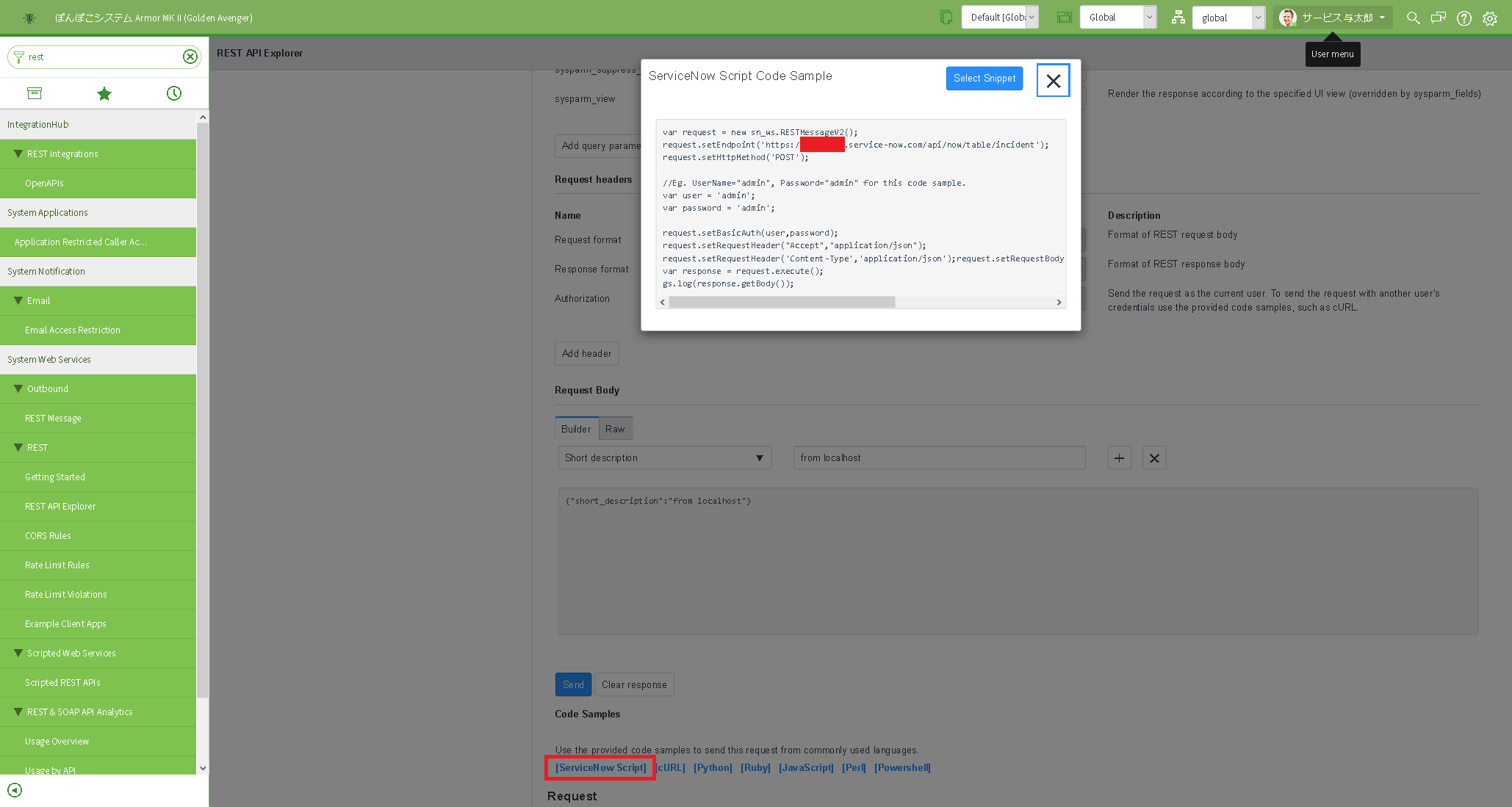
[Select Snippet]をクリックするソースが選択されるのでCtrl + Cでコピーして
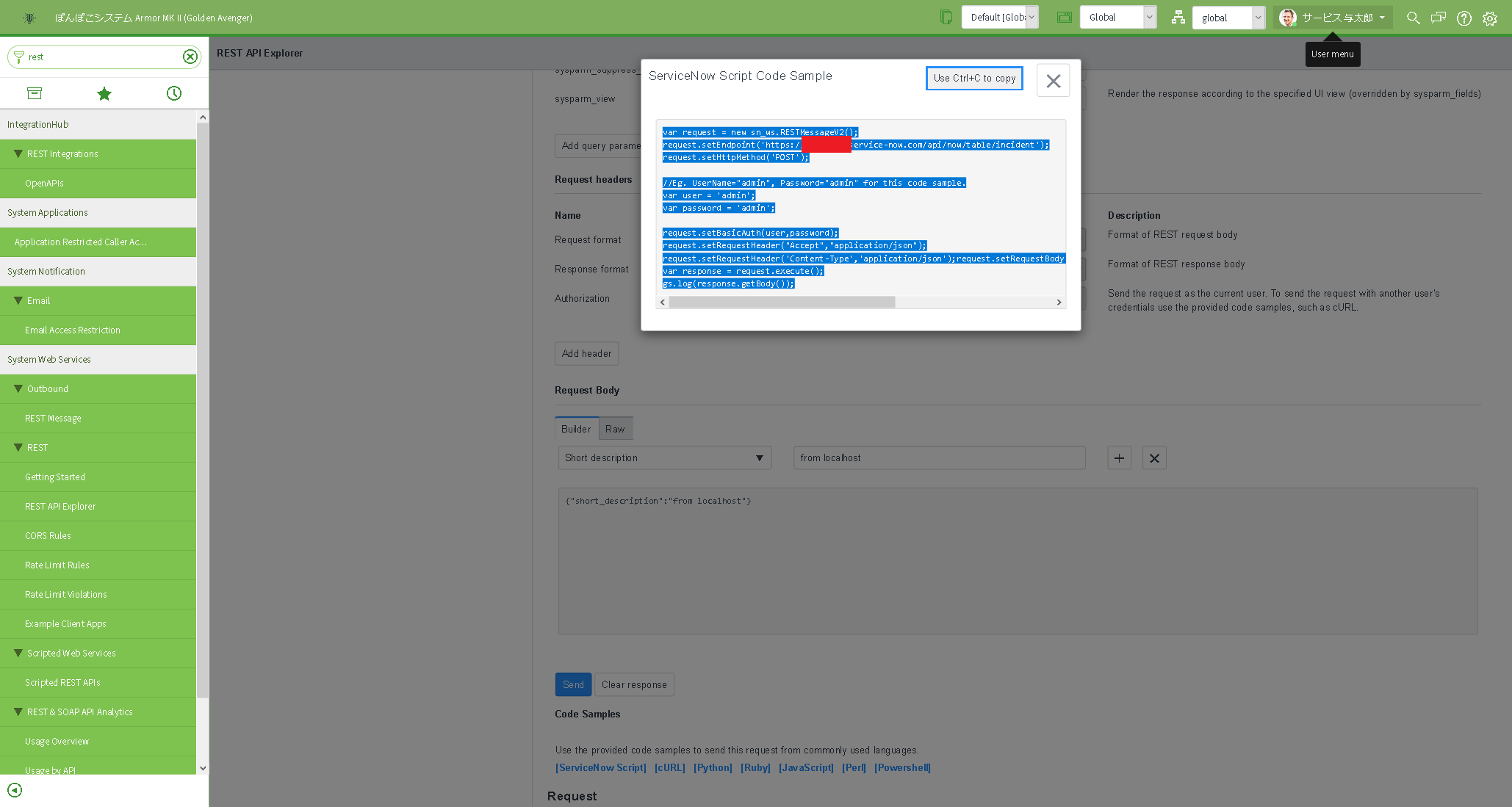
Filter navigatorにScripts - Backgroundと入力するなどしてScripts - Backgroundに移動してRun scriptのテキストボックスにCtrl + Vでペーストしてvar password = 'admin';の箇所を必要に応じて編集して
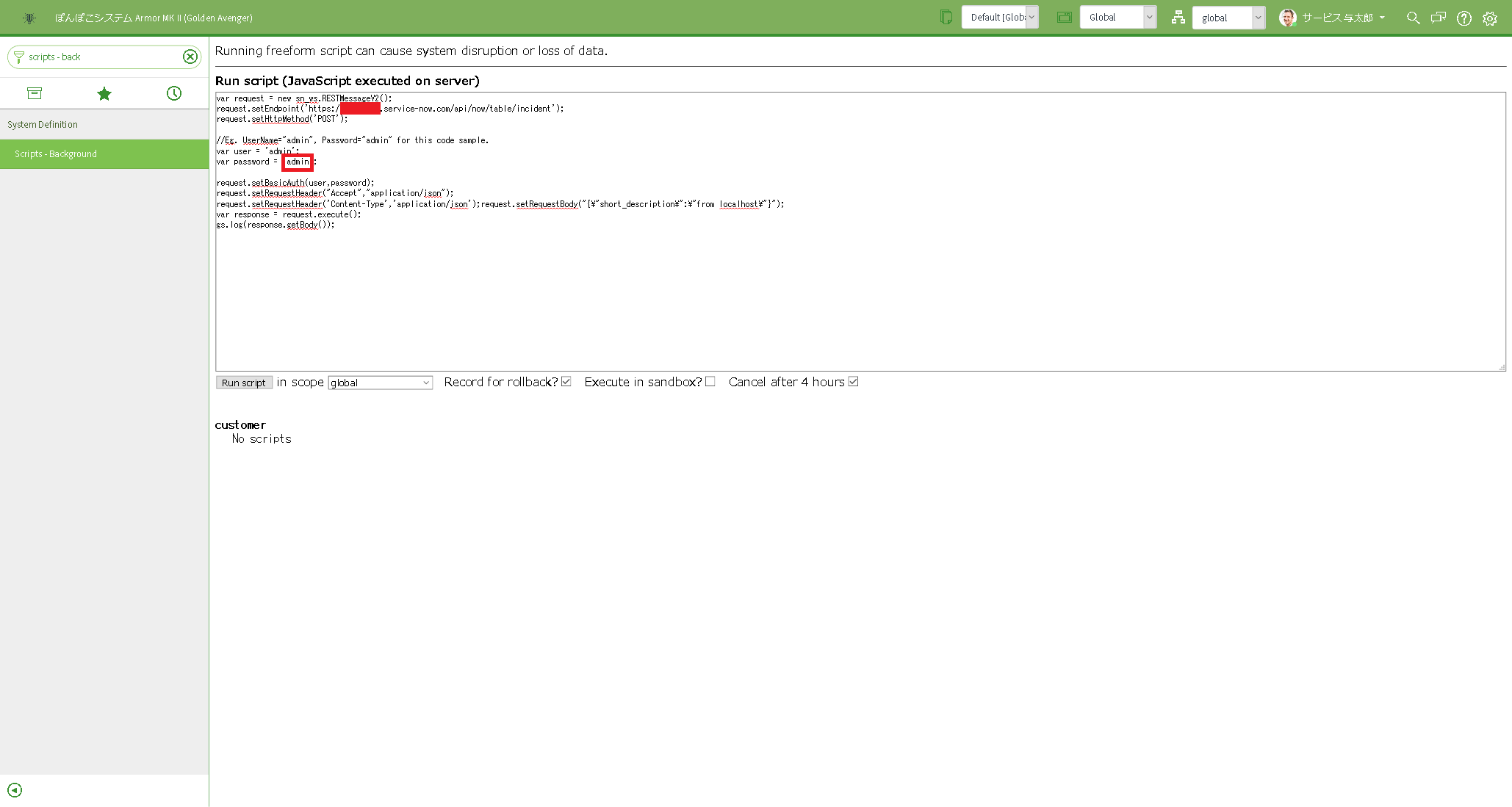
[Run script]で実行して

POST先のIncidentを確認したらレコードが追加されていました

コピペ用
ほぼ自分用ですがコピペで使えるREST文を残して置きます POSTとGETでどちらもLog levelをALLに指定しています
POST
var req = new sn_ws.RESTMessageV2();
req.setEndpoint('https://********.service-now.com/api/now/table/incident');
req.setHttpMethod('POST');
req.setLogLevel("ALL");
var user = 'admin';
var password = 'admin';
req.setBasicAuth(user,password);
req.setRequestHeader("Accept","application/json");
req.setRequestHeader('Content-Type','application/json');
req.setRequestBody("{\"short_description\":\"from localhost\"}");
var res = req.execute();
gs.log(res.getBody());
GET
var req = new sn_ws.RESTMessageV2();
req.setEndpoint('https://********.service-now.com/api/now/table/incident');
req.setHttpMethod('GET');
req.setLogLevel("ALL");
var user = '********';
var password = '*******';
req.setBasicAuth(user,password);
req.setRequestHeader("Accept","application/json");
req.setRequestHeader('Content-Type','application/json');
var res = req.execute();
gs.log(res.getBody());