コード整形ツールClangFormat-Xcodeを使って、Objective-Cのコードを整形します。
ClangFormat-Xcodeのインストールには、Xcode5向けのパッケージマネージャであるAlcatrazを利用します。
Alcatraz インストール
ターミナルで以下を入力するとAlcatrazがインストールされます。
curl -fsSL https://raw.github.com/supermarin/Alcatraz/master/Scripts/install.sh | sh
Xcodeを再起動すると、メニューバーの"Window"項目の中に、"Package Manager"が追加されています。
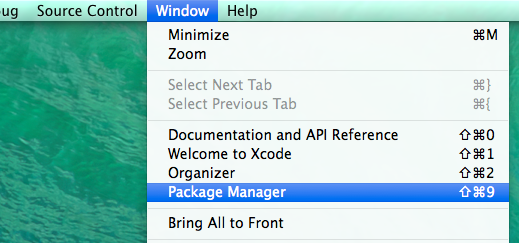
クリックするとPackage Managerが立ち上がります。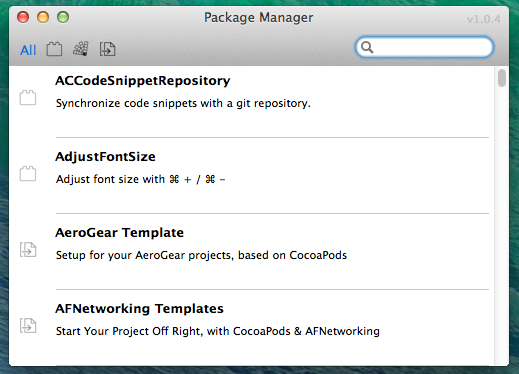
ClangFormat インストール
"ClangFormat"で検索すると、ClangFormatが表示されるので、左のレゴブロックのアイコンをクリック。
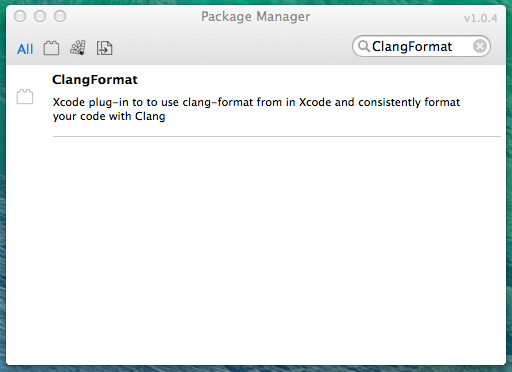
メニューバーの"Edit"項目に"Clang Format"が追加されるので、選択して"Format 〜"をクリックすると整形できます。
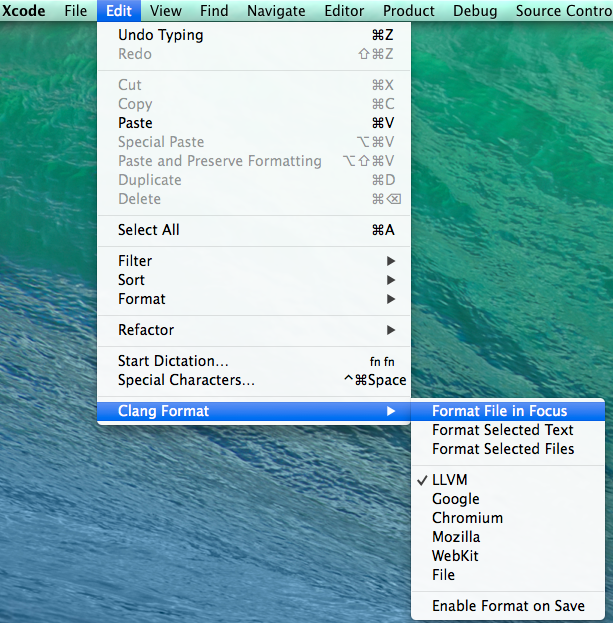
フォーマットのカスタマイズ
カスタマイズをしたい場合は、プロジェクトのルートディレクトリに.clang-formatを作成し、Clang-Format Style Optionsの記法に従って入力します。
例えば以下のようになります。
BasedOnStyle: Google
IndentWidth: 4
UseTab: Never
BreakBeforeBraces: Linux
AllowShortFunctionsOnASingleLine: false
AllowShortIfStatementsOnASingleLine: false
カスタマイズしたフォーマットは、"Edit"→"Clang Fomat"→"File"を選択すると適用され、"Format 〜"をクリックすると整形されます。
"Enable Format on Save"をクリックすると、セーブするたびに整形されます。