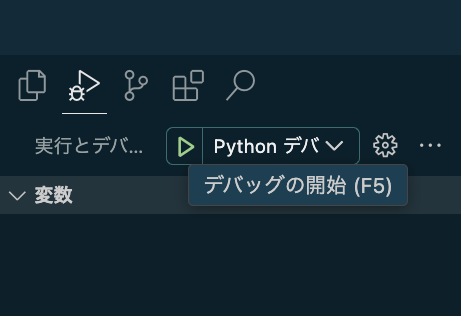前提
Docker環境を構築し、Devcontainerの使用想定
FastAPIでuvicornを使用
Dockerfile
起動コマンドにdebugpy --listen 0.0.0.0:<ポート番号> を追加。ポート番号はなんでもOK。起動コマンド自体はdocker-compose.ymlでも指定可能
requiements.txtにはdebugpyを記載しておく必要がある
FROM python:3.10.13-slim-bullseye
RUN apt-get update && apt-get install -y libsndfile1
WORKDIR /usr/src/app
RUN pip install --upgrade pip setuptools
COPY requirements.txt ./
RUN pip install -r requirements.txt
COPY . .
CMD ["python", "-m", "debugpy", "--listen", "0.0.0.0:5678", "-m", "uvicorn", "api.websocket_server:app", "--host", "0.0.0.0", "--port", "7777"]
docker-compose.yml
ポートを解放
version: '3.7'
services:
api:
build: .
container_name: "api"
volumes:
- ./:/usr/src/app
ports:
- 8000:8000
- 5678:5678
launch.json
portはdebugpy --listen 0.0.0.0:<ポート番号> で指定したポートを指定
localRootはホストマシン側のプロジェクトフォルダのパスを指定
remoteRootはDockerコンテナ内のパスを指定
Dockerファイルで、WORKDIRを/usr/src/appに指定して、COPY . . を行なっているので、以下のようになる。
{
"version": "0.2.0",
"configurations": [
{
"name": "Python デバッガー: 起動中のファイルにアタッチ",
"type": "debugpy",
"request": "attach",
"connect": {
"host": "localhost",
"port": 5678
},
"pathMappings": [
{
"localRoot": "${workspaceFolder}",
"remoteRoot": "/usr/src/app"
}
]
}
]
}
VScodeのデバッグタブから▶️を押してアタッチ
弊社Passinate Geniusでは一緒に働く仲間を募集しています!興味をお持ちいただける方は、ホームページまで!