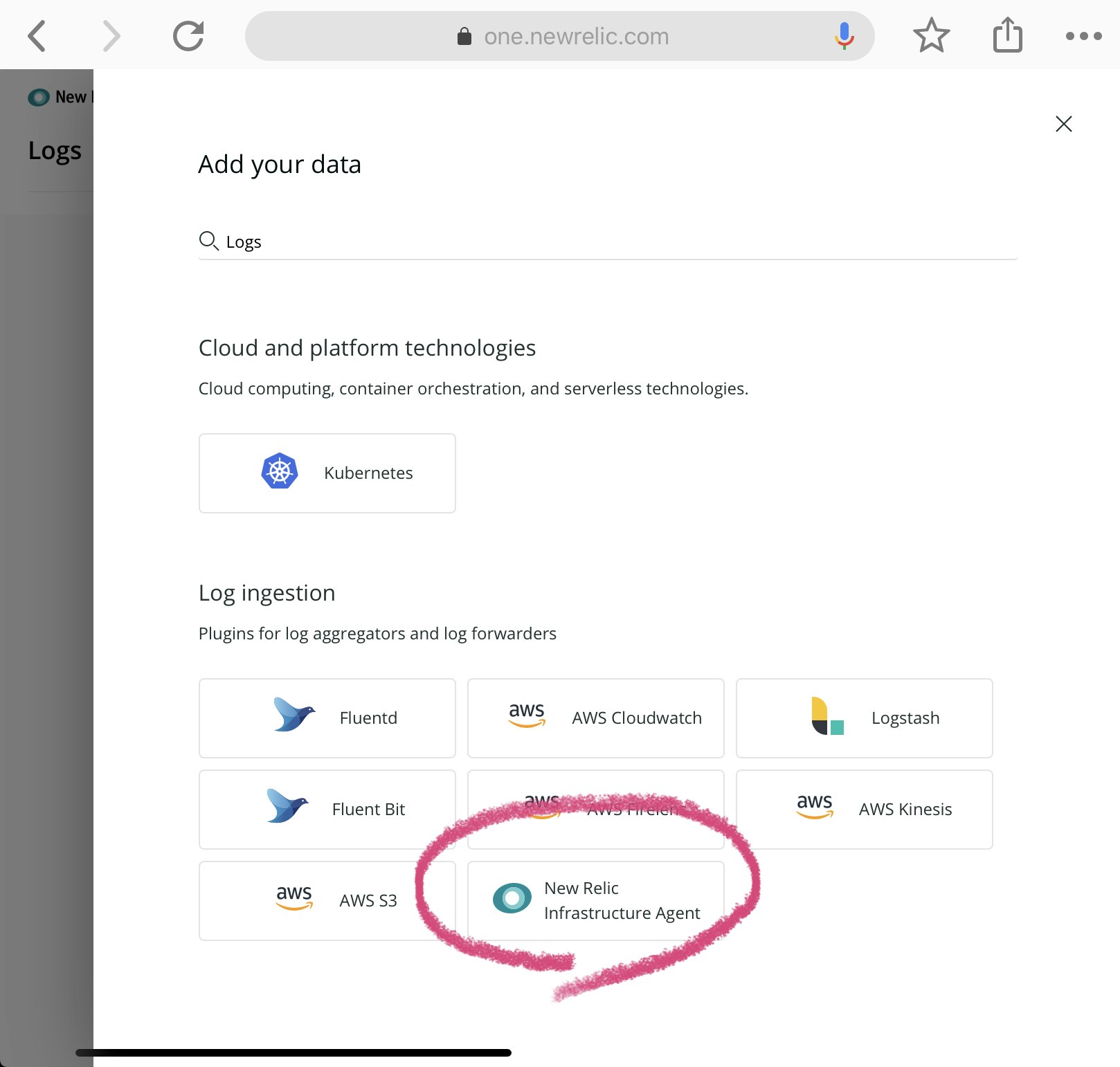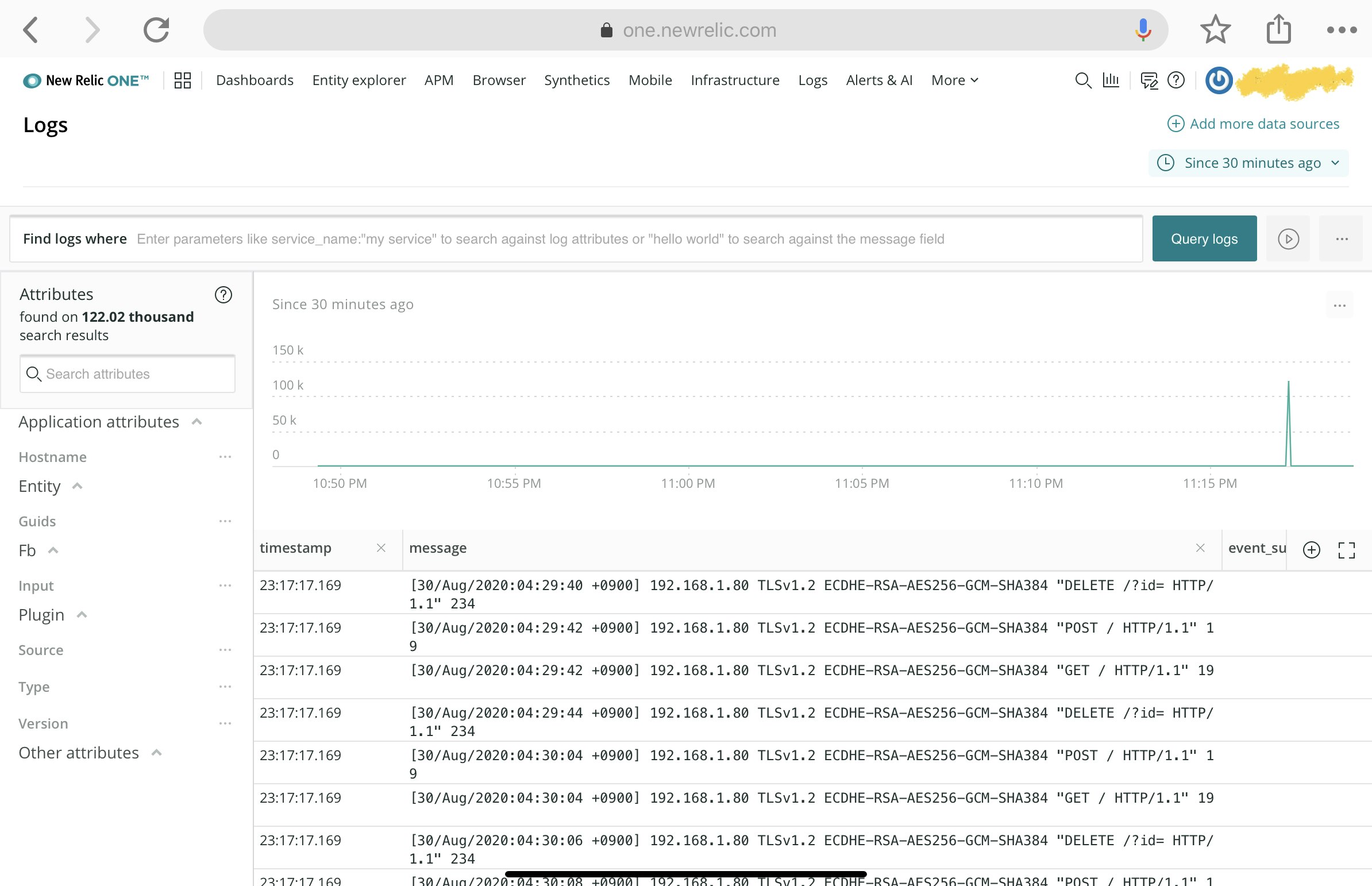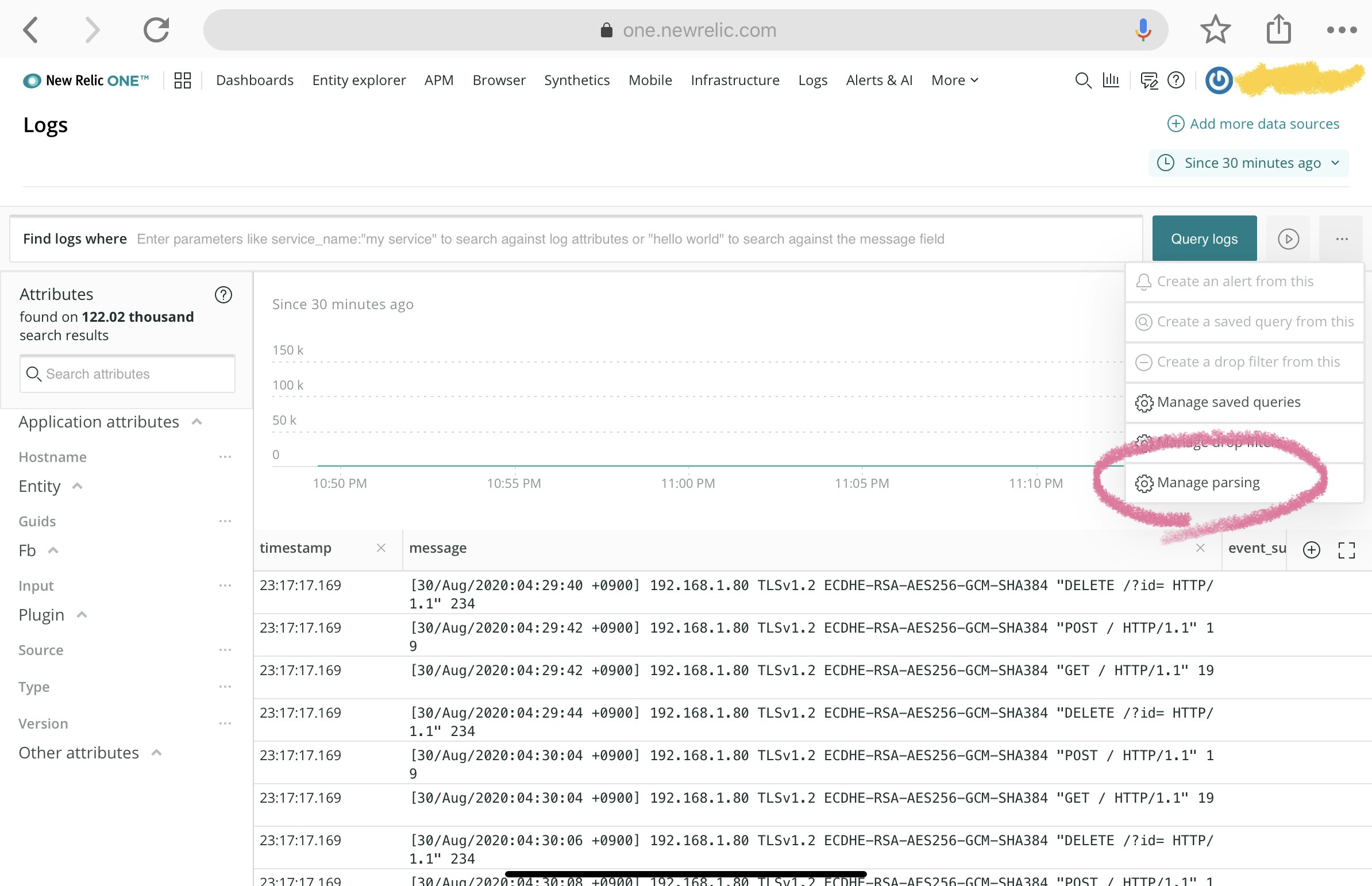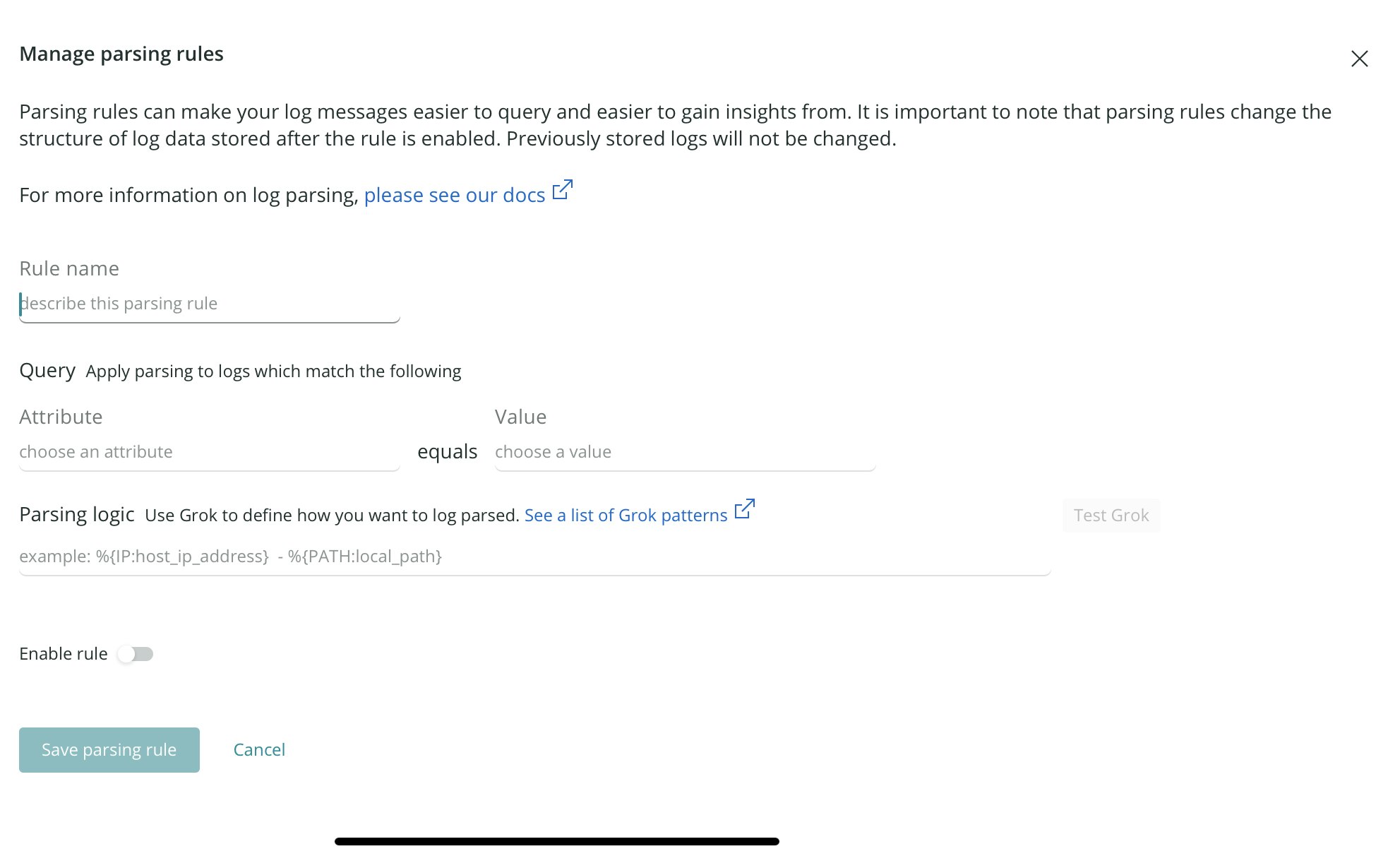はじめに
- 前回は、Apache Integrationを設定した
- ただ、Apacheのログに書かれているような内容は取れず、あくまでmod_statusで取れるような内容のみだった
- なので、ログはLogsで取り込みをすることに
事前確認
- OSの対応バージョンを確認する
- Infrastructure Agentのバージョンを確認する(2020/9/1時点で1.11.4以上であること)
# rpm -qa | grep newrelic
newrelic-infra-1.12.2-1.el7.x86_64
Logsの設定
New RelicのLogsの画面から設定ウィザードを立ち上げる。Agentの種類が選べるので、既にインストール済みのNew Relic Infrastructure Agentをクリック
手順が上がってくるので3. Configure your log sources and other parameters in the logging.d directory.から実施する。まず、サンプルの設定ファイルの所在を確認。
# ls -ltr /etc/newrelic-infra/logging.d/
合計 20
-rw-r--r--. 1 root root 1097 8月 7 23:18 tcp.yml.example
-rw-r--r--. 1 root root 930 8月 7 23:18 systemd.yml.example
-rw-r--r--. 1 root root 2762 8月 7 23:18 syslog.yml.example
-rw-r--r--. 1 root root 1173 8月 7 23:18 fluentbit.yml.example
-rw-r--r--. 1 root root 1664 8月 7 23:18 file.yml.example
色々パターンが提供されているものの、まずは転送することを優先。以下のファイルを作成する。
apache_access
logs:
- name: "test_log"
file: /var/log/httpd/ssl_request_log
Infrastructure Agentを再起動する
# systemclt restart newrelic-infra
New Relic Logsの画面を確認すると、ログが転送できていることが確認できる。
Logsでやりたいこと
- 送信元IPやUser-Agentの統計を取ったり
- URIごとのレスポンスを計測したり(静的コンテンツ含む)
- そもそものアクセス数のタイムチャート取ったり
これらを作るにあたって、Queryを記載していくのだが、そもそものParsingがどうなっているかが不明。
Parsing
メニューがあったので、覗き見。
Grok filter形式で記述することで、簡単にエイリアス張れそう。よかったよかった。