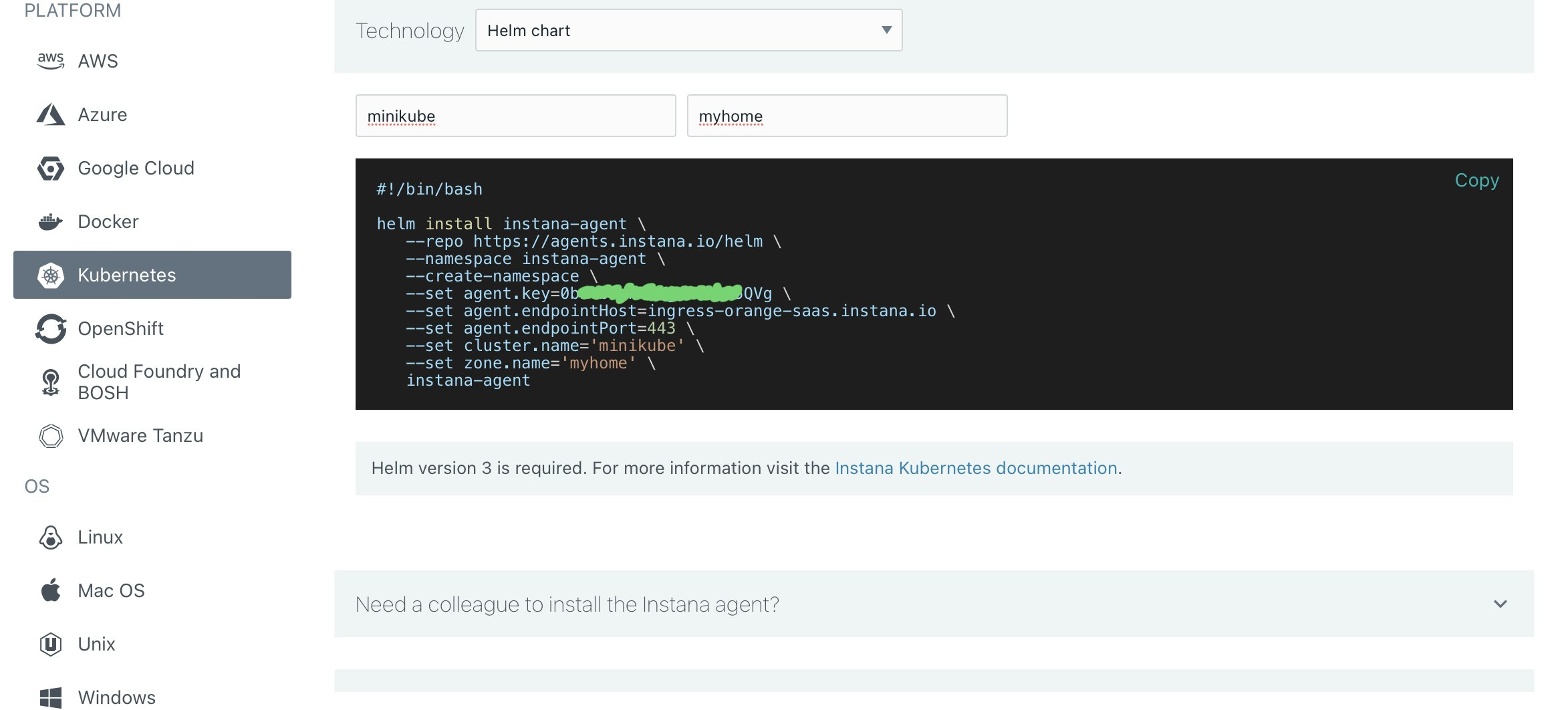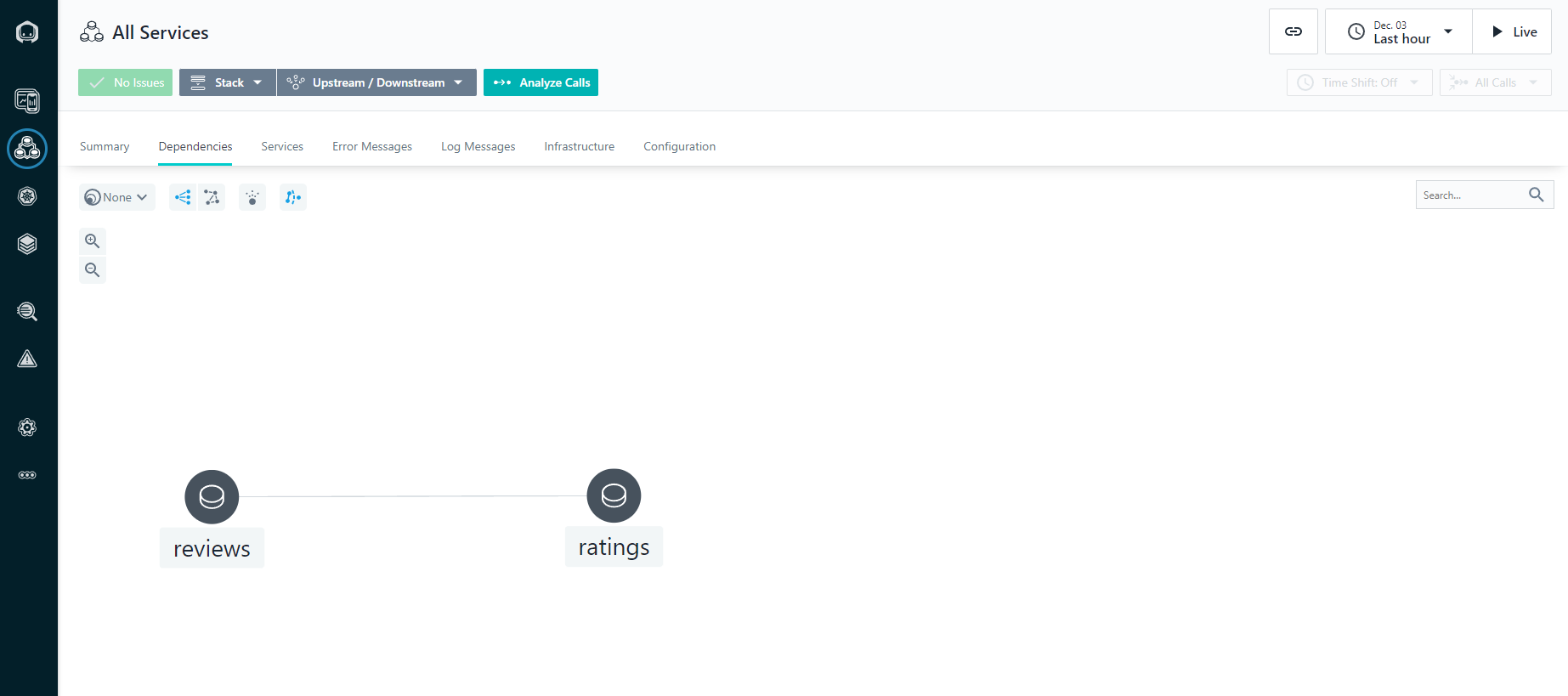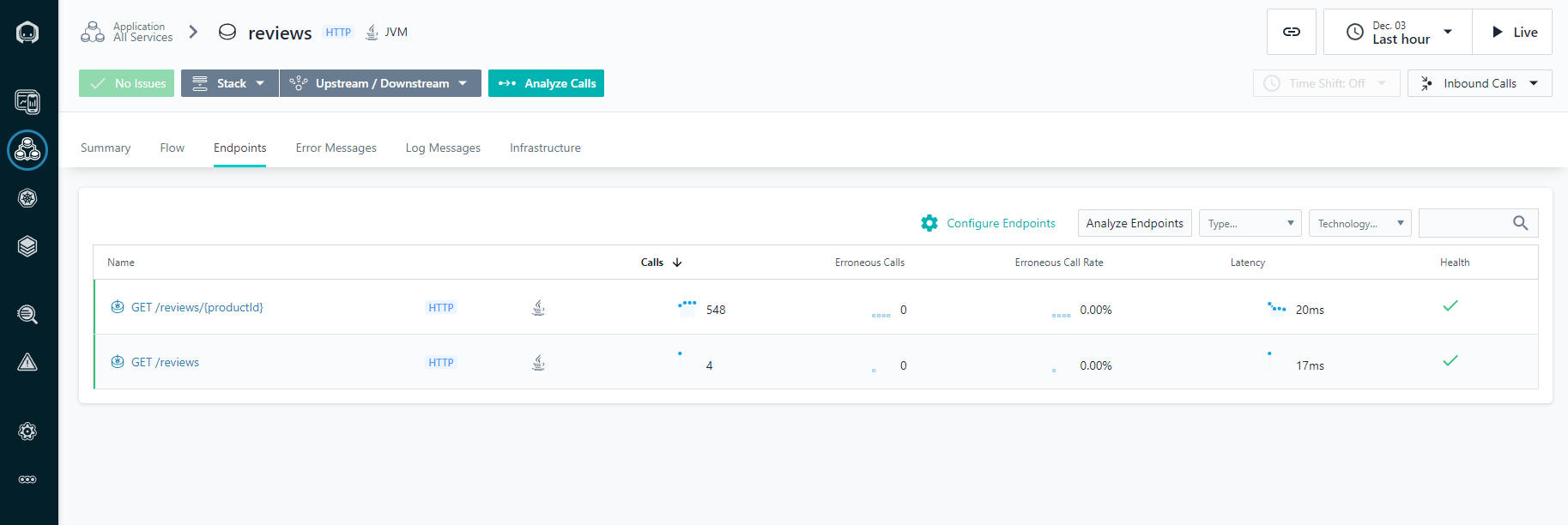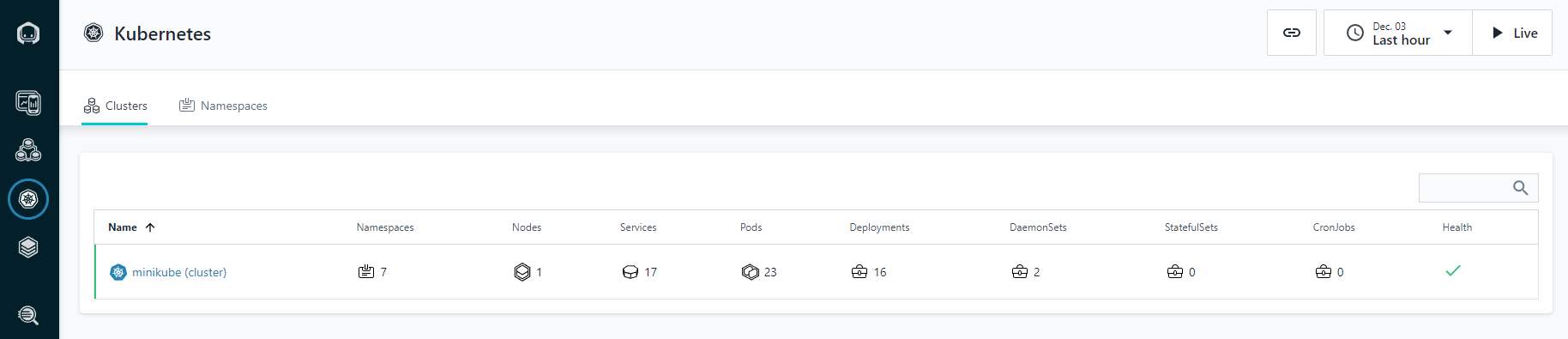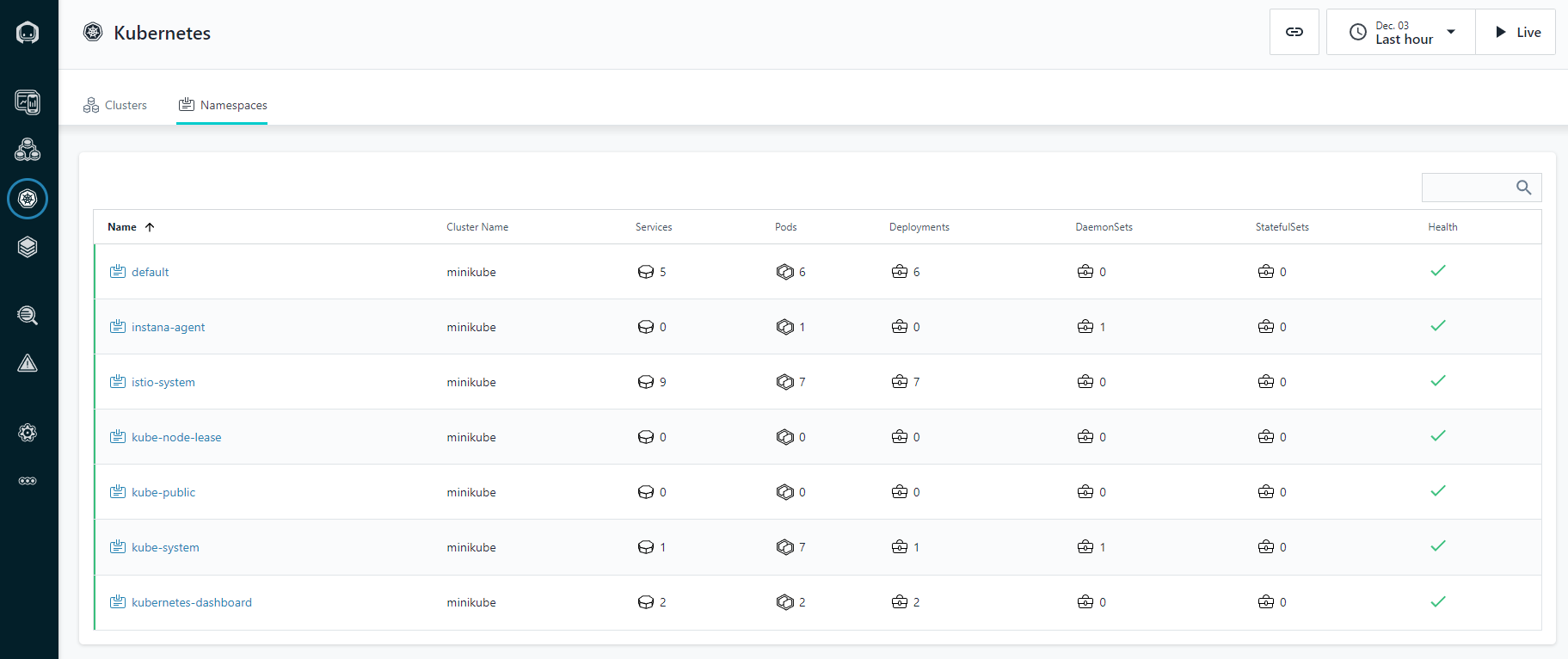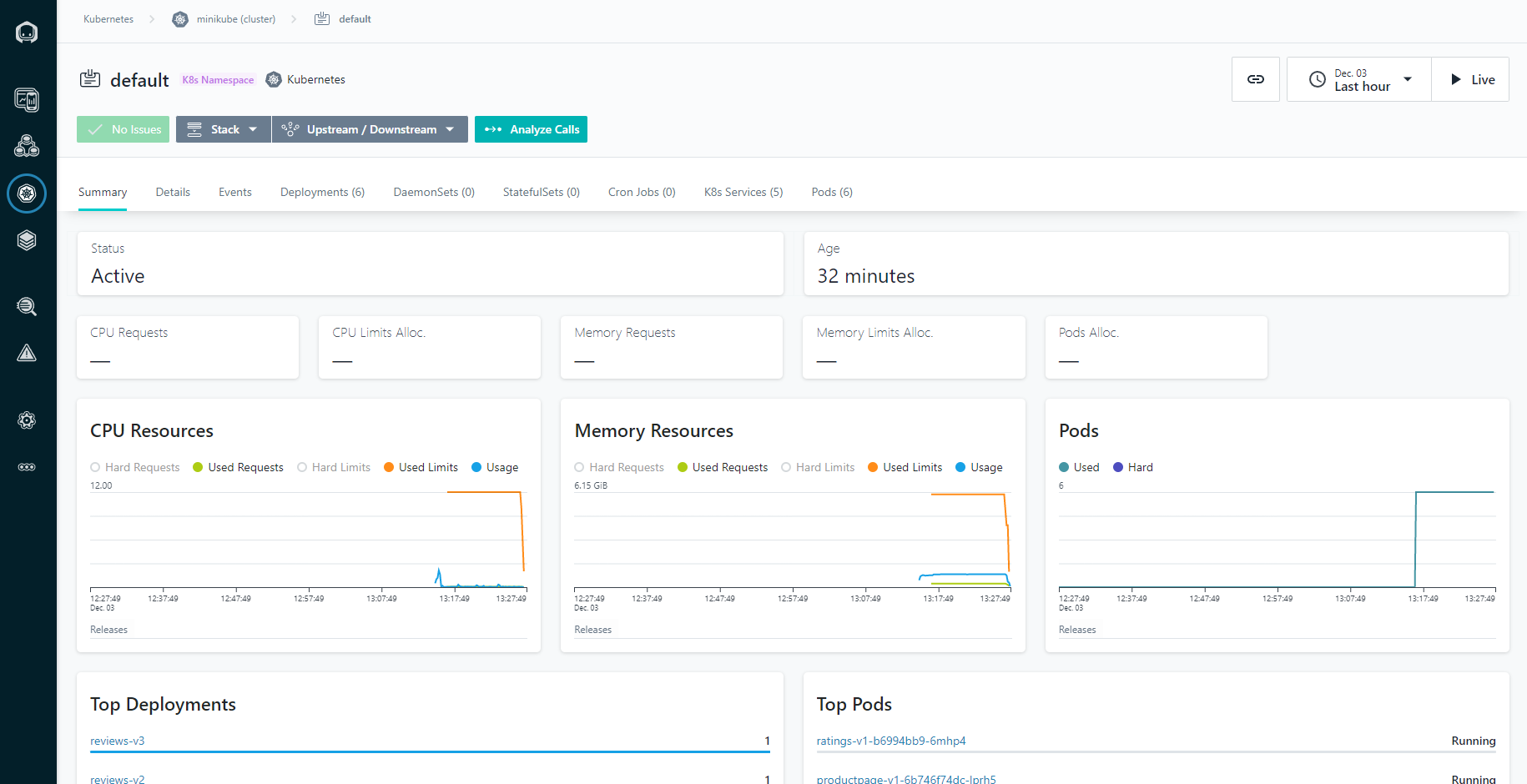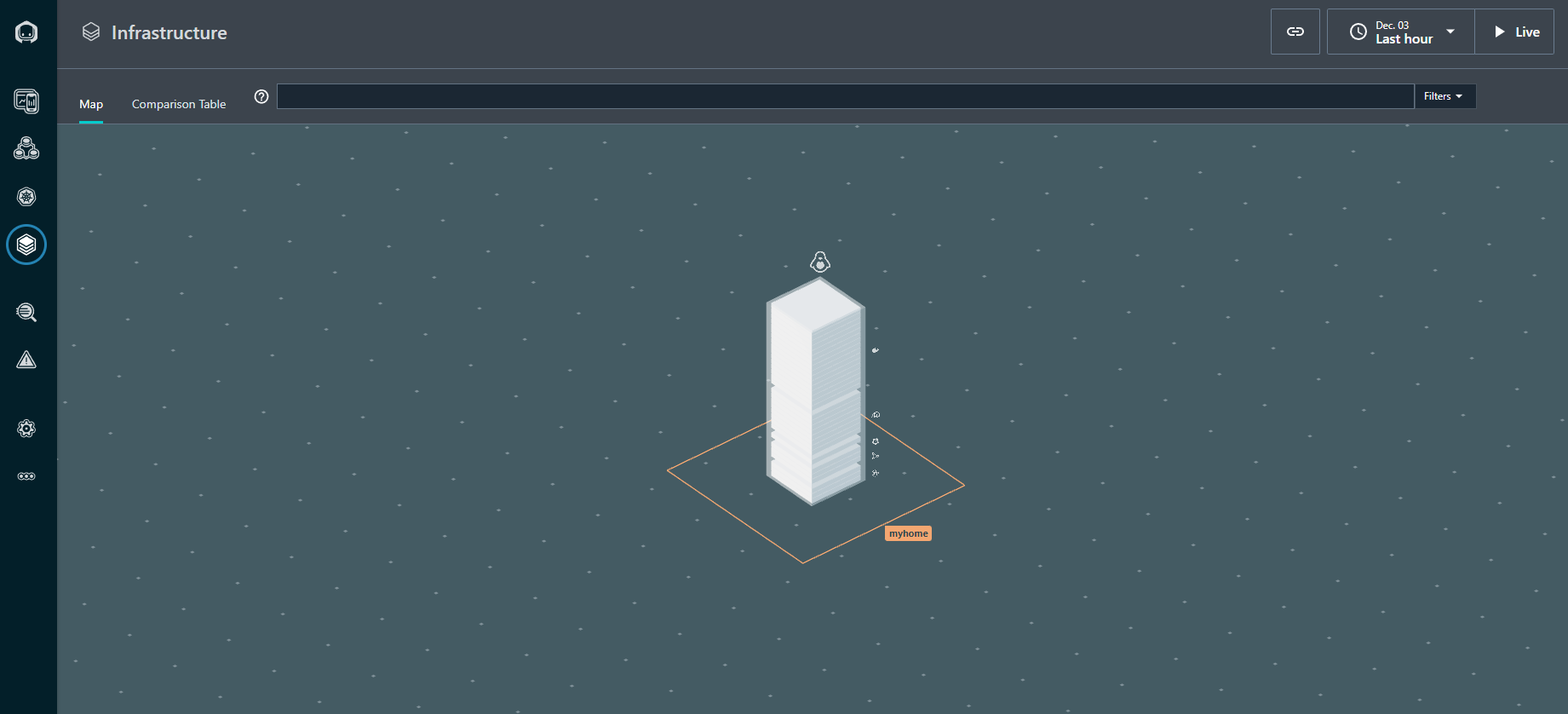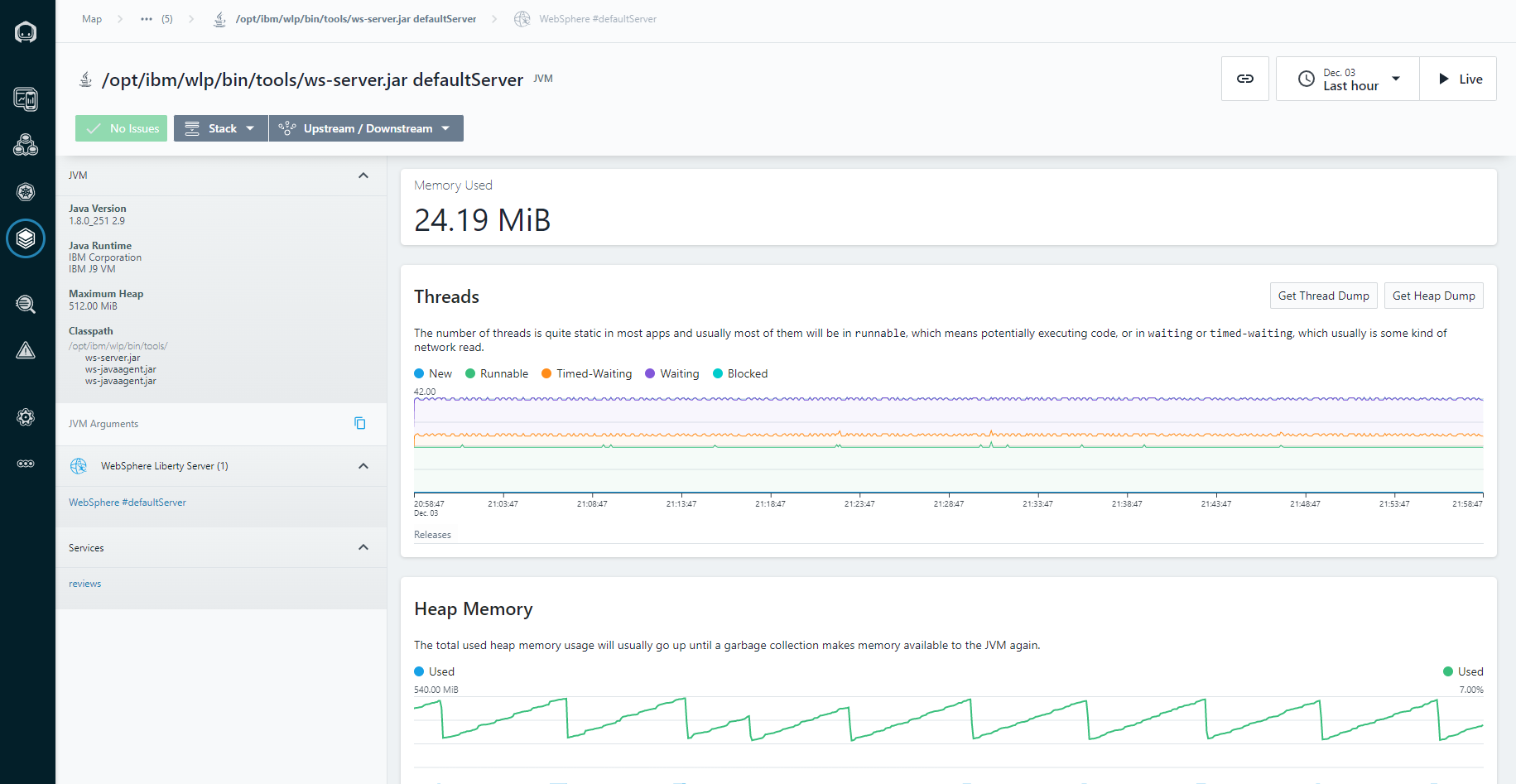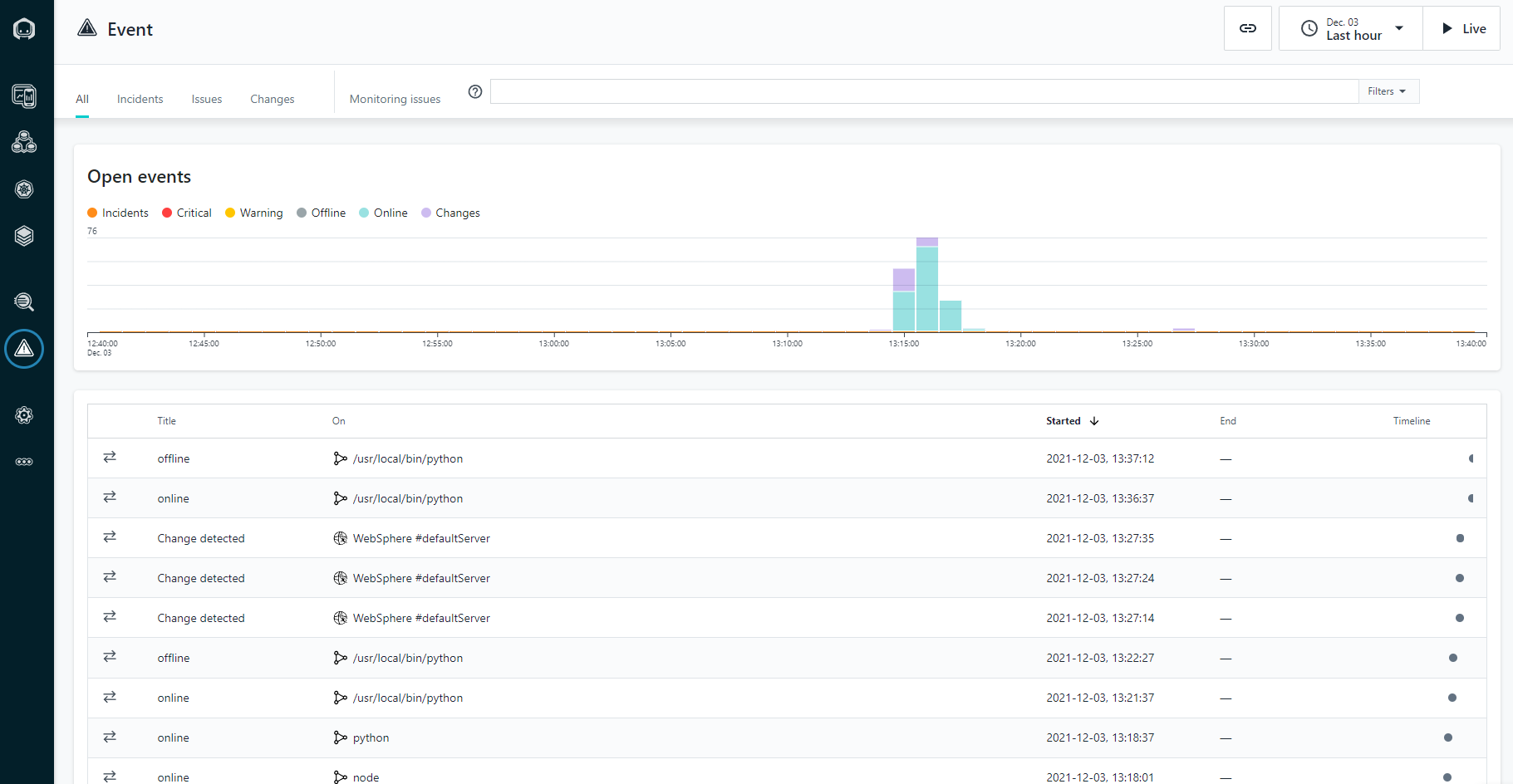やること
- MinikubeにInstanaのAgentをいれて、見える情報を確認する
Minikubeの前提
- istio, jaeger, kialiが導入されている
- bookinfoがデプロイされている
- bookinfoに定期的にアクセスが発生している
Free Trial
- Instanaのサイト曰く以下の制約でFree Trialできる。
Discovery, mapping, monitoring & troubleshooting of your containerized microservice applications
End-to-end tracing of EVERY request
Free 14 day trial of full version of the product. No credit card required
MinikubeへのAgentの導入
Free Trial へのRegistration後にもらうメールのリンクから、Wizardが実行される。
今回はMinikube上にインストールするので、以下の入力をして、helmのコマンドを入手する。
コマンド
helm install instana-agent \
--repo https://agents.instana.io/helm \
--namespace instana-agent \
--create-namespace \
--set agent.key=0bXXXXXXXXXXXXVg \
--set agent.endpointHost=ingress-orange-saas.instana.io \
--set agent.endpointPort=443 \
--set cluster.name='minikube' \
--set zone.name='myhome' \
instana-agent
レスポンス
NAME: instana-agent
LAST DEPLOYED: Fri Dec 3 13:09:10 2021
NAMESPACE: instana-agent
STATUS: deployed
REVISION: 1
TEST SUITE: None
NOTES:
It may take a few moments for the agents to fully deploy. You can see what agents are running by listing resources in the instana-agent namespace:
kubectl get all -n instana-agent
You can get the logs for all of the agents with `kubectl logs`:
kubectl logs -l app.kubernetes.io/name=instana-agent -n instana-agent -c instana-agent
状態確認
kubectl get all -n instana-agent
NAME READY STATUS RESTARTS AGE
pod/instana-agent-bfvtr 2/2 Running 0 2m31s
NAME DESIRED CURRENT READY UP-TO-DATE AVAILABLE NODE SELECTOR AGE
daemonset.apps/instana-agent 1 1 1 1 1 <none> 2m31s
インストールが完了すると、Instana側の画面下部が以下の表示になる。
Instana徘徊
Top
Minikubeの上で動かしているApplication(bookinfo)、Kubernetes(Minikube)、Infrastructure(Minikube & RHEL8)、Event(Minikube)を拾ってくれてそう。
Application
Summary
Dependencies
(なぜか全部見えてない。Kiali上では見えてるのに)
Services
(なぜかReviewsしか認識できていない)
Services の中の reviewsの Endpoints
({productId}とかどうやって拾ってんだ...)
Infrastructure
(WehSphere?!)
Kubernetes
Clusters
Namespaces
default namespace の Summary
default namespace の details-v1 deployment の Summary
Infrastructure
Map
?!
あぁ~なるほど。
Comparison Table
JVM
ちょっとたどり着きづらい。
Infrastructure -> Stack -> Infrastructure -> Runs 1 WebSphere Server
Analytics
Distributed Tracingもいけそう。
Event
もうちょっと探る
むっちゃ簡単ですぐ使える。