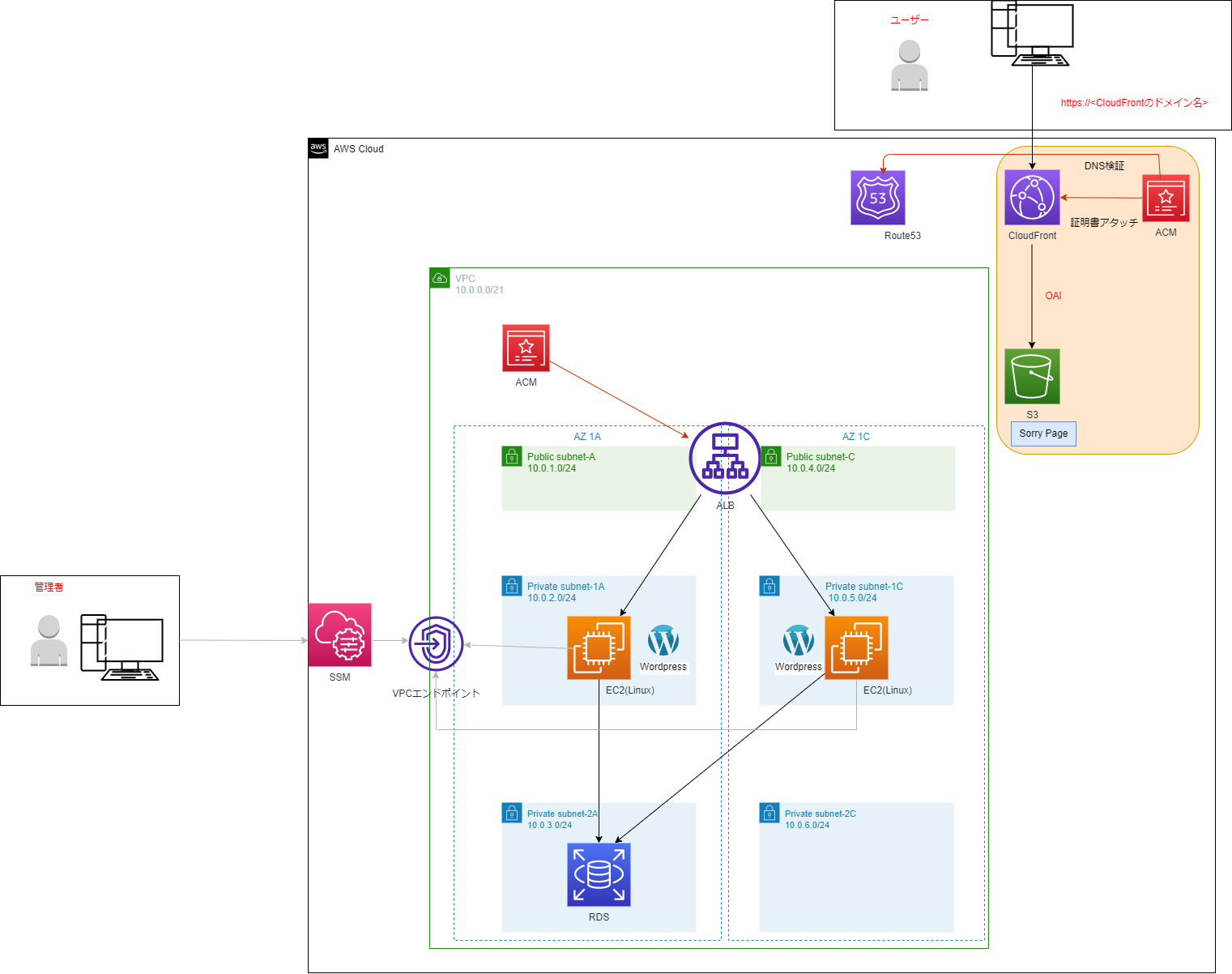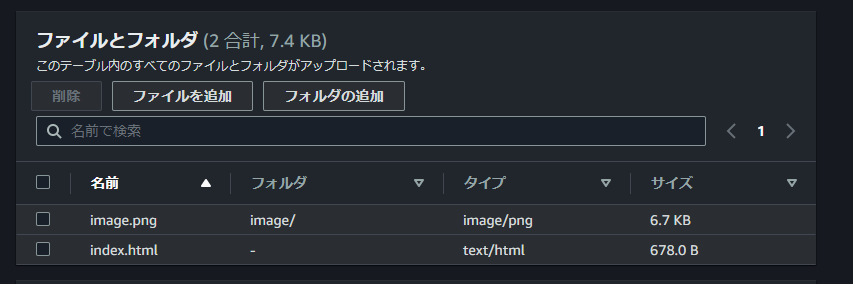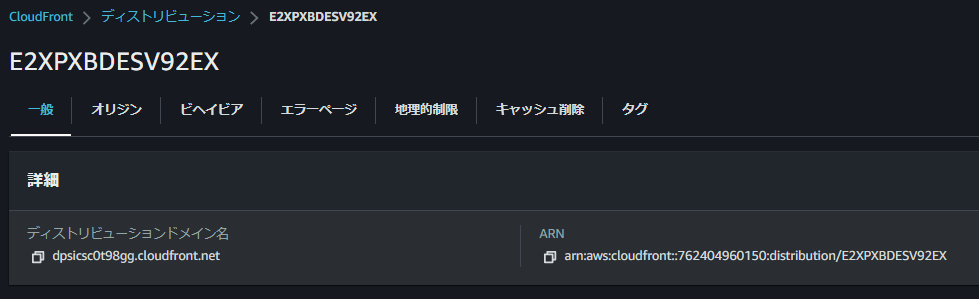01 はじめに
【AWS】CloudFormtionでブログサービスを構築してみた(02.EC2,RDS,ALB編)の続きである。
過去に公開した記事は下記の通りである。
・【AWS】CloudFormtionでブログサービスを構築してみた(概要編)
・【AWS】CloudFormtionでブログサービスを構築してみた(01.Network編)
・【AWS】CloudFormtionでブログサービスを構築してみた(02.EC2,RDS,ALB編)
この記事で扱うものはコンポーネントは下記である。
1.S3
2.CloudFront
02 構成図
作成後、手動でS3にファイルをアップロードする。
03.S3-CloudFrontの設計
1.OAIを実装して、S3エンドポイントにはCloudFrontを経由した場合のみアクセス可能にする。
(S3エンドポイントには直接アクセス不可にする)
2.S3バケットポリシーのプリンシパルを
Principal: "*"
にしているが、Route53の兼ね合いでこの設定にしている。
PrincipalをCloudFrontのみ許可の設定にしたら
独自ドメインでCloudFrontに通信を流したらアクセスできなかったため。
もしこの設定以外で回避できるのであれば試してみたい。
3.httpアクセスしたらCloudFrontでhttpsにリダイレクトさせる
4.設定変更した際にすぐ反映が確認できるようにTTLは60にしている。
04.テスト方法
設定変更後は下記観点でテストする
1.CloudFrontから発行されたドメインにhttpsアクセスしてSorryページが表示されるか確認する。
2.S3エンドポイントに直接アクセスしてアクセス不可なことも確認する。
3.画像を差し替える。差し替え後少し経ったら再アクセスして差し替えた画像が表示されるか確認する
4.httpアクセスがhttpsにリダイレクトされるか確認する。
05.事前準備
CloudFrontに証明書をアタッチするためバージニアリージョンで証明書を取得する。
06.テンプレートファイル
AWSTemplateFormatVersion: 2010-09-09
Description: CF-S3,CloudFront
# ------------------------------------------------------------#
# パラメータ
# ------------------------------------------------------------#
Parameters:
#バケット名を指定
S3BucketName:
Type: String
Description: Type of this BacketName.
#バージニアリージョンで取得した証明書のARNを指定
ACMarn:
Type: String
Description: Type of this ACM-ARN at us-east-1
#Route53で設定するFQDNを指定
Aliases:
Type: String
Description: Type of this FQDN
# ------------------------------------------------------------#
# リソース
# ------------------------------------------------------------#
Resources:
# ------------------------------------------------------------#
# S3
# ------------------------------------------------------------#
s3Bucket:
Type: AWS::S3::Bucket
Properties:
AccessControl: Private
BucketName: !Sub ${S3BucketName}
#外部アクセスの許可はしない
PublicAccessBlockConfiguration:
BlockPublicAcls: "true"
BlockPublicPolicy: "true"
IgnorePublicAcls: "true"
RestrictPublicBuckets: "true"
Tags:
- Key: Name
Value: CF-S3
# ------------------------------------------------------------#
# S3バケットポリシーの設定
# ------------------------------------------------------------#
BucketPolicy:
Type: AWS::S3::BucketPolicy
Properties:
Bucket: !Ref "s3Bucket"
PolicyDocument:
Id: !Sub '${AWS::StackName}-BucketPolicy'
Statement:
- Sid: AddPerm
Effect: Allow
Principal: "*"
Action:
- s3:GetObject
#下記2つのファイルをあげる予定なのでそれ以外は拒否する
Resource:
- !Sub 'arn:aws:s3:::${s3Bucket}/index.html'
- !Sub 'arn:aws:s3:::${s3Bucket}/image/image.png'
Condition:
#CloudFrontとCloudFormationからのアクセスを許可する
StringEquals:
aws:UserAgent: Amazon CloudFront
StringNotEquals:
"aws:CalledVia":
- "cloudformation.amazonaws.com"
# ------------------------------------------------------------#
# CloudFront-OAI
# ------------------------------------------------------------#
OriginAccessIdentity:
Type: AWS::CloudFront::CloudFrontOriginAccessIdentity
Properties:
CloudFrontOriginAccessIdentityConfig:
Comment: !Sub
- "OAI-${S3Bucket}"
- S3Bucket: !Ref s3Bucket
# ------------------------------------------------------------#
# CloudFrontDistribution
# ------------------------------------------------------------#
CloudFrontDistribution:
Type: AWS::CloudFront::Distribution
DependsOn: s3Bucket
Properties:
DistributionConfig:
Origins:
- Id: CustomOrigin
DomainName: !Sub "${S3BucketName}.s3.ap-northeast-1.amazonaws.com"
CustomOriginConfig:
HTTPPort: 80
OriginProtocolPolicy: http-only
Enabled: true
#最安値のものを使用
PriceClass: PriceClass_100
DefaultRootObject: index.html
CustomErrorResponses:
- ErrorCachingMinTTL: 10
ErrorCode: 403
ResponseCode: 503
ResponsePagePath: /index.html
Comment: !Sub '${AWS::StackName}-distribution'
DefaultCacheBehavior:
TargetOriginId: CustomOrigin
ForwardedValues:
QueryString: false
DefaultTTL: 60
MaxTTL: 60
MinTTL: 60
#httpsにリダイレクトさせる
ViewerProtocolPolicy: redirect-to-https
Aliases:
- !Sub '${Aliases}'
ViewerCertificate:
SslSupportMethod: sni-only
AcmCertificateArn: !Ref ACMarn
Tags:
- Key: CloudFormationArn
Value: !Sub '${AWS::StackName}'
Outputs:
#CloudFrontのDNS名の定義(Route53で使う)
CloudFrontDNS:
Value: !GetAtt CloudFrontDistribution.DomainName
Export:
Name: CloudFront-DNS-Outputs
07.テストアクセス
1.CloudFrontから発行されたドメインにhttpsアクセスしてSorryページが表示されるか確認する。

→想定通り
2.S3エンドポイントに直接アクセスしてアクセス不可なことも確認する
今回は下記ドメインにした
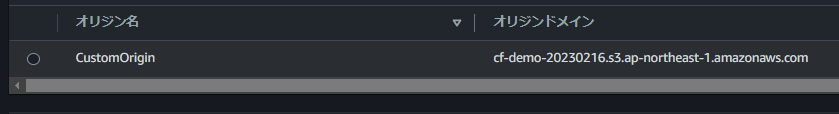
アクセスができないことを確認する
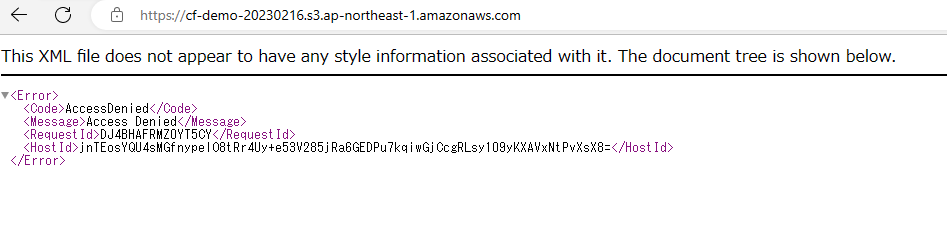
→想定通り
3.画像を差し替える。差し替え後少し経ったら再アクセスして差し替えた画像が表示されるか確認する。

→想定通り
4.httpアクセスがhttpsにリダイレクトされるか確認する。
>curl http://dpsicsc0t98gg.cloudfront.net -o /dev/null -w '%{http_code}\n' -s
'301
'
>
→想定通り
参考文献