Unityでコード編集時にデフォルトのMonoDevelopでなくVisual Studioのエディタを使用していて、{を改行させたくない宗派の人向けです。
Visual Studioを開き、「ツール」=>「オプション」を選択

「テキストエディター」=>「C#」=>「書式設定」=>「改行」を選択
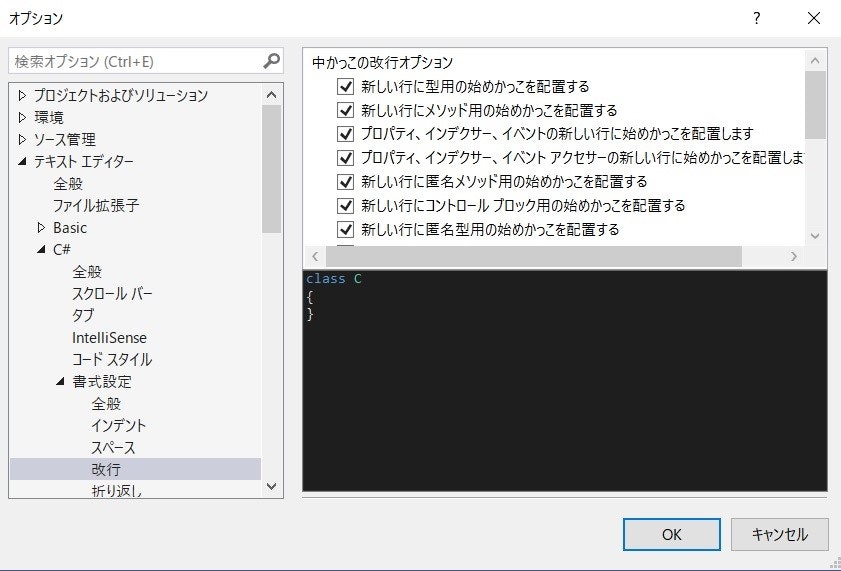
そして「中かっこの改行オプション」のチェックボックスを外すと{が改行されなくなります。
私は全てのチェックボックスを外しました。最後に「OK」ボタンを選択すると設定されます。

下記が設定前と設定後の例です。
Before
class C
{
}
void foo
{
}
After
class C {
}
void foo {
}