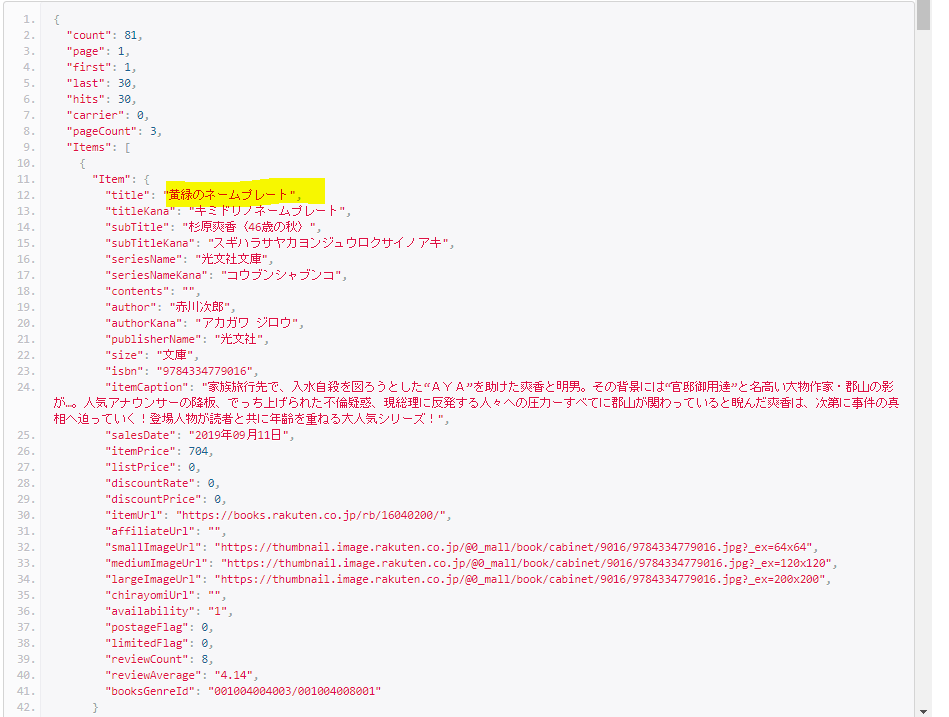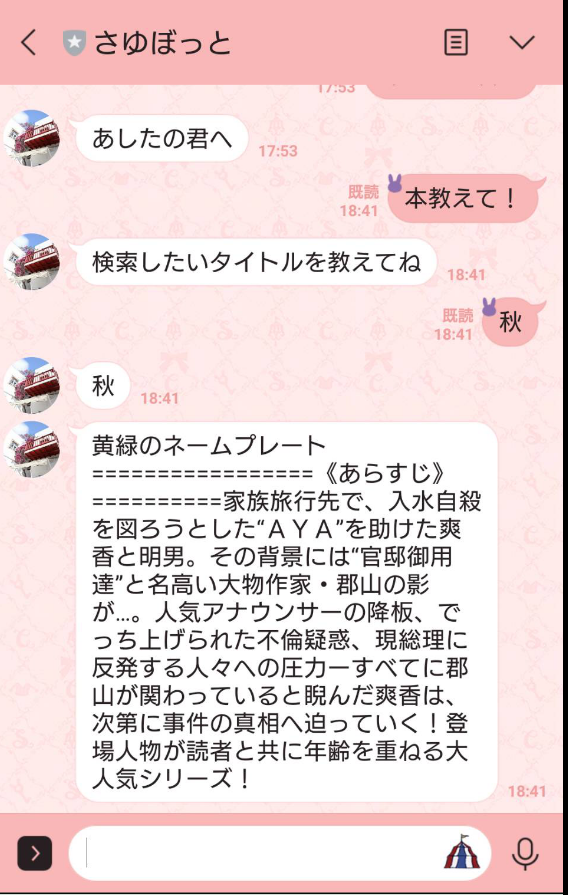axios と javascript を使った楽天検索 LINEBOT
今週も懲りずに初心者チャレンジ。
季節感を出し、読書の秋という事で、何か簡単に本を検索できるようにしたいなと思いました。
参考資料
【資料1】1時間でLINE BOTを作るハンズオン (資料+レポート) in Node学園祭2017 #nodefest
【資料2】Nuxt.jsでaxiosを使ってサクッと小さなアプリを作る
【資料3】jQuery 楽天APIを必要最低限で動かす
【資料3】楽天ショッピングAPIをJavaから呼び出す
概要
①【資料1】を参考に LINEBOTを作る
②【資料2、3】を参考に javascriptでaxiosを使って検索するコードを書いて開発
③【資料1】を参考に ngrokで繋ぐ
環境
Node.js v10.16.3
Windows 10 pro
Visual Studio Code v1.39.1
楽天APIを取得する
楽天ショッピングAPI登録をクリックしてアプリ登録する。必須URLは人のURLは使っちゃいけないので自分の適当なサイトで登録。
API取得はこのURLに繋ぐようです。
また、指定するパラメーターによってURLが変わるので、APIを取得する際にタイトルの所のURLをLINEから書き換えれば良さそう。
テストフォームがあったので早速タイトルを秋で検索。取得データを確認します。
なぜか“黄緑のネームプレート”というタイトルの本が一番目に出てきました。
秋どこいったw
使用したコード
'use strict';
const express = require('express');
const line = require('@line/bot-sdk');
const axios = require('axios');
const PORT = process.env.PORT || 3000;
const config = {
channelSecret: '',
channelAccessToken: ''
};
const app = express();
app.post('/webhook', line.middleware(config), (req, res) => {
console.log(req.body.events);
Promise
.all(req.body.events.map(handleEvent))
.then((result) => res.json(result));
});
const client = new line.Client(config);
function handleEvent(event) {
if (event.type !== 'message' || event.message.type !== 'text') {
return Promise.resolve(null);
}
console.log("test1");
let mes = ''
if(event.message.text === '本教えて!'){
console.log("test2");
mes = '検索したいタイトルを教えてね'; //本を教えてと言われたらタイトルを聞く
}else{
console.log("test3");
mes = event.message.text; //イベントメッセージでない場合
getBook(event.source.userId , event.message.text);//getbook でAPI取得に向かう
}
console.log("test4 mes = " + mes);
return client.replyMessage(event.replyToken, {
type: 'text',
text: mes
});
}
const getBook = async (userId, booktitle) => {
const rakutenURL = 'https://app.rakuten.co.jp/services/api/BooksBook/Search/20170404?format=json&booksGenreId=001004008&count=3&applicationId=楽天APIのアプリID';
const titleStr = '&title='+ booktitle ;
// booktitleがラインメッセージで入力した本の名前
let apiUrl = encodeURI( rakutenURL + titleStr );
// rakutenURL +とtitleStrを足してURLエンコードをつくる
const res = await axios.get( apiUrl );
//axiosでURLに取りに行く
const items = res.data.Items;
console.log(items[0].Item.title ); // タイトル
console.log(items[0].Item.titleKana );
console.log(items[0].Item.seriesName );
console.log(items[0].Item.seriesNameKana );
console.log(items[0].Item.author ); // 作者
console.log(items[0].Item.authorKana );
console.log(items[0].Item.itemCaption );
//どんなデータが出力されてきているかターミナルで確認する
res.data.name
await client.pushMessage(userId, {
type: 'text',
text: items[0].Item.title + '作者:' + items[0].Item.author + '=================《あらすじ》==========' + items[0].Item.itemCaption,
//リプライで返すパラメーターを指定する。[0]は検索ヒット1番上を指定している
});
}
app.listen(PORT);
//一番上段のexpressのコードとのセット。ポートとつなぎます。
console.log(`Server running at ${PORT}`);
//つながれたらTerminalに記載します。
いい感じに動く!!
ちゃんと阿良々木君まででてくる!!嬉しい!!
結果
本当は画像が欲しい。。。
どんな表紙なのか知りたい。
作家さんからも検索したい。などなど、欲を言えば拡張できる事が
多いと思いますが、今回は楽天APIとaxiosを繋げるという目標が一つ達成できました!!
色々検索していたのですが意外に、楽天とラインボットをjavascriptを使って作っている事例が少ないように思いました。
楽天は普段結構使うので、こういう形でも使えるという事が知れて良かったです。