テキスト断片の登録・呼び出しを行うスニペット機能について以下の改善が行われた。
プロジェクト単位のスニペット定義
スニペットの定義は、従来は言語ごと(=ファイル拡張子ごと)の定義かもしくはグローバル定義の2種類だったが、今回、ワークスペースやフォルダごとのスニペットを定義できるようになった。
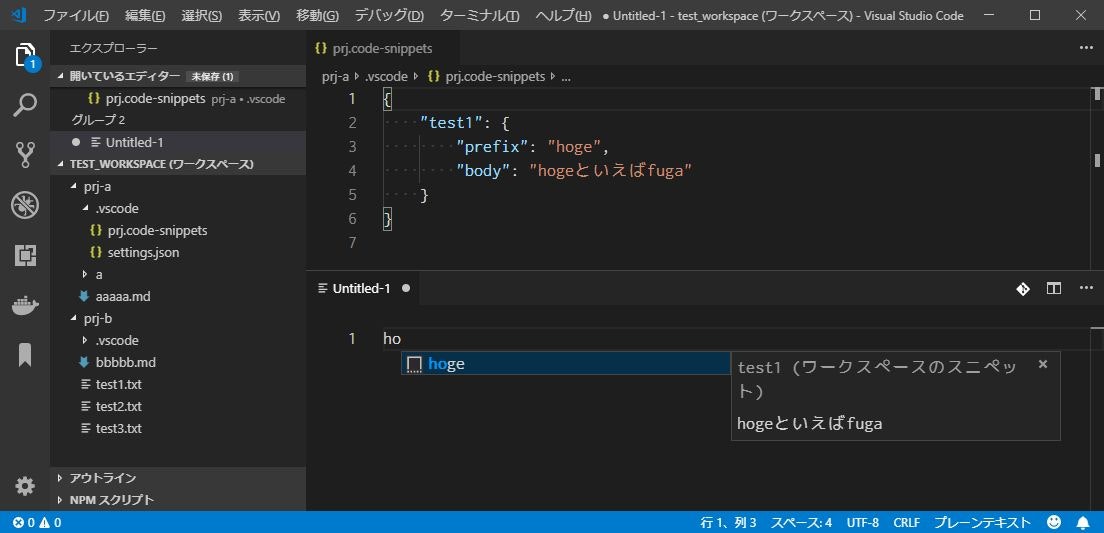
VS Codeで開いたフォルダの下に.vscodeフォルダを作成し、その下に拡張子.code-snippetsのファイルを作成してそこにスニペットを定義すると、ローカル的なスニペット定義として使用できる。ワークスペースの場合は含まれるフォルダの下のすべての.vscode/*.code-snippetsファイルを読み込んでくれる。これらのスニペット定義は候補を表示した際にワークスペースのスニペットとして表示される。
特定のプロジェクトの中だけでしか使わないようなスニペットはこうやって定義しておけば、言語ごとやグローバルのスニペット定義を汚さないので良いね!
prefixが配列指定可になった
prefixで配列指定が可能になり、1つのスニペット定義に対して複数のキーワードを指定できるようになった。
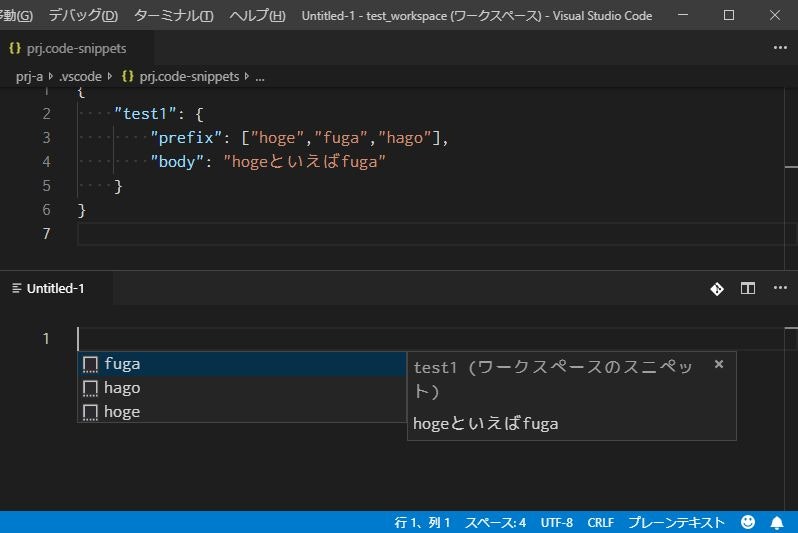
同じ操作に対するエイリアスを定義したい場合なんかは定義がスッキリ書けて良さげ。