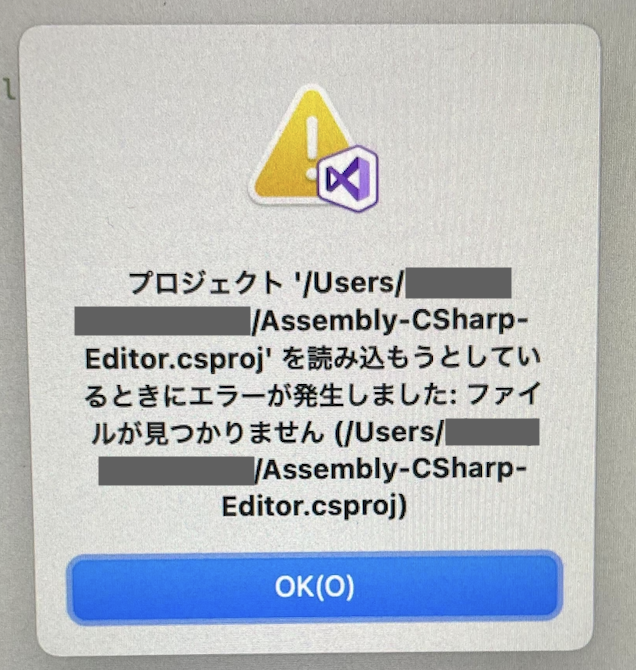現象
WindowsからMacBookAirに新しく買い替えて、unityでゲーム開発をしようとしたら、unityからvisual studioが開けず、visual studioから開こうとするとエラー?が出る
出てたエラーは以下の画像
結論:とりあえずunity関連のものを全て再インストールしたら直った
試したこと
①unityの Package Managerからvisual studio Editorの設定を見直してみる
結果⇨参考記事通りに進めるとunityからは問題なく開けるようになったが、エラー文は消えない
②visual studio code editorのパッケージを最新にアップデートする
[Window]/[Package Manager]を開いて、「Visual Studio Code Editor」と「Visual Studio Editor」の両方をアップデートする
結果⇨最新バージョンだったから意味なし
③visual studioをアンインストールして、もう一回設定し直してみる
結果⇨更なる問題が、、、
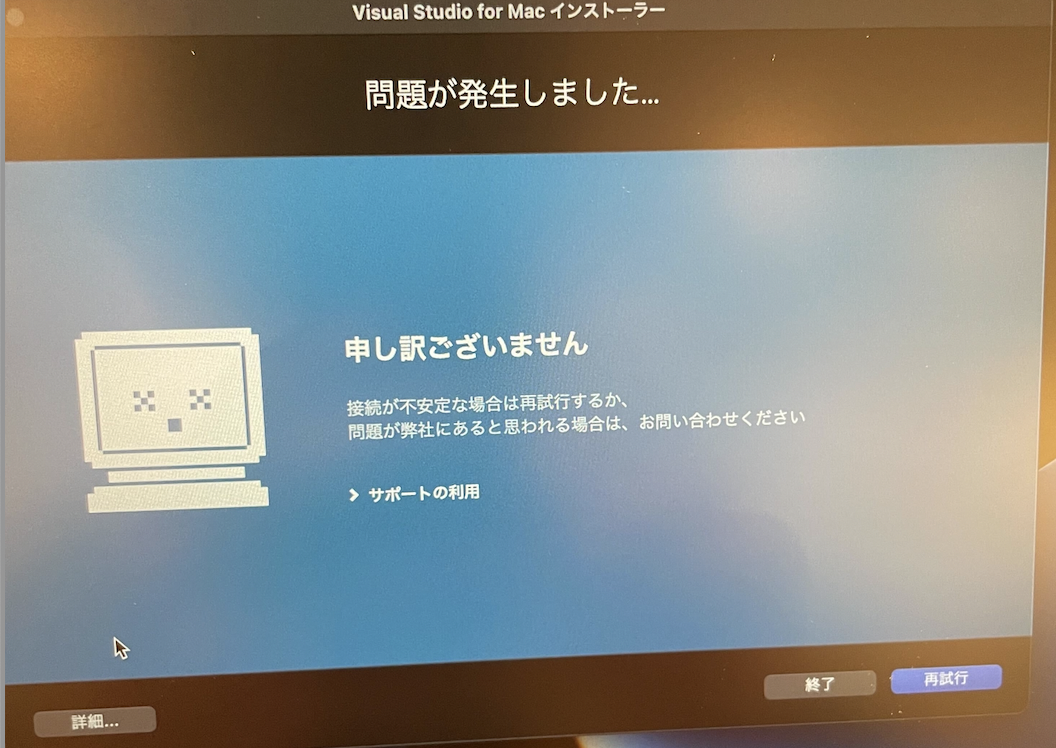
④上記の問題を解決。(インストールとエラー、再度インストールを繰り返す、、、)
参考記事→Visual Studio for Mac のインストーラーで、インストール中にエラーが発生した時の対処方法(System.Net.WebException)
結果⇨インストーラーしか入らず、アプリケーションファイルからクリックして開くと謎の表示に飛び、適当にボタンぽちぽちしてたら意味わからんサイトに飛んだ
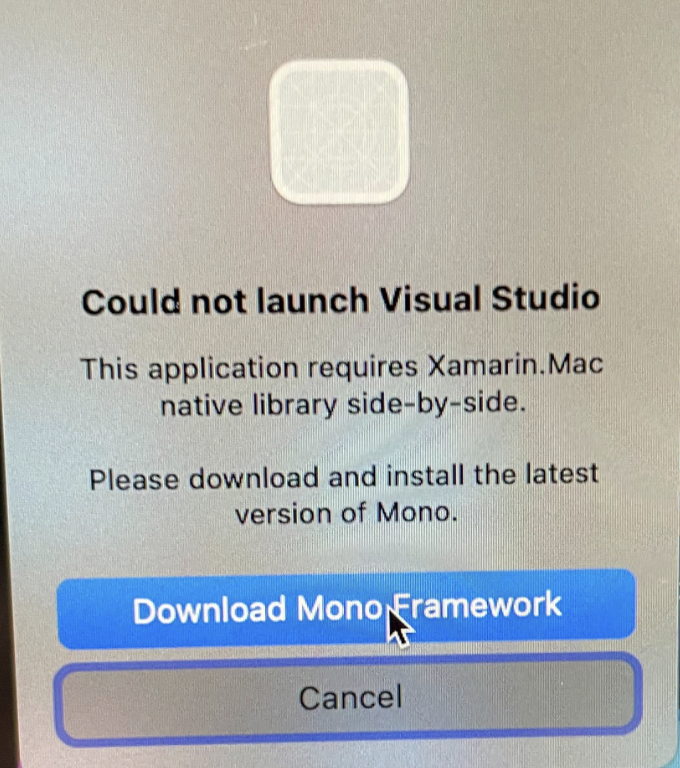
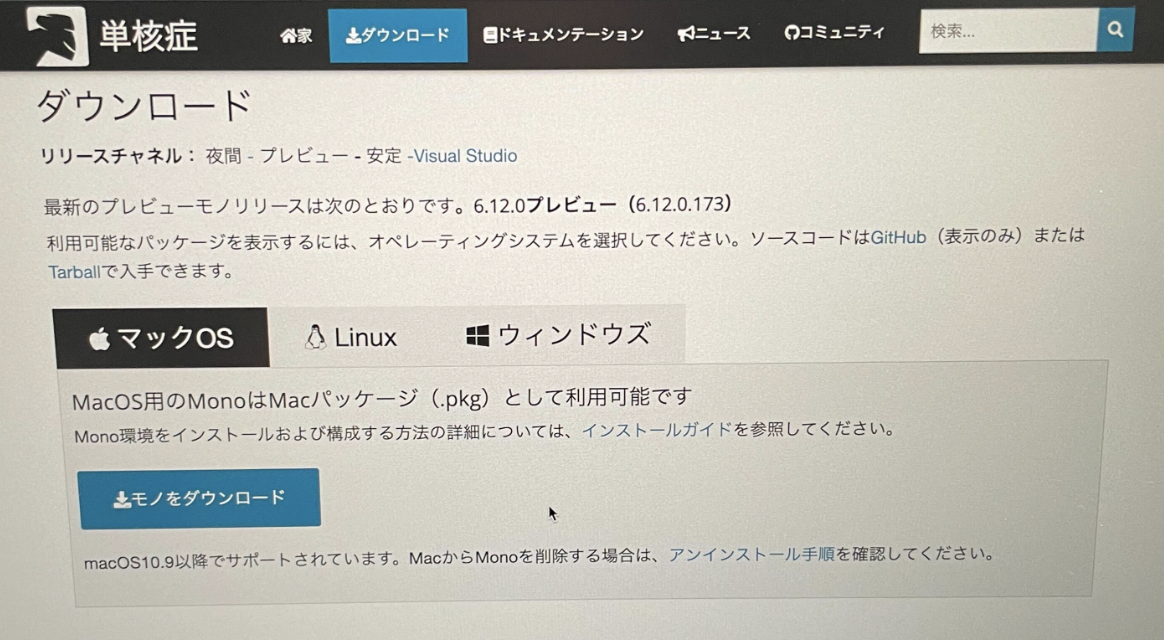
怪しそうだったのでダウンロードはしなかった💦
⑤もう一度visual studioに関するものを消して再度インストールしなおす
結果⇨振り出しに戻る
⑥unity関連全て再インストール
結果⇨でけた