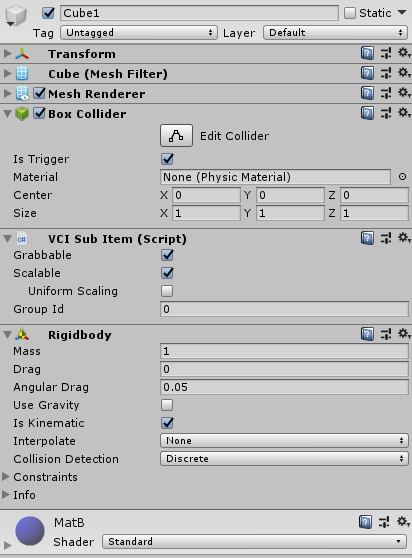概要
VCIで親子関係使えないの不便ですよね。ということで位置だけですが、親子関係っぽい振る舞いをさせてみました。
動作
— 120 (@120byte) December 1, 2019
実装
local current = ""
local relation = {"Cube1", "Cube2", "Cube3"}
local localPos = {Vector3.zero, Vector3.zero}
local index = 1
function updateAll()
SetPos()
end
function SetPos()
if current == relation[index] then
-- 子の位置を移動
for i = index, #relation - 1 do
local pos = vci.assets.GetSubItem(relation[i]).GetPosition()
vci.assets.GetSubItem(relation[i + 1]).SetPosition(pos - localPos[i])
end
else
-- 子の位置を更新
local parent = vci.assets.GetSubItem(relation[index]).GetPosition()
local child = vci.assets.GetSubItem(relation[index + 1]).GetPosition()
localPos[index] = parent - child
if index < #relation - 1 then
-- 次の子へ
index = index + 1
SetPos()
else
index = 1
end
end
end
function onGrab(target)
current = target
end
function onUngrab(target)
current = ""
end
捕捉
currentは掴んでいるオブジェクトの名前が入るので、掴んでいるオブジェクトの子に対して、位置を移動するか、ローカル座標?の更新をします。relationには先頭から親~子の順で名前を入れておきます。localPosは子になるオブジェクトのローカル座標?を入れます。indexはSetPos関数が再帰なので、relation参照時の要素数として使います。
蛇足
補足の文中のローカル座標に?が付いている辺りでお察し頂ければと思いますが、自信がないので、「こいつ頭悪いなー」程度に眺めて笑ってもらえたらと思います。きっとカッコいい式でもっとスマートに実現できる気がしています。