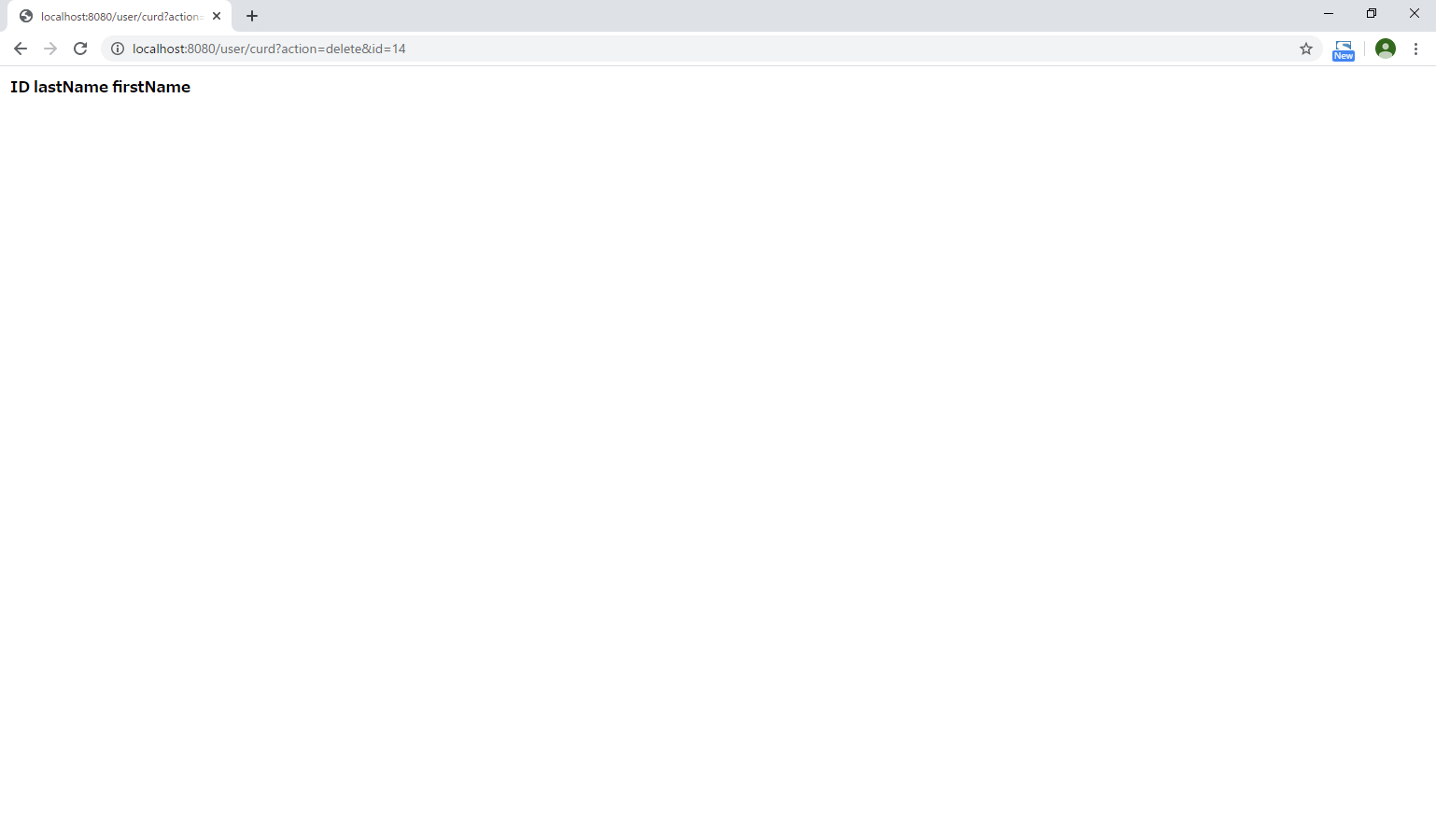設定など
データベース作成
Mysqlにて適宜DBを作成してください
テーブル作成
CREATE TABLE `user` (
`id` int NOT NULL AUTO_INCREMENT,
`first_name` varchar(45) NOT NULL,
`last_name` varchar(45) NOT NULL,
PRIMARY KEY (`id`),
UNIQUE KEY `id_UNIQUE` (`id`)
) ENGINE=InnoDB AUTO_INCREMENT=14 DEFAULT CHARSET=utf8mb4 COLLATE=utf8mb4_0900_ai_ci
接続情報を指定
demo\src\main\resources\hibernate.cfg.xml
<?xml version="1.0" encoding="UTF-8"?>
<!DOCTYPE hibernate-configuration PUBLIC "-//Hibernate/Hibernate Configuration DTD 3.0//EN"
"http://www.hibernate.org/dtd/hibernate-configuration-3.0.dtd">
<hibernate-configuration>
<session-factory name="">
<property name="hibernate.connection.driver_class">com.mysql.cj.jdbc.Driver</property>
<property name="hibernate.connection.url">jdbc:mysql://localhost/{データベース名}?serverTimezone=JST</property>
<property name="hibernate.connection.username">{ユーザ名}</property>
<property name="hibernate.connection.password">{パスワード}</property>
<property name="hibernate.dialect">org.hibernate.dialect.MySQLDialect</property>
<mapping class="com.example.demo.models.User"/>
</session-factory>
</hibernate-configuration>
demo\src\main\resources\User.hbm.xml
<?xml version="1.0"?>
<!DOCTYPE hibernate-mapping
PUBLIC "-//Hibernate/Hibernate Mapping DTD//EN"
"http://hibernate.sourceforge.net/hibernate-mapping-3.0.dtd">
<hibernate-mapping>
<code class="dif1">
<class name="com.example.demo.models.User" table="user">
<id name="id" type="Integer" unsaved-value="null" >
<generator class="assigned"/>
</id>
<property name="last_name" />
<property name="first_name" />
</class>
</code>
</hibernate-mapping>
demo\src\main\resources\application.properties
spring.datasource.url=jdbc:mysql://localhost/{データベース名}?serverTimezone=JST
spring.datasource.username={ユーザ名}
spring.datasource.password={パスワード}
spring.datasource.driver-class-name=com.mysql.cj.jdbc.Driver
テーブルに合わせたクラスを定義
demo\src\main\java\com\example\demo\models\User.java
package com.example.demo.models;
import java.io.Serializable;
import javax.persistence.Column;
import javax.persistence.Entity;
import javax.persistence.GeneratedValue;
import javax.persistence.GenerationType;
import javax.persistence.Id;
import javax.persistence.Table;
@Entity
@Table(name="user")
public class User implements Serializable{
private static final long serialVersionUID = 1L;
@Id
@GeneratedValue(strategy=GenerationType.IDENTITY)
@Column(name = "id")
public Integer id;
@Column(name = "last_name")
public String lastName;
@Column(name = "first_name")
public String firstName;
public Integer getId() {
return id;
}
public void setId(Integer id) {
this.id = id;
}
public String getLastName() {
return lastName;
}
public void setLastName(String lastName) {
this.lastName = lastName;
}
public String getFirstName() {
return firstName;
}
public void setFirstName(String firstName) {
this.firstName = firstName;
}
}
登録、更新、削除、データ取得の処理を書いてみる
「user/curd?action={index OR insert OR update OR delete}&id={処理対象のid}」のURLにアクセスした場合の処理を実装しています。
※GETパラメータactionについて、
・indexの場合は。データ取得
・insertの場合は。登録
・updateの場合は。更新
・deleteの場合は。削除
をおこないます。
※GETパラメータidについて、更新、削除対象のIDを指定します。
demo\src\main\java\com\example\demo\UserApplication.java
package com.example.demo;
import java.util.List;
import org.hibernate.Session;
import org.hibernate.SessionFactory;
import org.hibernate.Transaction;
import org.hibernate.cfg.Configuration;
import org.springframework.stereotype.Controller;
import org.springframework.ui.Model;
import org.springframework.web.bind.annotation.RequestMapping;
import org.springframework.web.bind.annotation.RequestMethod;
import org.springframework.web.bind.annotation.RequestParam;
import com.example.demo.models.User;
@Controller
@RequestMapping("user")
public class UserApplication {
protected SessionFactory sessionFactory = null;
protected Session session = null;
/**
* CURD確認用アクション
*
* @param action 処理内容(index:処理なし、insert:登録、update:更新、delete:削除)
* @param id id(処理対象)
* @param model
* @return
* @throws Exception
*/
@RequestMapping(value = "/curd", method = RequestMethod.GET)
public Model curd(@RequestParam String action, @RequestParam(required=false) Integer id, Model model) throws Exception {
this.sessionFactory = new Configuration().configure().buildSessionFactory();
this.session = sessionFactory.openSession();
switch (action) {
case "index":
break;
case "insert":
insert();
break;
case "update":
update(id);
break;
case "delete":
delete(id);
break;
}
// ユーザ一覧情報をviewに渡す
List<User> users = findAll();
model.addAttribute("users", users);
sessionFactory.close();
session.close();
return model;
}
/**
* データを登録
*
* @throws Exception
*/
protected void insert() throws Exception {
Transaction t = session.getTransaction();
t.begin();
try {
User u = new User();
u.lastName = "テスト";
u.firstName = "太郎";
session.save(u);
t.commit();
} catch (Exception e) {
t.rollback();
throw e;
}
}
/**
* 指定idに対応するデータを更新
*
* @param id
* @throws Exception
*/
protected void update(Integer id) throws Exception {
User u = findById(id);
if (u == null) return; // 対象データがない場合は何もしない
u.setLastName(u.getLastName() + "修正");
Transaction t = session.getTransaction();
t.begin();
try {
session.save(u);
t.commit();
} catch (Exception e) {
t.rollback();
throw e;
}
}
/**
* 指定idに対応するデータを削除
*
* @param id id(削除対象)
* @throws Exception
*/
protected void delete(Integer id) throws Exception {
User u = findById(id);
if (u == null) return; // 対象データがない場合は何もしない
Transaction t = session.getTransaction();
t.begin();
try {
session.delete(u);
t.commit();
} catch (Exception e) {
t.rollback();
throw e;
}
}
/**
* 指定idに対応するデータを取得
*
* @param id
* @return idに対応するユーザデータ
*/
protected User findById(Integer id) {
User u = session.createQuery(""
+ "FROM User "
+ "WHERE id = " + id
, User.class).list().get(0);
return u;
}
/**
* 全データを取得
*
* @return 全ユーザデータ
*/
protected List<User> findAll() {
List<User> users = session.createQuery(""
+ "FROM User "
+ "ORDER BY id"
, User.class).list();
return users;
}
}
画面作成
上記「登録、更新、削除、データ取得の処理を書いてみる」用の画面を作成します。
この画面は、ユーザ情報(ID,姓、名)の一覧を表示する画面です。
demo\src\main\resources\templates\user\curd.html
<html xmlns:th="http://www.thymeleaf.org">
<body>
<table>
<thead>
<tr>
<th>ID</th>
<th>lastName</th>
<th>firstName</th>
</tr>
</thead>
<tbody>
<tr th:each="user , stat : ${users}">
<td th:text="${user.id}"></td>
<td th:text="${user.lastName}"></td>
<td th:text="${user.firstName}"></td>
</tr>
</tbody>
</table>
</body>
動作確認
まず、アプリケーションを起動してください。
その後、登録の確認をするため下記のURLにアクセスしてみましょう。
http://localhost:8080/user/curd?action=insert
すると、「テスト太郎」さんが登録されたため、画面上に表示されます。
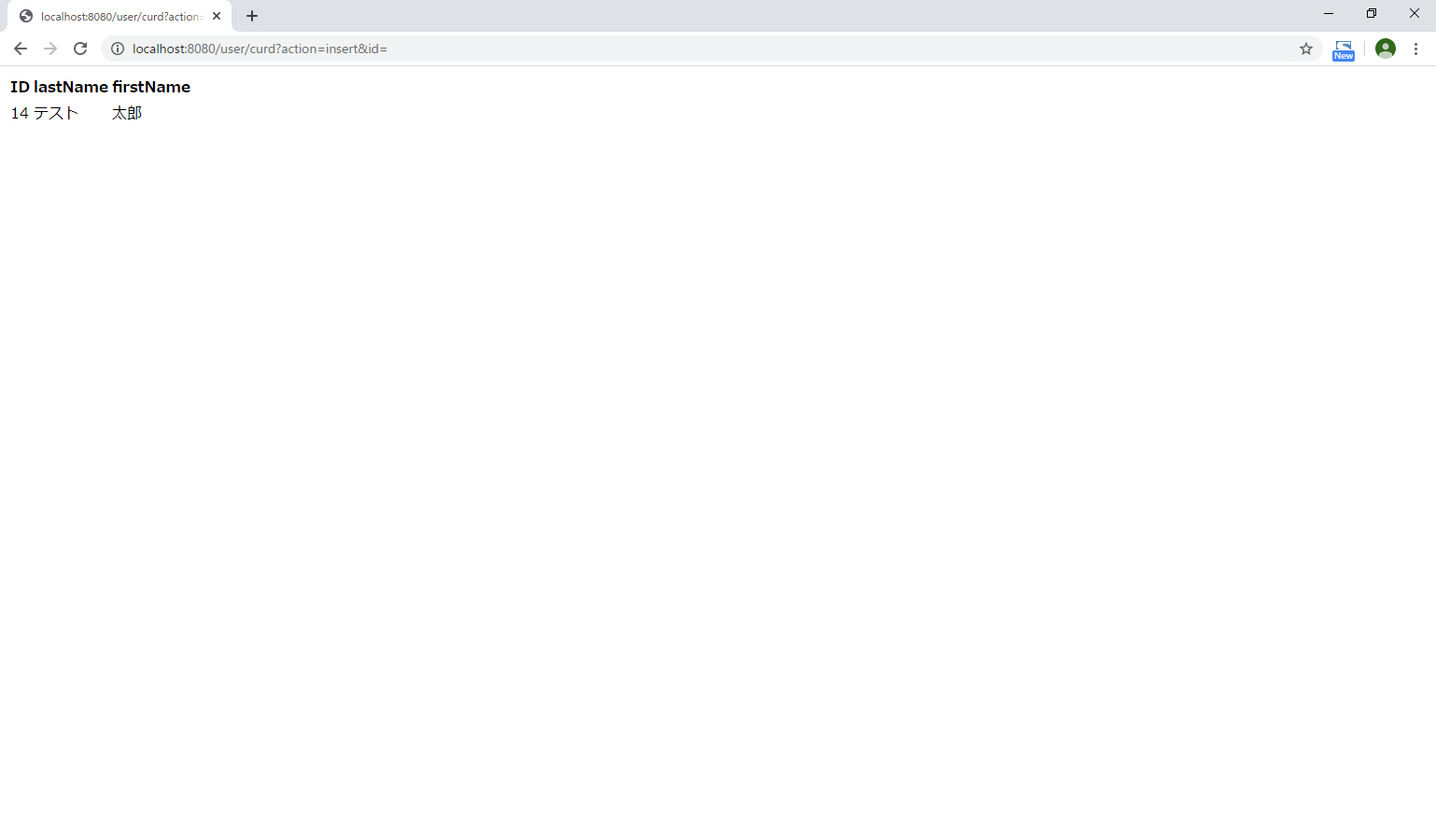
続いて更新の確認です。
http://localhost:8080/user/curd?action=update&id=14
※「14」については、登録の確認時に画面に表示されている「ID」を指定してください
「テスト太郎」が「テスト修正太郎」に更新されたため。「テスト修正太郎」と表示されます。
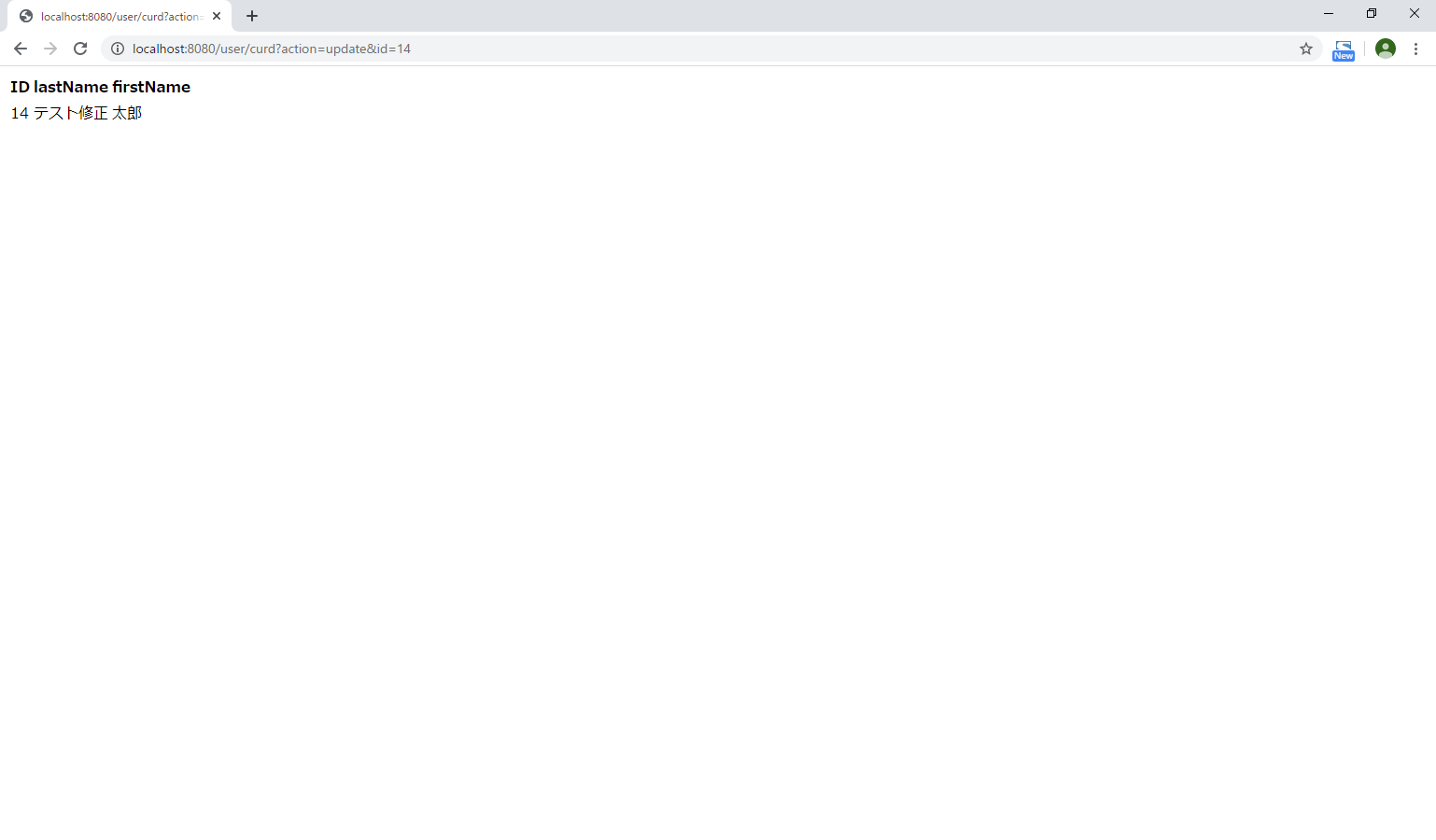
最後に削除の確認です。
http://localhost:8080/user/curd?action=delete&id=14
※「14」については、登録の確認時に画面に表示されている「ID」を指定してください