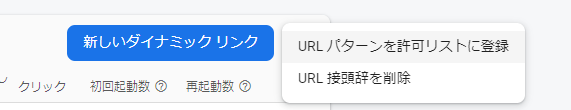前提
・ストアにアプリがリリースされている(ストアのURLを知っている)
・firebaseに登録している
・Expoを利用している
firebaseの設定
1. ドメイン登録
firebaseコンソール > エンゲージメント > Dynamic Links
※ <yourapp>.page.linkなどのURLは無料で取得できます
2. ダイナミック リンクの設定
ディープリンクURLはWebからアクセスされた場合なので、適当にAppストアのリンクを設定します
3. Apple 用のリンク動作の定義
✅ ディープリンクを Apple アプリで開く
まだアプリを追加していなければ、「Apple アプリを追加」を押し
・バンドル ID
・App Store ID
・チーム ID
を追加します
アプリがインストールされていない場合のユーザーの移動先:
✅ アプリの App Store ページ
4. Android 用のリンク動作の定義
✅ Android アプリ内でディープリンクを開く
・パッケージ名
・デバッグ用の署名証明書
(Auth で Dynamic Links、Google ログイン、電話番号をサポートするために必須です)
Expoの設定
1. app.jsonの編集
以下の内容を追記します
"android": {
"intentFilters": [
{
"action": "VIEW",
"data": [
{
"scheme": "https",
"host": "<登録したドメイン>",
"pathPrefix": "/"
},
],
"category": [
"BROWSABLE",
"DEFAULT"
],
"autoVerify": true
}
]
}
"ios": {
"associatedDomains": ["applinks:<登録したドメイン>"]
}
2. Androidのプラグイン登録
Android 12以降で動作しないissueがあるので、ワークアラウンドのプライグインを導入します
プラグインについては、Expoのドキュメントにコードが書かれています
./plugin/withAndroidVerifiedLinksWorkaroundにファイルを追加します
const { createRunOncePlugin, withAndroidManifest } = require('@expo/config-plugins');
/**
* @typedef {import('@expo/config-plugins').ConfigPlugin} ConfigPlugin
* @typedef {import('@expo/config-plugins').AndroidManifest} AndroidManifest
*/
/**
* Remove the custom Expo dev client scheme from intent filters, which are set to `autoVerify=true`.
* The custom scheme `<data android:scheme="exp+<slug>"/>` seems to block verification for these intent filters.
* This plugin makes sure there is no scheme in the autoVerify intent filters, that starts with `exp+`.
*
* @type {ConfigPlugin}
*/
const withAndroidVerifiedLinksWorkaround = config =>
withAndroidManifest(config, config => {
config.modResults = removeExpoSchemaFromVerifiedIntentFilters(config.modResults);
return config;
});
/**
* Iterate over all `autoVerify=true` intent filters, and pull out schemes starting with `exp+`.
*
* @param {AndroidManifest} androidManifest
*/
function removeExpoSchemaFromVerifiedIntentFilters(androidManifest) {
for (const application of androidManifest.manifest.application || []) {
for (const activity of application.activity || []) {
if (activityHasSingleTaskLaunchMode(activity)) {
for (const intentFilter of activity['intent-filter'] || []) {
if (intentFilterHasAutoVerification(intentFilter) && intentFilter?.data) {
intentFilter.data = intentFilterRemoveSchemeFromData(intentFilter, scheme =>
scheme?.startsWith('exp+')
);
}
}
break;
}
}
}
return androidManifest;
}
/**
* Determine if the activity should contain the intent filters to clean.
*
*/
function activityHasSingleTaskLaunchMode(activity) {
return activity?.$?.['android:launchMode'] === 'singleTask';
}
/**
* Determine if the intent filter has `autoVerify=true`.
*/
function intentFilterHasAutoVerification(intentFilter) {
return intentFilter?.$?.['android:autoVerify'] === 'true';
}
/**
* Remove schemes from the intent filter that matches the function.
*/
function intentFilterRemoveSchemeFromData(intentFilter, schemeMatcher) {
return intentFilter?.data?.filter(entry => !schemeMatcher(entry?.$['android:scheme'] || ''));
}
module.exports = createRunOncePlugin(
withAndroidVerifiedLinksWorkaround,
'withAndroidVerifiedLinksWorkaround',
'1.0.0'
);
Expoのコンフィグにこのpluginを追加します
{
"plugins": ["./plugins/withAndroidVerifiedLinksWorkaround"]
}
アプリのコード
npx expo install expo-linking
Linking.useURL()の機能を使うことで、ハンドリングできます
サンプルコード
import React from 'react';
import * as Linking from 'expo-linking';
export const DeepLinkController = () => {
const url = Linking.useURL();
React.useEffect(() => {
(async () => {
if (!url) return;
const params = parseParamsFromUrl(url);
// Do something
})();
}, [url]);
return null;
};
const parseParamsFromUrl = (url: string) => {
const parsedUrl = Linking.parse(url);
const linkUrl = parsedUrl.queryParams?.link as string;
if (!linkUrl) return;
const params = Linking.parse(linkUrl).queryParams;
return params;
};
以上です。お目汚し失礼いたしました。