Microsoft Cognitive Services - Face API
https://www.microsoft.com/cognitive-services/en-us/face-api
画像中に含まれている顔の位置やその人の性別、年齢などを検出することができます。
Subscription Key
Cognitive ServicesでFace Preview(無料)のSubscription Keyを入手してください。
Key1とKey2がありますが、Key1のみでいいです。
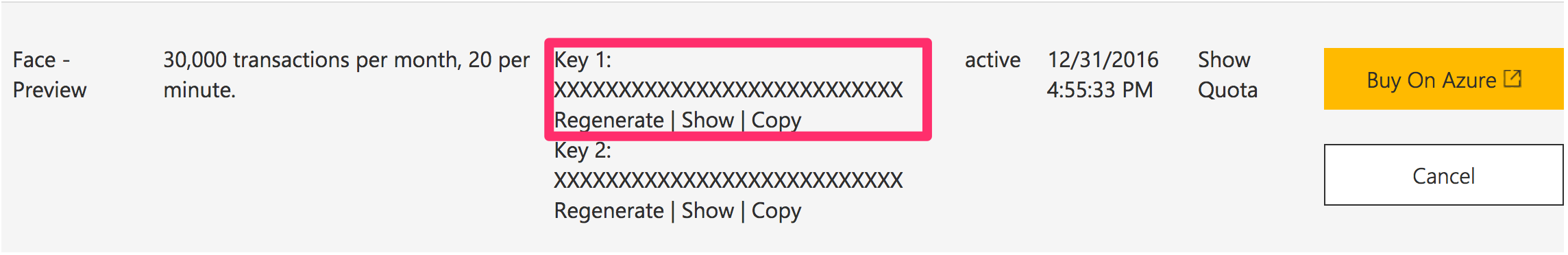
PythonからAPIを叩く
Versionは2.7です。3でも動くと思います。
予めpipでrequestsをインストールしておきます。
$ pip install requests
画像ファイル版
detect.py
import sys
import requests
url = 'https://api.projectoxford.ai/face/v1.0/detect'
headers = {
'Content-Type': 'application/octet-stream',
'Ocp-Apim-Subscription-Key': '[your subscription key]',
}
params = {
'returnFaceId': 'true', # The default value is true.
'returnFaceLandmarks': 'false', # The default value is false.
'returnFaceAttributes': 'age,gender', # age, gender, headPose, smile, facialHair, and glasses.
}
if __name__ == '__main__':
argv = sys.argv
if len(argv) == 1:
print 'Usage: # python %s [filename]' % argv[0]
quit()
r = requests.post(url ,headers = headers,params = params,data = open(argv[1],'rb'))
print(r.text)
image.pngの顔検出を行いたいときは、以下のように実行します。
$ python detect.py image.png
画像URL版
画像をURLで指定するときは以下のようにします。
detect.py
import sys
import json
import requests
url = 'https://api.projectoxford.ai/face/v1.0/detect'
image_url = 'http://example.com/image.png'
headers = {
'Content-Type': 'application/json',
'Ocp-Apim-Subscription-Key': '[your subscription key]',
}
params = {
'returnFaceId': 'true', # The default value is true.
'returnFaceLandmarks': 'false', # The default value is false.
'returnFaceAttributes': 'age, gender', # age, gender, headPose, smile, facialHair, and glasses.
}
payload = {
'url': image_url,
}
if __name__ == '__main__':
r = requests.post(url ,headers = headers, params = params, data = json.dumps(payload))
print(r.text)
image_urlの顔検出を行いたいときは、以下のように実行します。
$ python detect.py
出力結果
[
{
"faceId": "xxxxxxxxxxxxxxxxxxxxxxxx",
"faceRectangle": {
"top": 119,
"left": 177,
"width": 144,
"height": 144
},
"faceAttributes": {
"gender": "female",
"age": 17.9
}
}
]
Jsonで結果が返ってきていることがわかります。
paramsを変更することで顔の部位の位置情報なども取得することができるようになります。