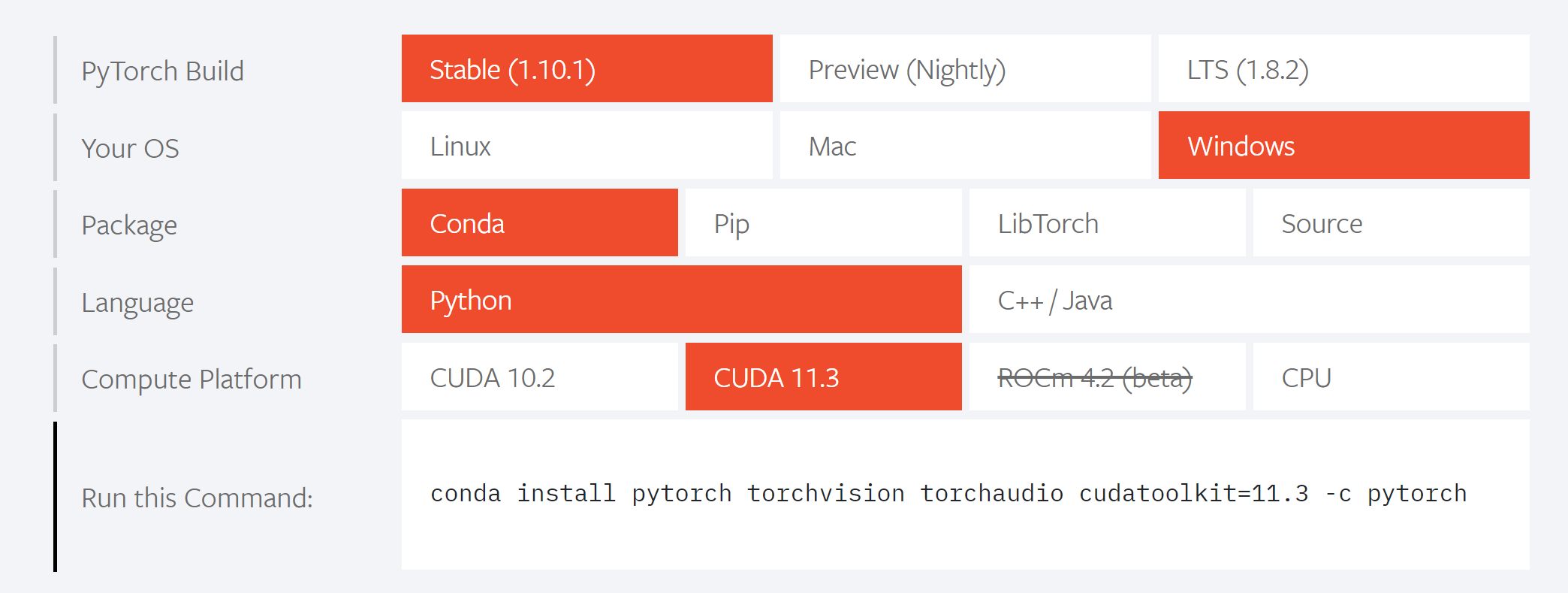結局何が必要なのよ
必要なもの
- cuda
色々調べて結局これがあれば良いというわけでした
cudaのダウンロード
こちらのダウンロード先にてcudaをダウンロードする
ターミナルにてcudaインストール
Jupyterを開いてターミナルでcudaをインストールする。
ターミナルに入力するコマンドはpytorch公式サイトにて自分の対応する環境にあったコマンドが得られる。
ターミナルに入力して何もエラーが出なければJupyter・PytorchでGPUが使えるようになっているはず。
確認
python
import torch
print(torch.cuda.is_available())
これでTrueとなっていればよい
実行結果
True
GPUが何個使用できるか
python
print(torch.cuda.device_count())
一応GPUの名前を確認
python
print(torch.cuda.get_device_name(0))
'NVIDIA GeForce RTX 3080 Laptop GPU'
タスクマネージャー
タスクマネージャーを確認すると

デフォルトのままだと見れないのでcudaに変更

きちんとGPUが使われていることが確認できた