概要
- 長いファイルを編集していると迷子になりやすいので、現在どの辺を編集しているのか一目で分かるようにした。
- 折畳みで多少は改善するのだが。
- やったことは基本的に https://superuser.com/a/445233 の改変と解説。
- 表示範囲を
-で、カーソル位置を@で表示する。

解説不要。使えればいい!
これを vimrc に貼り付けます。以上。
func! STL()
let barWidth = &columns / 6
let barWidth = barWidth < 3 ? 3 : barWidth
let n = line('$') > 1 ? line('$') - 1 : line('$')
let buf_top = (line('w0') - 1) * (barWidth - 1) / n
let buf_bottom = (line('w$') ) * (barWidth - 1) / n
let cursor = (line('.') - 1) * (barWidth - 1) / n
let n1 = buf_top
let n2 = cursor - n1
let n2 = n1 + n2 >= barWidth ? barWidth - n1 - 1 : n2
let n3 = buf_bottom - cursor
let n3 = n1 + n2 + n3 >= barWidth ? barWidth - n1 - n2 - 1 : n3
let n4 = barWidth - n1 - n2 - n3 - 1
let bar = '['.repeat(' ', n1).repeat('-', n2).'@'.repeat('-', n3).repeat(' ', n4).']'
let stl_left = ' '
let stl_right = ' %<%F %m%r%h%w%=[%{&fenc},%{&ff},%Y] (%03l/%03L,%03v) '
return stl_left.bar.stl_right
endfunc
set laststatus=2
set statusline=%!STL()
解説
スクロールバーの長さを決める
let barWidth = &columns / 6
let barWidth = barWidth < 3 ? 3 : barWidth
私は1行の1/6にした。お好みで。2行目は例外処理。
バッファ(画面に表示されている範囲)とカーソル位置を取得
let n = line('$') > 1 ? line('$') - 1 : line('$')
let buf_top = (line('w0') - 1) * (barWidth - 1) / n
let buf_bottom = (line('w$') ) * (barWidth - 1) / n
let cursor = (line('.') - 1) * (barWidth - 1) / n
4行目を例に取ると、カーソル行を line('.') で取得してスクロールバーの長さ barWidth を掛けて、ファイル行数 line('$') のようなもので割っている。
スクロールバー各部分の長さを決める
let n1 = buf_top
let n2 = cursor - n1
let n2 = n1 + n2 >= barWidth ? barWidth - n1 - 1 : n2
let n3 = buf_bottom - cursor
let n3 = n1 + n2 + n3 >= barWidth ? barWidth - n1 - n2 - 1 : n3
let n4 = barWidth - n1 - n2 - n3 - 1
n1, n2, n3, n4 はそれぞれ以下の部分。三項演算子を使っているのは和が barWidth を超えないための例外処理。
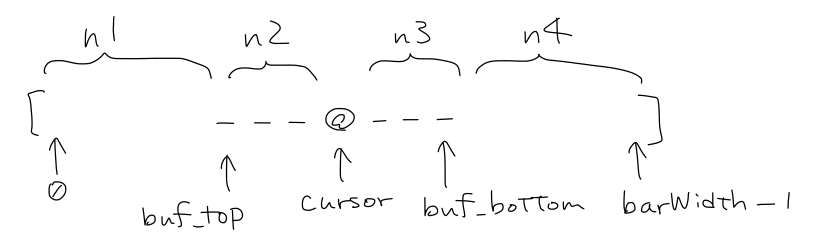
スクロールバーを作る
let bar = '['.repeat(' ', n1).repeat('-', n2).'@'.repeat('-', n3).repeat(' ', n4).']'
各部分を repeat 関数で作って . で文字列連結。
残り処理
let stl_left = ' '
let stl_right = ' %<%F %m%r%h%w%=[%{&fenc},%{&ff},%Y] (%03l/%03L,%03v) '
return stl_left.bar.stl_right
(中略)
set laststatus=2
set statusline=%!STL()
statusline に代入したいもののうち、stl_left と stl_right はスクロールバーの左右に置きたい要素をお好みで。.で文字列連結。
set laststatus=2 で statusline を独立行に表示する。set statusline=%!STL() で上記関数の戻り値を statusline にリアルタイム表示すれば完了!