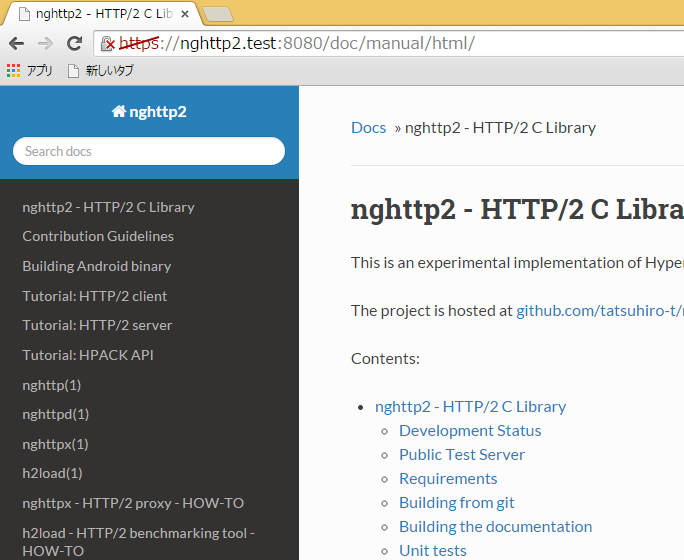HTTP2のライブラリ「nghttp2」を紹介するエントリです。
今回は起動まで行います。
起動するだけなら基本的に公式のGithubに書いてある通りの手順でした。
Ubuntuインストール
Ubuntu 14.04 LTS
ホスト名は「nghttp2.test」にしました。
必要なモジュールをインストール
sudo apt-get install make binutils autoconf automake autotools-dev libtool pkg-config zlib1g-dev libcunit1-dev libssl-dev libxml2-dev libev-dev libevent-dev libjansson-dev libjemalloc-dev cython python3.4-dev
nghttp2をgitから取得する
sudo apt-get install git
git clone https://github.com/tatsuhiro-t/nghttp2
makeする
コンパイラを入れる。
sudo apt-get install g++
sudo apt-get upgrade gcc
sudo apt-get install clang
ビルドしてインストールする。
cd nghttp2
autoreconf -i
sudo automake
sudo autoconf
./configure
sudo make
sudo make install
ライブラリをパスを通すか/usr/lib/へコピーする
sudo cp /usr/local/lib/libnghttp2.so.5 /usr/lib/
ドキュメントをビルドする
sphinxをインストールする。
sudo apt-get install python3-pip
sudo pip3 install sphinx
ドキュメントをmakeする。
sudo make html
以下のパスにドキュメントがアウトプットされる。
doc/manual/html/
HTTP2クライアントとして使う
googleに接続してみる。
「-nas」で時間計測をする。
# nghttp -nas https://google.co.jp/
responseEnd: the time when last byte of response was received
relative to connectEnd
requestStart: the time just before first byte of request was sent
relative to connectEnd. If '*' is shown, this was
pushed by server.
process: responseEnd - requestStart
code: HTTP status code
size: number of bytes received as response body without
inflation.
URI: request URI
see http://www.w3.org/TR/resource-timing/#processing-model
sorted by 'complete'
responseEnd requestStart process code size request path
+52.51ms +263us 52.25ms 301 222 /
「-nv」でフレームの中身を見る。
vagrant@nghttp2:~/nghttp2$ nghttp -nv https://google.co.jp/
[ 5.015] Connected
[ 5.021][NPN] server offers:
* h2-15
* h2-14
* spdy/3.1
* spdy/3
* http/1.1
The negotiated protocol: h2-14
[ 5.029] recv SETTINGS frame <length=18, flags=0x00, stream_id=0>
(niv=3)
[SETTINGS_MAX_CONCURRENT_STREAMS(0x03):100]
[SETTINGS_INITIAL_WINDOW_SIZE(0x04):65535]
[SETTINGS_MAX_FRAME_SIZE(0x05):16384]
[ 5.030] recv WINDOW_UPDATE frame <length=4, flags=0x00, stream_id=0>
(window_size_increment=983041)
[ 5.031] send SETTINGS frame <length=12, flags=0x00, stream_id=0>
(niv=2)
[SETTINGS_MAX_CONCURRENT_STREAMS(0x03):100]
[SETTINGS_INITIAL_WINDOW_SIZE(0x04):65535]
[ 5.032] send SETTINGS frame <length=0, flags=0x01, stream_id=0>
; ACK
(niv=0)
[ 5.032] send HEADERS frame <length=36, flags=0x05, stream_id=1>
; END_STREAM | END_HEADERS
(padlen=0)
; Open new stream
:method: GET
:path: /
:scheme: https
:authority: google.co.jp
accept: */*
accept-encoding: gzip, deflate
user-agent: nghttp2/0.7.10-DEV
[ 5.036] recv SETTINGS frame <length=0, flags=0x01, stream_id=0>
; ACK
(niv=0)
[ 5.082] recv (stream_id=1) :status: 301
[ 5.082] recv (stream_id=1) alternate-protocol: 443:quic,p=0.5
[ 5.082] recv (stream_id=1) cache-control: public, max-age=2592000
[ 5.082] recv (stream_id=1) content-length: 222
[ 5.082] recv (stream_id=1) content-type: text/html; charset=UTF-8
[ 5.082] recv (stream_id=1) date: Fri, 27 Mar 2015 15:06:34 GMT
[ 5.082] recv (stream_id=1) expires: Sun, 26 Apr 2015 15:06:34 GMT
[ 5.082] recv (stream_id=1) location: https://www.google.co.jp/
[ 5.082] recv (stream_id=1) server: gws
[ 5.082] recv (stream_id=1) x-frame-options: SAMEORIGIN
[ 5.082] recv (stream_id=1) x-xss-protection: 1; mode=block
[ 5.082] recv HEADERS frame <length=202, flags=0x04, stream_id=1>
; END_HEADERS
(padlen=0)
; First response header
[ 5.082] recv DATA frame <length=222, flags=0x01, stream_id=1>
; END_STREAM
[ 5.083] recv PING frame <length=8, flags=0x00, stream_id=0>
(opaque_data=0000000000000000)
[ 5.083] send GOAWAY frame <length=8, flags=0x00, stream_id=0>
(last_stream_id=0, error_code=NO_ERROR(0x00), opaque_data(0)=[])
SSLサーバーとして使う
CommonName「nghttp2.test」で証明書を作成します。パスワードはなし。
# openssl genrsa 2048 > server.key
# openssl req -new -key server.key > server.csr
Common Name (e.g. server FQDN or YOUR name) []:nghttp2.test
# openssl x509 -days 3650 -req -signkey server.key < server.csr > server.crt
# rm -f server.csr
ドキュメントルートを作成して、さきほどのnghttp2のドキュメント一式をコピーします。
sudo mkdir /var/www
sudo cp -r doc/ /var/www/
スレッド数5でドキュメントルートを指定して起動します。
// スレッド数5で起動
# nghttpd -n 5 -d "/var/www" 8080 server.key server.crt
IPv4: listen 0.0.0.0:8080
IPv6: listen :::8080
クライアントマシンのhostsに「192.168.xxx.xxx nghttp2.test」書きます。
クライアントマシンにserver.crtをインストールしておくか、後でブラウザ警告を無視します。
Chormeで下記のURLに接続します。
https://nghttp2.test:8080/doc/manual/html/