はじめに
Kafka Dockerとkafka-manager Dockerイメージを別々に起動してみる
Kafka Docker中でproducer、consumerプロセスを実行する
参考URL
https://zablo.net/blog/post/setup-apache-kafka-in-docker-on-windows
https://github.com/spotify/docker-kafka
https://hub.docker.com/r/mzagar/kafka-manager-docker/
バージョン確認、docker 起動
Apache Kafka in Docker on Windows.と同じ
https://qiita.com/0ashina0/items/e8b6a3ac4cf19805b15c
Kafka Docker
ダウンロード
URL:https://github.com/spotify/docker-kafka
「Clone or download」をクリックし、「Clone with HTTPS」の「Download ZIP」をクリックする
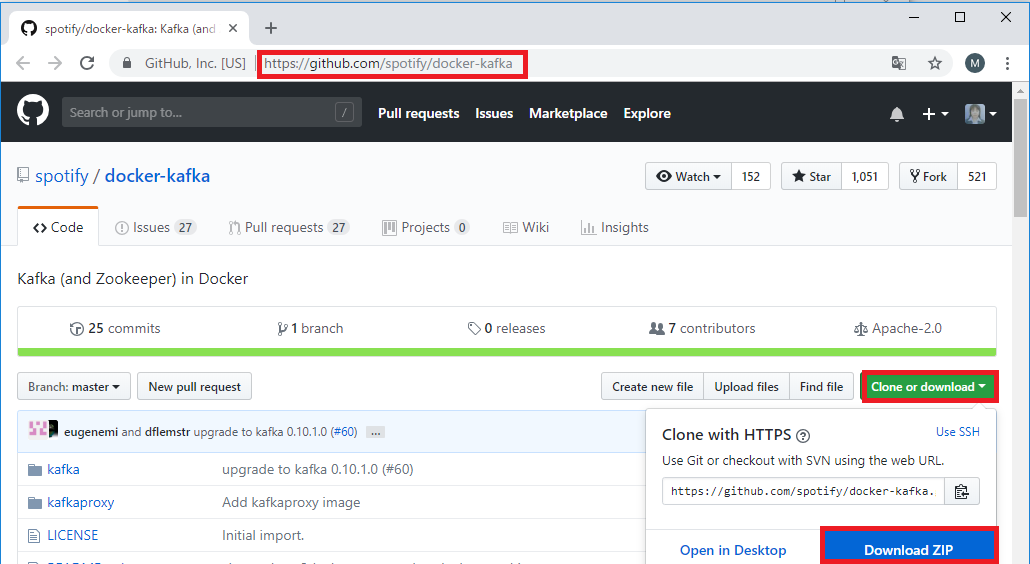
解凍
ダウンロードした「docker-kafka-master.zip」を解凍する。
docker起動
解凍したフォルダーdocker-kafka-master\kafkaで起動。(Dockerfileがあるフォルダー)
ADVERTISED_HOSTのIPは、ipconfigコマンドで確認(例:192.175.12.5)
docker run -p 2181:2181 -p 9092:9092 --env ADVERTISED_HOST=192.175.12.5 --env ADVERTISED_PORT=9092 spotify/kafka
起動イメージ
> docker run -p 2181:2181 -p 9092:9092 --env ADVERTISED_HOST=192.175.12.5 --env ADVERTISED_PORT=9092 spotify/kafka
/usr/lib/python2.7/dist-packages/supervisor/options.py:296: UserWarning: Supervisord is running as root and it is searching for its configuration file in default locations (including its current working directory); you probably want to specify a "-c" argument specifying an absolute path to a configuration file for improved security.
'Supervisord is running as root and it is searching '
2018-10-21 02:45:09,390 CRIT Supervisor running as root (no user in config file)
2018-10-21 02:45:09,391 WARN Included extra file "/etc/supervisor/conf.d/zookeeper.conf" during parsing
2018-10-21 02:45:09,391 WARN Included extra file "/etc/supervisor/conf.d/kafka.conf" during parsing
2018-10-21 02:45:09,403 INFO RPC interface 'supervisor' initialized
2018-10-21 02:45:09,403 CRIT Server 'unix_http_server' running without any HTTP authentication checking
2018-10-21 02:45:09,403 INFO supervisord started with pid 1
2018-10-21 02:45:10,407 INFO spawned: 'zookeeper' with pid 8
2018-10-21 02:45:10,413 INFO spawned: 'kafka' with pid 9
2018-10-21 02:45:11,454 INFO success: zookeeper entered RUNNING state, process has stayed up for > than 1 seconds (startsecs)
2018-10-21 02:45:11,454 INFO success: kafka entered RUNNING state, process has stayed up for > than 1 seconds (startsecs)
kafka-manager Docker
ダウンロード
URL:https://github.com/mzagar/kafka-manager-docker
「Clone or download」をクリックし、「Clone with HTTPS」の「Download ZIP」をクリックする
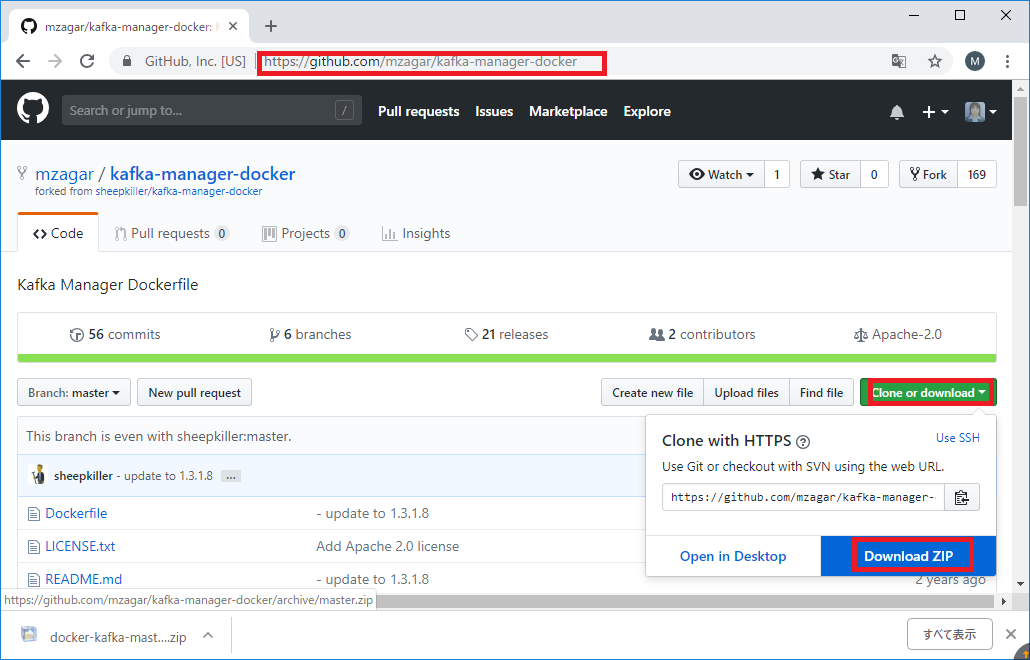
解凍
ダウンロードした「docker-kafka-master.zip」を解凍する。
docker起動
解凍したフォルダーKafkaManagerで起動。(Dockerfileがあるフォルダー)
ZK_HOSTSのIPは、ipconfigコマンドで確認
docker run -it --rm -p 9000:9000 -e ZK_HOSTS="192.175.12.5:2181" -e APPLICATION_SECRET=letmein sheepkiller/kafka-manager
Cluster、Topic作成
Apache Kafka in Docker on Windows.と同じ
https://qiita.com/0ashina0/items/e8b6a3ac4cf19805b15c
producer起動
> docker ps
CONTAINER ID IMAGE COMMAND CREATED STATUS PORTS NAMES
ce40c1bcd279 sheepkiller/kafka-manager "./start-kafka-manag…" 2 hours ago Up 2 hours 0.0.0.0:9000->9000/tcp distracted_wozniak
ae02d73f4bcd spotify/kafka "supervisord -n" 2 hours ago Up 2 hours 0.0.0.0:2181->2181/tcp, 0.0.0.0:9092->9092/tcp gallant_aryabhata
> docker exec -i -t ae02d73f4bcd /bin/bash
root@ae02d73f4bcd:/# cd /opt/kafka_2.11-0.10.1.0/bin/
root@ae02d73f4bcd:/opt/kafka_2.11-0.10.1.0/bin# export KAFKA=192.175.12.5:9092
root@ae02d73f4bcd:/opt/kafka_2.11-0.10.1.0/bin# ./kafka-console-producer.sh --broker-list $KAFKA --topic test
consumer起動
> docker exec -i -t ae02d73f4bcd /bin/bash
root@ae02d73f4bcd:/# cd /opt/kafka_2.11-0.10.1.0/bin/
root@ae02d73f4bcd:/opt/kafka_2.11-0.10.1.0/bin# export ZOOKEEPER=192.175.12.5:2181
root@ae02d73f4bcd:/opt/kafka_2.11-0.10.1.0/bin# ./kafka-console-consumer.sh --zookeeper $ZOOKEEPER --topic test
producerからメッセージ送信
root@ae02d73f4bcd:/opt/kafka_2.11-0.10.1.0/bin# ./kafka-console-producer.sh --broker-list $KAFKA --topic test
messageA
consumerでメッセージ確認
root@ae02d73f4bcd:/opt/kafka_2.11-0.10.1.0/bin# ./kafka-console-consumer.sh --zookeeper $ZOOKEEPER --topic test
Using the ConsoleConsumer with old consumer is deprecated and will be removed in a future major release. Consider using the new consumer by passing [bootstrap-server] instead of [zookeeper].
messageA