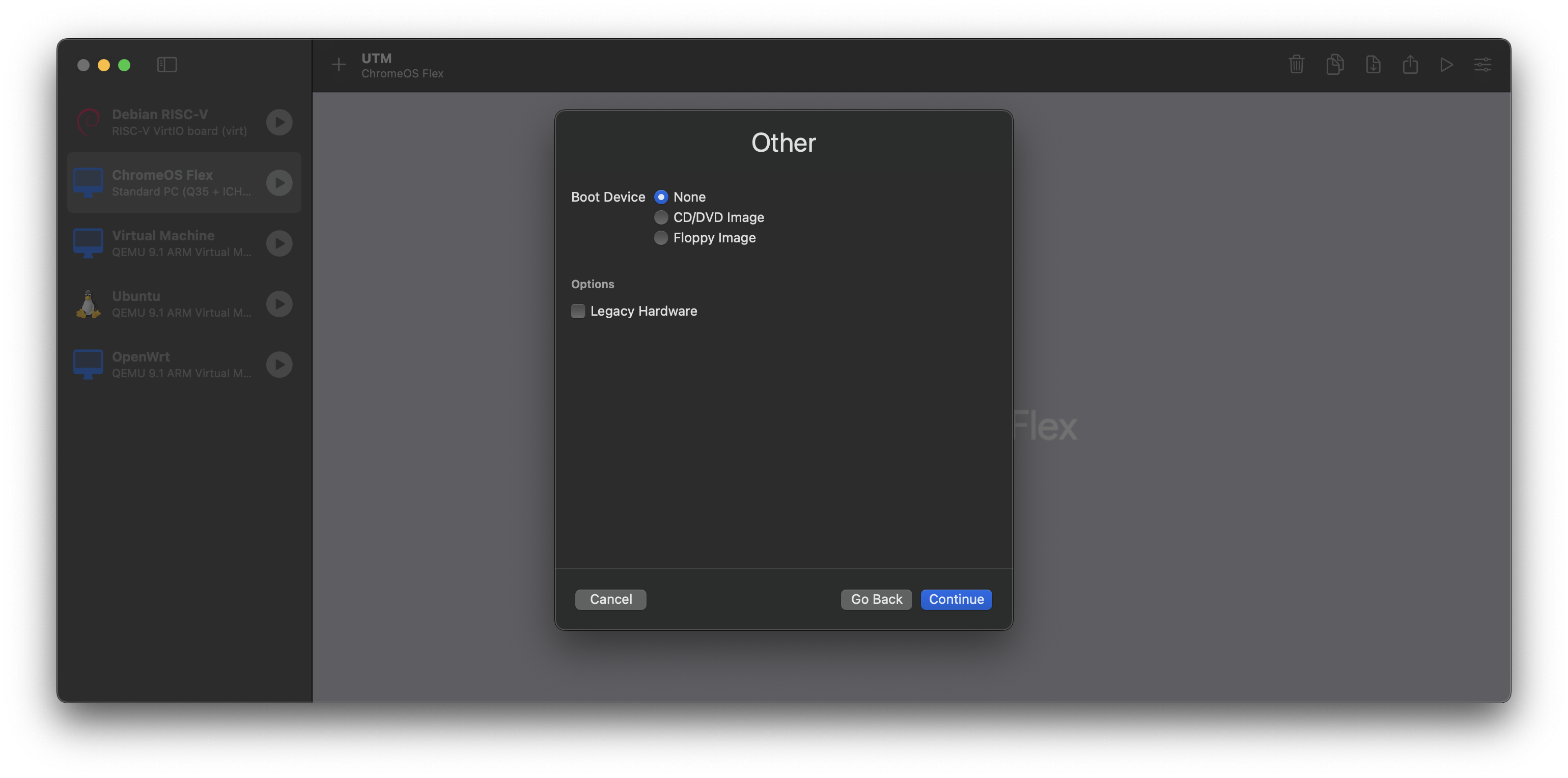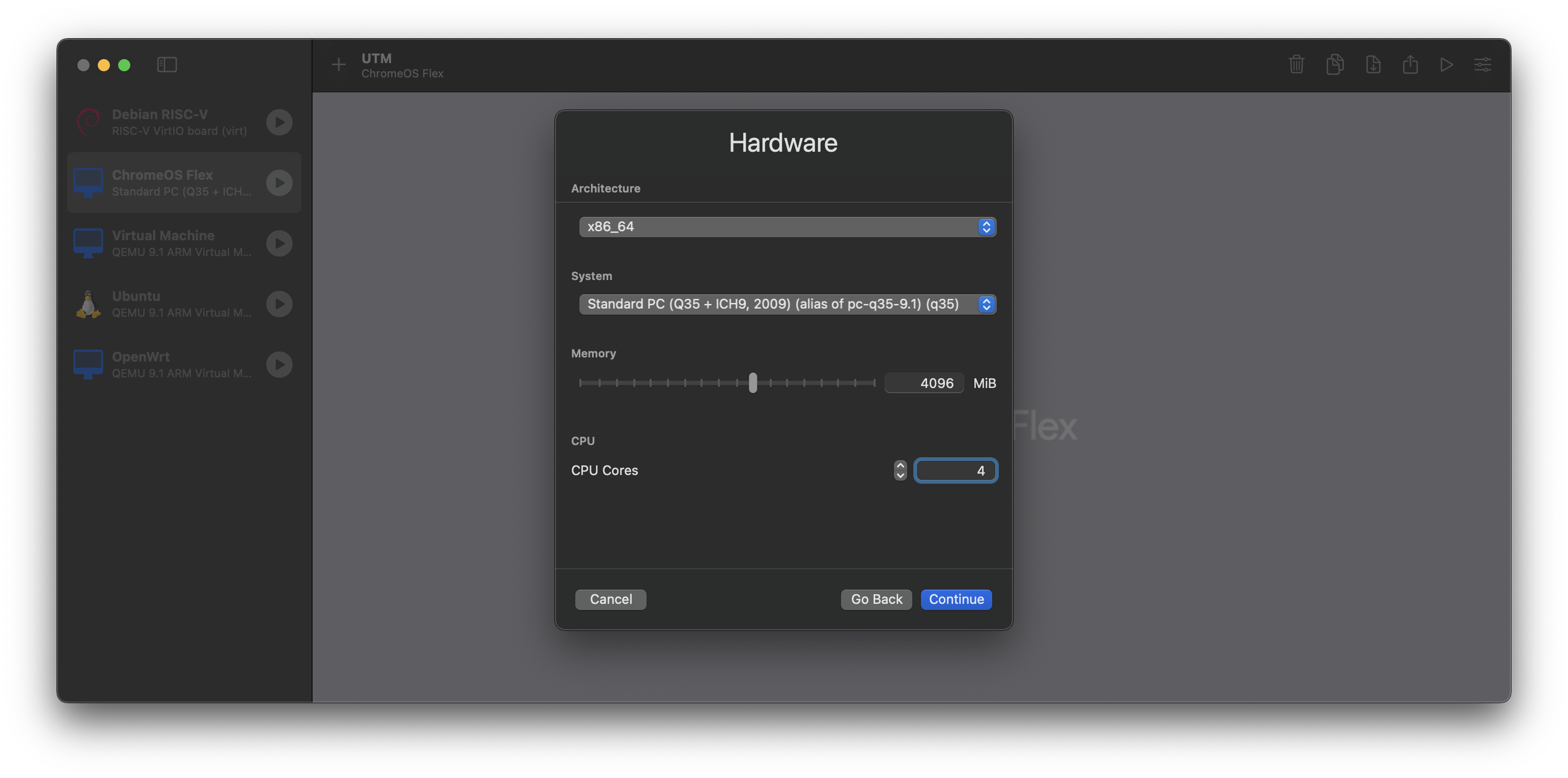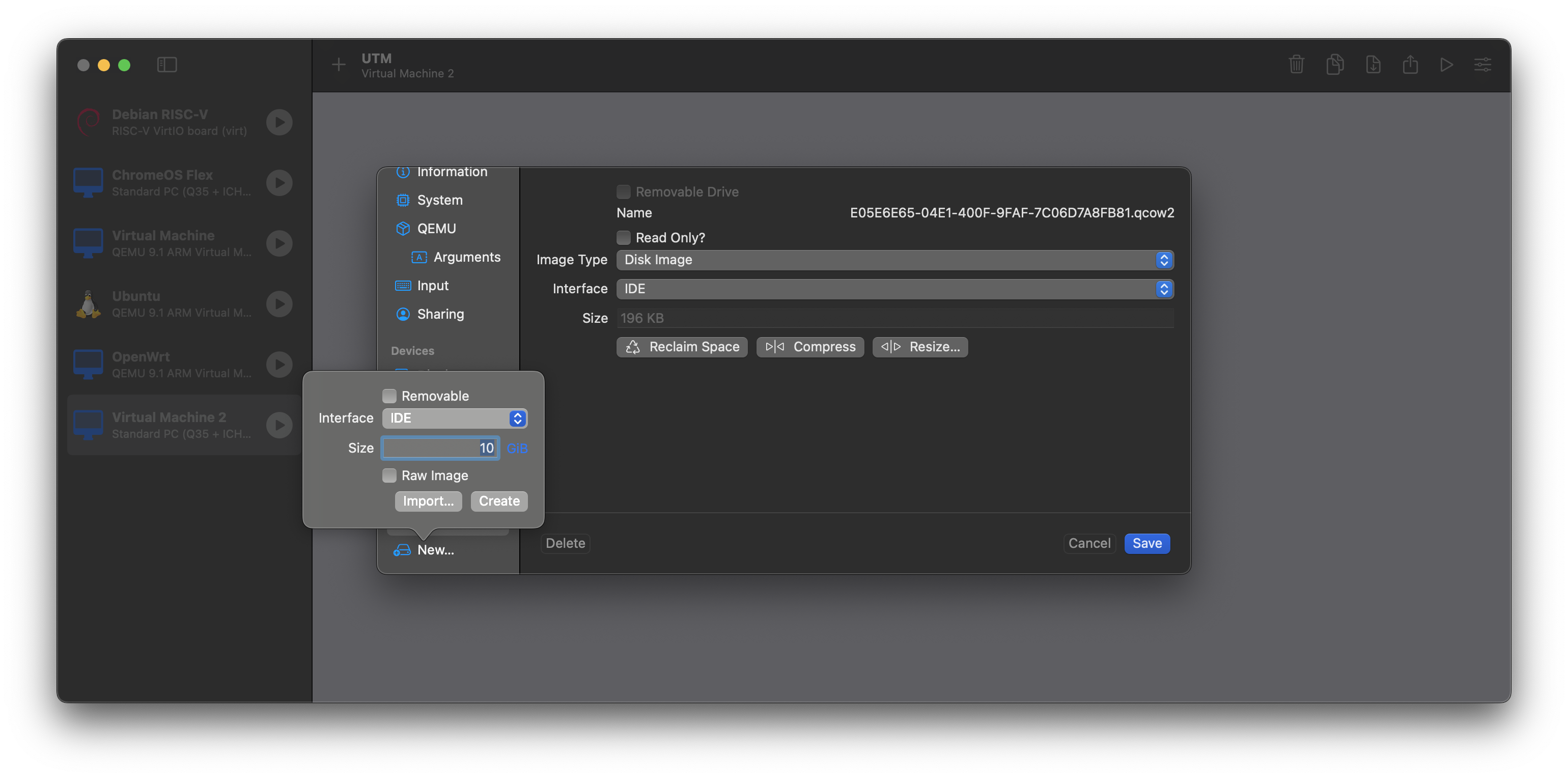はじめに
この記事は、Qiita Advent Calendar 19日目の記事です。
以下の記事より、すべての記事をご覧になれます。
本編
今回は以下のサイトを参考にしました。
ISOイメージをダウンロード
以下のサイトからイメージをダウンロードしましょう。
右の方からダウンロードしたら、ダウンロードしたZipを解凍してbinファイルを生成します。
UTMの設定
基本的にはエミュレートの設定をしてbinファイルをインポートしてそっから起動してインストールを進めていくっていう感じです。まずは、Emulate>Otherで次に起動メディアはNoneを選択。
次に、一応4コアメモリ4096MBで設定しましょう。
あとはそのまま進めるだけです。全て設定した後にメニューを開きましょ。そして、解凍したbinファイルを新しいDriveを追加して、そのDriveにはbinファイルをインポートします。
起動したらウィザードに従ってインストールしていくだけです!
使った所感
やっぱりエミュレートは使い物にならないですね。これを普段使いしていくのには無茶があります。昨日のRisc-Vのdebianよりも無茶です。ChromeOS FlexのArmイメージとか欲しいですね。
最後に
やっぱり、x86-64がメインなんですね。僕とはあんまり縁がない世界なのでもう少し研究していかなければ…。