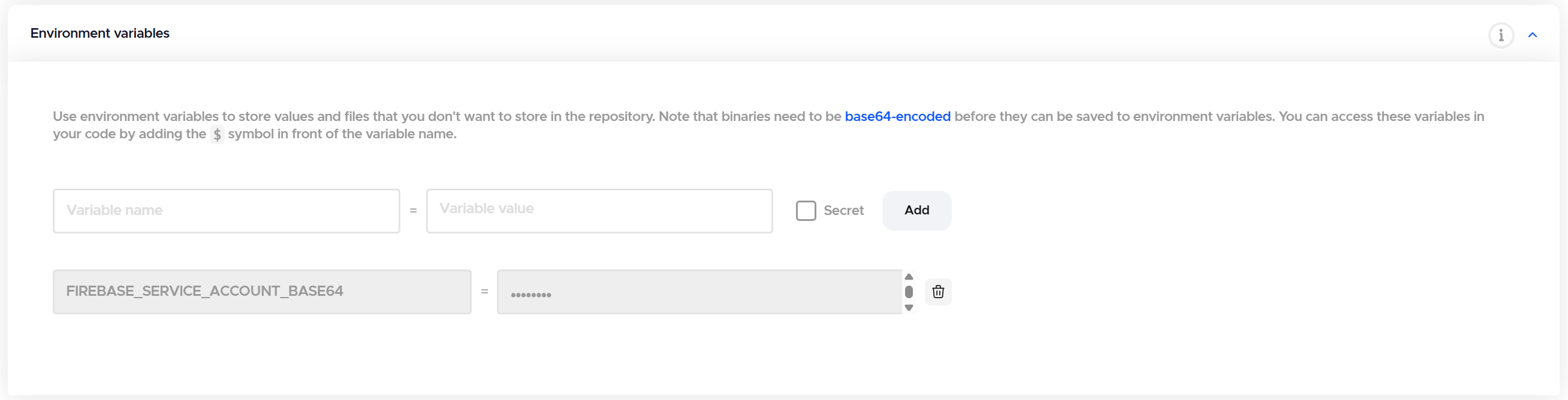要約
FlutterアプリのFirebase設定ファイルをgitリポジトリに含めずに、Codemagicでflutterfire configureを自動実行してセキュアなCI/CDを実現する方法を解説。
はじめに
Flutterアプリ開発でFirebaseを使う際、GoogleService-Info.plistやgoogle-services.json、firebase_options.dartなどの設定ファイルをgitリポジトリに含めるべきか悩んだことはありませんか?
これらの設定ファイルにはAPIキーなどの機密情報が含まれており、git管理に入れるとセキュリティリスクになります。一方で、CodemagicなどのCI/CD環境では自動ビルドのために設定ファイルが必要です。
この記事では、Firebase設定ファイルをgitから完全に除外しながら、Codemagicで自動的にflutterfire configureを実行してセキュアなCI/CDを実現する方法を紹介します。
対象読者
- FlutterでFirebaseを使用している人
- CodemagicでCI/CDを構築したい人
- Firebase設定ファイルの管理に悩んでいる人
解決したい課題
従来の問題点
- Firebase設定ファイルをgitに含めると機密情報が公開リポジトリで露出する
- Codemagicでのビルド時にFirebase設定ファイルが不足してビルドが失敗する
- チーム開発でFirebase設定ファイルの共有方法に悩む
この記事で実現すること
- Firebase設定ファイルをgitから完全に除外
- Codemagicで自動的にFirebase設定を生成してセキュアなCI/CDを実現
FlutterFire CLIとは
FlutterFireは、FlutterアプリをFirebaseに接続するプラグインセットです。FlutterFire CLIは、FlutterプロジェクトのFirebase設定を自動化するコマンドラインツールです。
flutterfire configureコマンドの役割
このコマンドは、Firebase プロジェクトの設定情報を取得し、以下のファイルを自動生成します:
-
firebase_options.dart- プロジェクト固有の設定情報 - プラットフォーム固有の設定ファイル(
GoogleService-Info.plist、google-services.jsonなど)
開発メンバーは各自のローカル環境でflutterfire configureを実行することで、開発用のFirebase設定ファイルを生成することができます。
実装手順
1. .gitignoreの設定
まず、Firebase関連のファイルを全てgit管理から除外します。
# Firebase
GoogleService-Info.plist
google-services.json
firebase_options*.dart
既存のプロジェクトでこれらのファイルがgitに含まれている場合は、git rm --cachedで一度削除してからcommitしてください。
2. Firebaseサービスアカウントキーの準備
サービスアカウントキーの取得
- Firebase Console → プロジェクト設定 → サービスアカウント
- 「新しい秘密鍵の生成」をクリック
- JSONファイルをダウンロード
Base64エンコード
サービスアカウントキーファイルはCodemagic上に直接配置できないため、Base64エンコードして環境変数として設定します。
ローカル環境で以下のコマンドを実行してエンコードします。
# macOS/Linux
base64 -i path/to/firebase-service-account.json
# Windows
certutil -encode path/to/firebase-service-account.json encoded.txt
エンコード結果は改行を含まない一行の文字列として保存してください。
3. CI環境での環境変数設定
Codemagicでの設定例
- プロジェクト → Settings → Environment variables
- 以下の環境変数を追加:
FIREBASE_SERVICE_ACCOUNT_BASE64: [base64エンコードした内容]
環境変数は必ず「Secure」にチェックを入れて、ログに出力されないようにしてください。
4. CI実行スクリプトの実装
CodemagicのPre-build scriptに以下を記述します:
echo $FIREBASE_SERVICE_ACCOUNT_BASE64 | base64 --decode > firebase-service-account.json
export GOOGLE_APPLICATION_CREDENTIALS="firebase-service-account.json"
dart pub global activate flutterfire_cli
flutterfire configure --project=your-project-id --platforms=android,ios --yes
your-project-idの部分は実際のFirebaseプロジェクトIDに置き換えてください。
スクリプトの詳細解説
ポイント1: --yesフラグ
対話式プロンプトをスキップして、CI環境での自動実行を可能にします。
ポイント2: GOOGLE_APPLICATION_CREDENTIALS
The FlutterFire CLI depends on the underlying Firebase CLI.
CLI | FlutterFire
FlutterFire CLIは内部でFirebase CLIに依存しており、Firebase CLIがGOOGLE_APPLICATION_CREDENTIALS環境変数を使用してサービスアカウントキーファイルの場所を特定します。そのため、CI環境でFlutterFire CLIを動作させるには、この環境変数の設定が必要です。
実行結果
このスクリプトを実行すると、以下のファイルが自動生成されます:
lib/firebase_options.dart-
android/app/google-services.json(Androidの場合) -
ios/Runner/GoogleService-Info.plist(iOSの場合)
生成されたファイルは一時的なものなので、CI実行後は自動的に削除されます。
まとめ
この方法により、以下のメリットを得られます:
- セキュリティ向上: Firebase設定ファイルをgitリポジトリから完全に除外
- 運用効率化: CodemagicでのFirebase設定の自動生成
- チーム開発の簡素化: 機密情報を意識せずに安全にCI/CDが可能