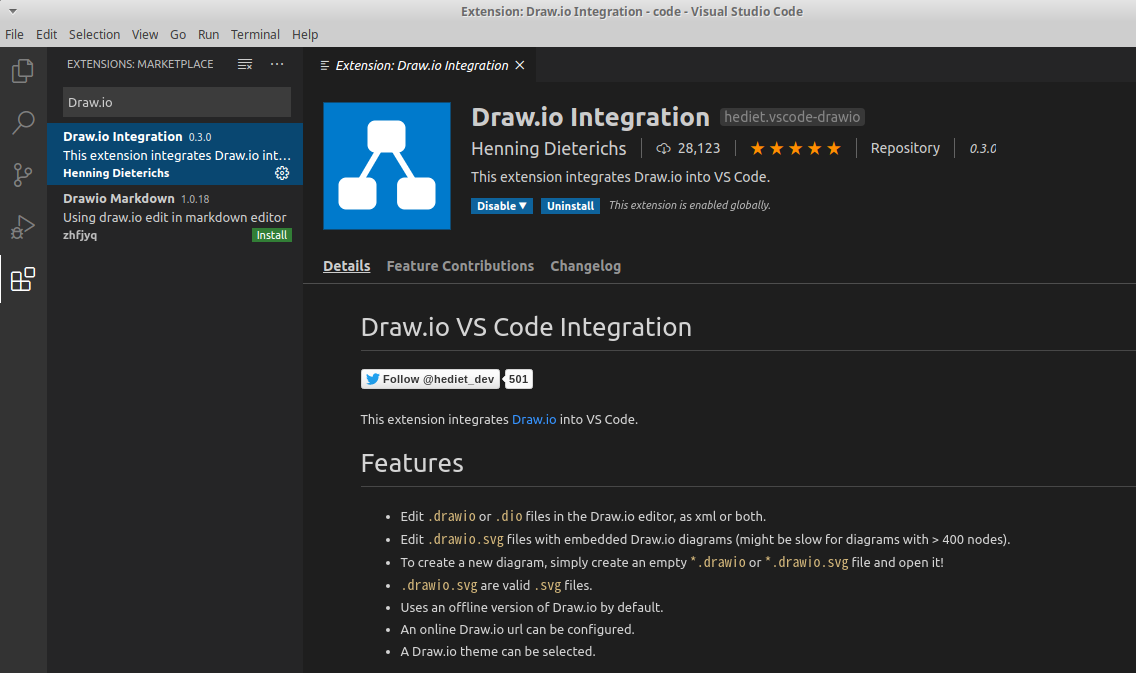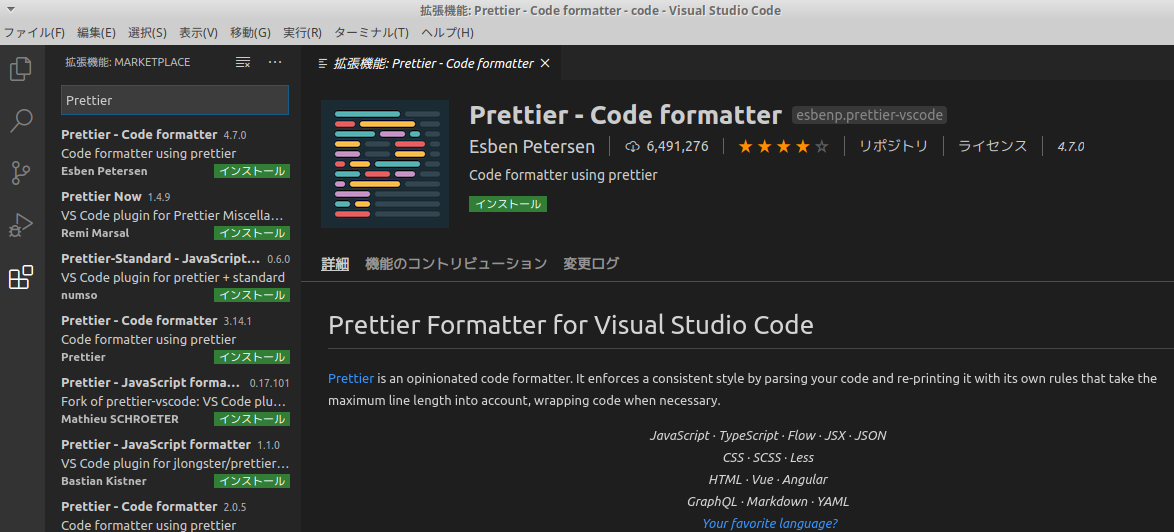Extensions
文字コード自動判別
settings.json
"files.autoGuessEncoding": true
PHP Debug
launch.json
{
// IntelliSense を使用して利用可能な属性を学べます。
// 既存の属性の説明をホバーして表示します。
// 詳細情報は次を確認してください: https://go.microsoft.com/fwlink/?linkid=830387
"version": "0.2.0",
"configurations": [
{
"name": "Listen for XDebug",
"type": "php",
"request": "launch",
"port": 9000,
- "stopOnEntry": true
+ "stopOnEntry": true,
+ "pathMappings": {
+ "/var/www/html": "${workspaceRoot}"
+ }
},
{
"name": "Launch currently open script",
"type": "php",
"request": "launch",
"program": "${file}",
"cwd": "${fileDirname}",
"port": 9000
}
]
}
日本語化
Japanese Language Pack for Visual Studio Code
Draw.io
- VSCodeの拡張機能検索窓で
Draw.io Integrationと検索してインストール。 - 拡張子を
.drawioもしくは.dioでファイルを作成し開くだけ。
Prettier (コード整形)
起動
- 起動 :
code - 端末 :
Ctrl-`, ファイル名を右クリック -> ターミナルで開く -
ctrl-pから以下で拡張機能インストール
git_log
ext install githistory
-
build :
control + shift + b
tasks.json
"command": "g++",
"args": ["-g3", "a.c"],
launch.json
"program": "${workspaceRoot}/a.out",
gdb
gcc -g3 a.c
gdb a.out
(gdb) b a.c:5
(gdb) run
以下古い
プラグイン機能は開発中の様子
- まだ利用できない。
MacでASP.NET
Git bashから起動
Font指定
"editor.fontFamily": "'Migu 1M'"
Node.js
TypeScript
TypeScriptをコンパイル
-
Visual Studio CodeでTypeScriptをコンパイルする - Qiita
- プロジェクトを開いた状態で -> Ctrl + Shift + P ->
Tasks: Configure Task Runner - tasks.json ができるので .ts ファイルを列挙
- Ctrl + Shift + B でビルドし .js が生成される。
- プロジェクトを開いた状態で -> Ctrl + Shift + P ->
ショートカットキー設定
-
[Code] -> [Preferences] -> [Keyboard Shortcuts]
-
ファイル
- /Users/[YOUR USER NAME]/Library/Application Support/Code/User/
- keybindings.json
- settings.json
- /Users/[YOUR USER NAME]/Library/Application Support/Code/User/
-
VisualStudioCode - Visual Studio Code向けにざっくりEmacsキーバインドを定義した - Qiita
markdown環境、日本語フォント
- Visual Studio Code を使って Markdown のプレビュー - Qiita
- VisualStudioCode - Visual Studio Code を Markdown エディタとして使う - Qiita
- VisualStudioCode - Windows環境で Visual Studio Code - Qiita
- VisualStudioCode - Visual Studio Code でConsolasに含まれない文字をメイリオにする方法のメモ - Qiita
- ファイル
- settings.json
ubuntu用設定
-
Ubuntu14.10でVisualStudioCodeを使えるようにしてみた - Qiita
-
Code %fで実行できる。
-
Mac用設定
- VisualStudioCode - Visual Studio CodeでGo言語の設定 - Qiita
- brew caskでインストール
Unity、壁紙設定、その他カスタマイズ
- VisualStudioCode - Unityで使うためにVidualStudio Code(VSCode)入れてやったこと - Qiita
- VisualStudioCode - Visual Studio Codeのエディタ色を変える - Qiita
数式
動作について
sublimeはお金ないし買ってね♡メッセージ邪魔だし嫌だ!!
Atomは遅いから嫌だ!!
って人ならわりかしありだと思います。
実際にUnityで開発を始めると、Consoleに出たエラーメッセージなどから該当行にジャンプできなくてつらいことが判明。