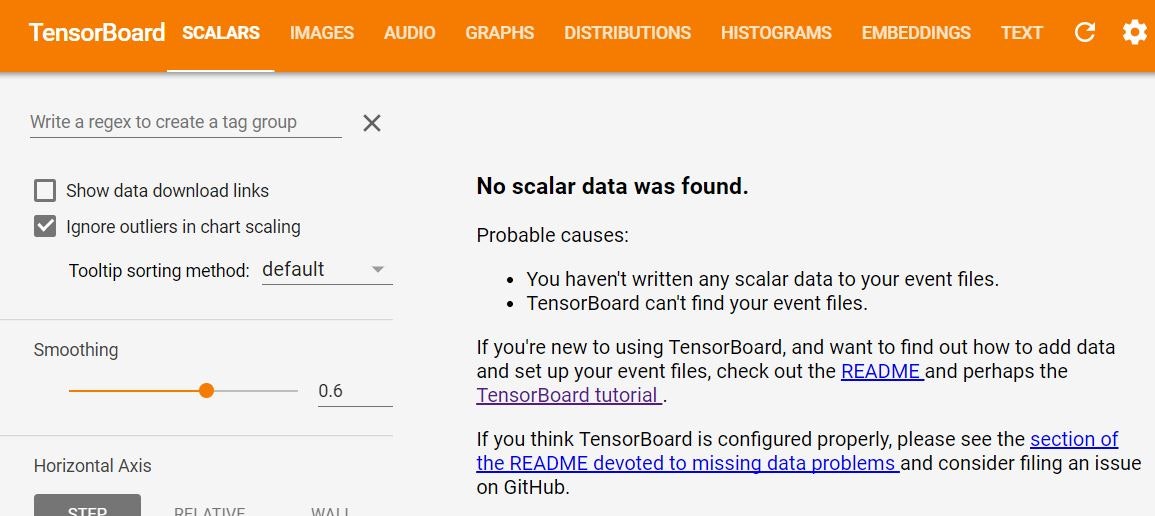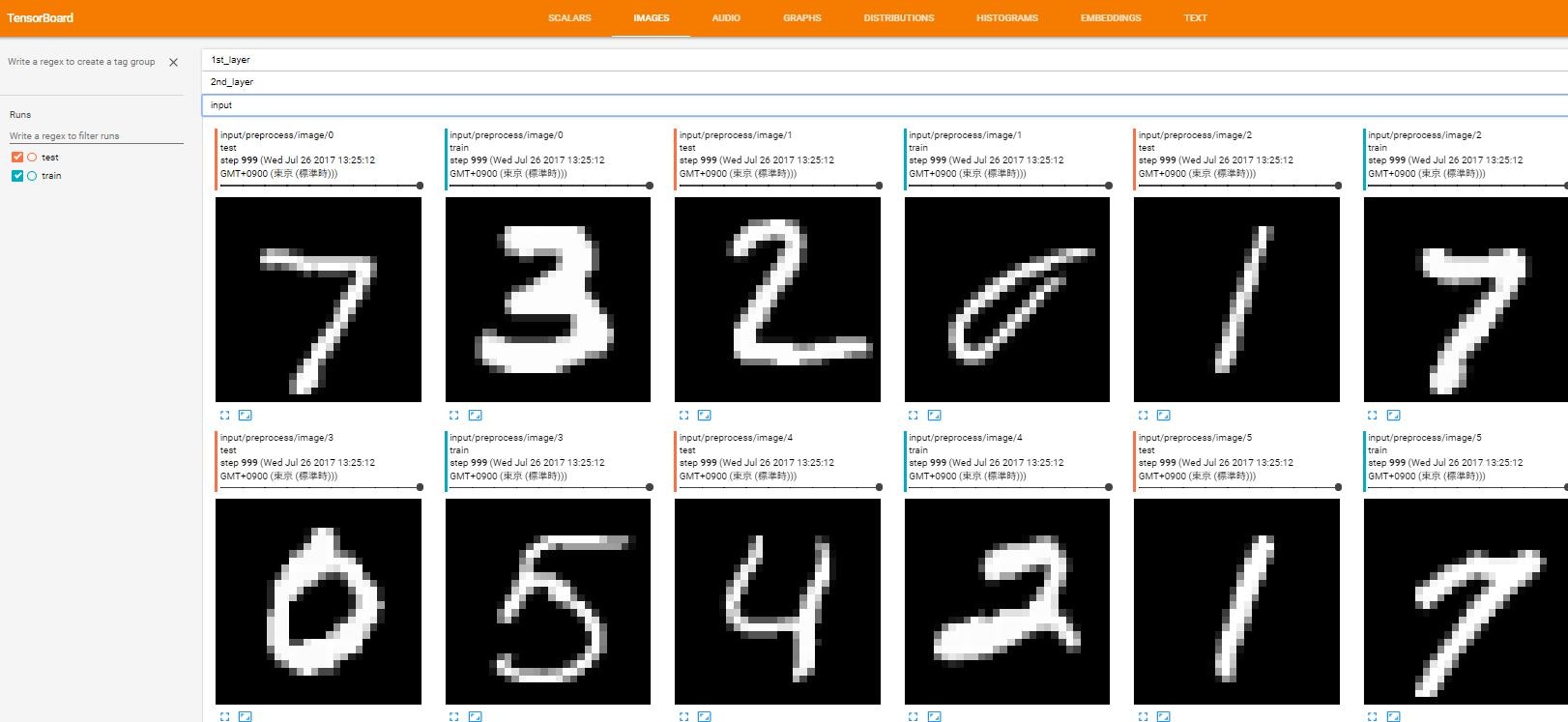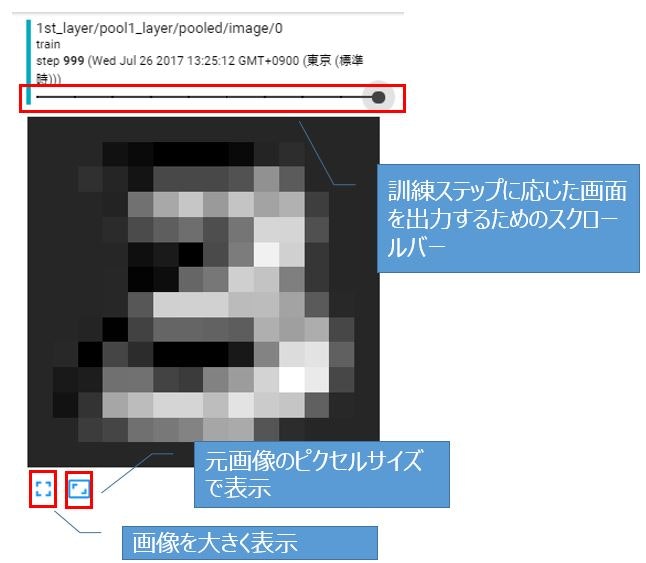TensorBoardでTensorFlowの理解を早める
TensorFlowの畳み込み処理・プーリング処理の過程を確認したく、TensorBoardに出力しました。その時の画像確認方法のメモです。前提として、基本的な使い方は「【TensorBoard入門】TensorFlow処理を見える化して理解を深める」を参照ください。
環境:python3.5 tensorflow1.21
参考リンク
- TensorFlowをWindowsにインストール Python初心者でも簡単だった件
- 【入門者向け解説】TensorFlow基本構文とコンセプト
- 【入門者向け解説】TensorFlowチュートリアルMNIST(初心者向け)
- 【TensorBoard入門】TensorFlow処理を見える化して理解を深める
- 【TensorBoard入門:Projector編】TensorFlow処理をかっこよく見える化
- [TensorFlowチュートリアルMNIST(初心者向け)をTensorBoardで見える化]
(http://qiita.com/FukuharaYohei/items/2834cc054a8b8884e150)- 【入門者向け解説】TensorFlowチュートリアルDeep MNIST
- TensorFlow APIメモ
- TensorFlow理解のために柏木由紀さん顔特徴を調べてみた【前編】
TensorBoard(Image)の簡単なロジック
手書き数値文字(MNIST)を見る
ただ手書き数値文字(MNIST)を見るだけのコードを書いてみます。
import tensorflow as tf
sess = tf.InteractiveSession()
# MNISTデータ読込
from tensorflow.examples.tutorials.mnist import input_data
mnist = input_data.read_data_sets('MNIST_data', one_hot=True)
# TensorBoard情報出力ディレクトリ
log_dir = '/tmp/tensorflow/test/tensorboard_image01'
# 指定したディレクトリがあれば削除し、再作成
if tf.gfile.Exists(log_dir):
tf.gfile.DeleteRecursively(log_dir)
tf.gfile.MakeDirs(log_dir)
# 画像データを入れるPlaceholder
x = tf.placeholder(tf.float32, shape=[None, 784])
# 画像を28×28に変換してTensorboardに10件出力
_ = tf.summary.image('image', tf.reshape(x, [-1, 28, 28, 1]), 10)
merged = tf.summary.merge_all()
# minst画像の取得
batch = mnist.train.next_batch(10)
# 実行
summary = sess.run(merged, feed_dict={x: batch[0]})
# Writer処理
summary_writer = tf.summary.FileWriter(log_dir, sess.graph)
summary_writer.add_summary(summary)
summary_writer.close()
その後にTensorboardを起動します。筆者の環境はAnacondaで構築しているので、まずAnaconda NavigatorからTerminalを起動しています。
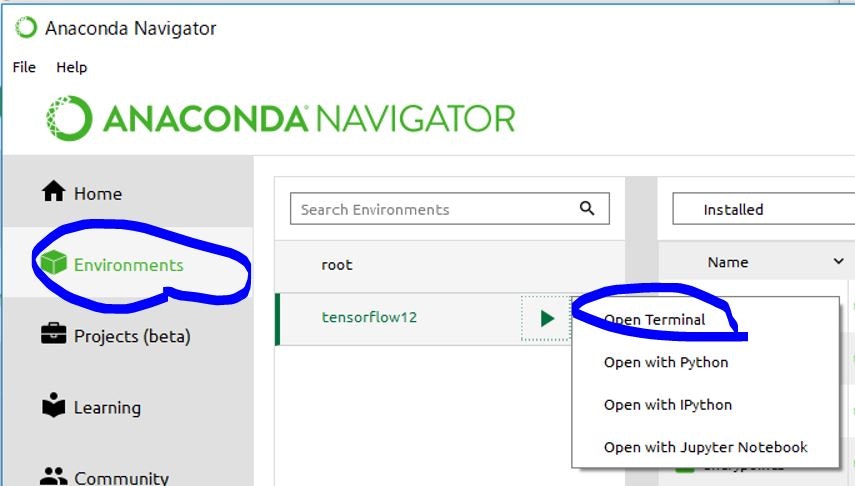
で、TerminalからTensorbaordをディレクトリを指定して起動します(Pythonプログラム内変数log_dirにディレクトリを格納しています)。
tensorboard --logdir=/tmp/tensorflow/mnist/logs/simple01
起動後にブラウザで http://localhost:6006/ を開くとTensorBoard画面が表示されます。
「No scalar data was found(データがないぞ)」と怒られますが、今回はscalarは出力しておらず、Graph出力のみとしているので問題ありません。画面上にあるメニューで「Images」を選ぶことで画像を見ることができます。
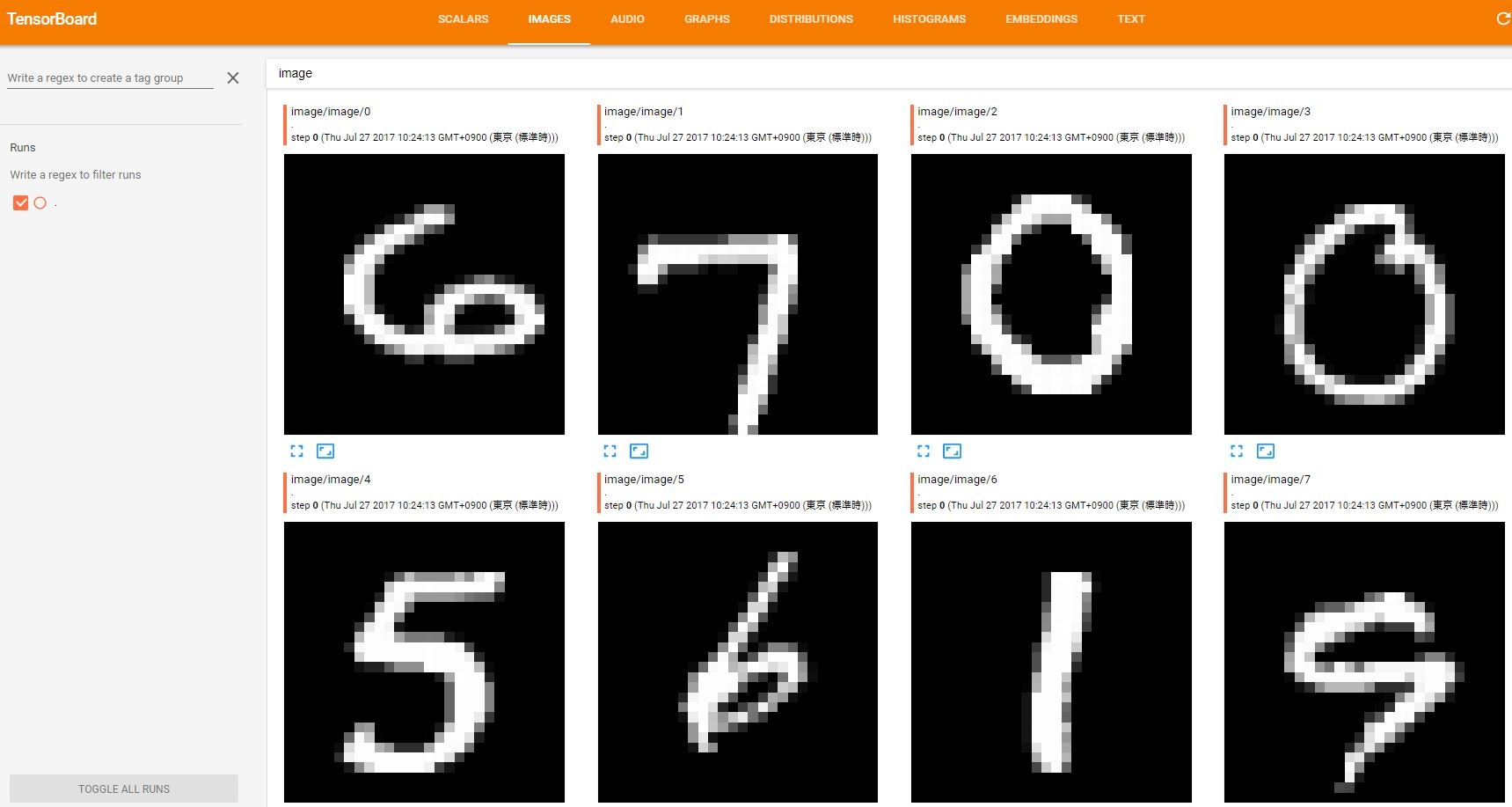
ローカルファイルの画像を見る
説明
ローカルファイルを読み込んで出力します。ローカルファイル読込方法に関しては、記事「オリジナルのデータセットを読み込むための準備」を参考にしました。
import tensorflow as tf
sess = tf.InteractiveSession()
# TensorBoard情報出力ディレクトリ
log_dir = '/tmp/tensorflow/test/tensorboard_image02'
# 指定したディレクトリがあれば削除し、再作成
if tf.gfile.Exists(log_dir):
tf.gfile.DeleteRecursively(log_dir)
tf.gfile.MakeDirs(log_dir)
# ファイル場所("C:\\"部分はエスケープ処理のため、"\"が2つあることに注意)
jpg = tf.read_file('C:\\Users\yohei.fukuhara\Pictures\Saved Pictures\Sample Pictures\Koala.jpg')
# JPEGファイルデコード(tf.image.decode_pngや万能なtf.image.decode_imageもあり)
img_raw = tf.image.decode_jpeg(jpg, channels=3)
# 画像サイズを取得(画像ファイルプロパティからも確認可能)
img_shape = tf.shape(img_raw)
# 画像をTensorboardに出力
_ = tf.summary.image('local', tf.reshape(img_raw, [-1, img_shape[0], img_shape[1], img_shape[2]]), 1)
merged = tf.summary.merge_all()
# 実行
summary = sess.run(merged)
# Writer処理
summary_writer = tf.summary.FileWriter(log_dir, sess.graph)
summary_writer.add_summary(summary)
summary_writer.close()
結果が出てきます。
エキスパート向けチュートリアルDeep MNIST for Experts
いよいよ本題です。エキスパート向けチュートリアルで畳み込み処理、プーリング処理の過程を見ていきます。コードは以下のとおりです。
import tensorflow as tf
sess = tf.InteractiveSession()
# MNISTデータ読込
from tensorflow.examples.tutorials.mnist import input_data
mnist = input_data.read_data_sets('MNIST_data', one_hot=True)
# TensorBoard情報出力ディレクトリ
log_dir = '/tmp/tensorflow/mnist/logs/mnist_expert_images'
# 指定したディレクトリがあれば削除し、再作成
if tf.gfile.Exists(log_dir):
tf.gfile.DeleteRecursively(log_dir)
tf.gfile.MakeDirs(log_dir)
# Input placeholders & 画像変換
with tf.name_scope('input'):
x = tf.placeholder(tf.float32, shape=[None, 784], name='x-input')
y_ = tf.placeholder(tf.float32, shape=[None, 10], name='y-input')
# 画像を28×28に変換
x_image = tf.reshape(x, [-1, 28, 28, 1])
tf.summary.image('preprocess', x_image, 10)
# 変数を加工してTensorBoard出力する関数
def variable_summaries(var):
# 変数Summaries
with tf.name_scope('summaries'):
mean = tf.reduce_mean(var) #Scalar出力(平均)
tf.summary.scalar('mean', mean)
with tf.name_scope('stddev'):
stddev = tf.sqrt(tf.reduce_mean(tf.square(var - mean)))
tf.summary.scalar('stddev', stddev) #Scalar出力(標準偏差)
tf.summary.scalar('max', tf.reduce_max(var)) #Scalar出力(最大値)
tf.summary.scalar('min', tf.reduce_min(var)) #Scalar出力(最小値)
tf.summary.histogram('histogram', var) #ヒストグラム出力
# 重み付け値
def weight_variable(shape):
initial = tf.truncated_normal(shape, stddev=0.1) #標準偏差0.1の正規分布乱数
return tf.Variable(initial)
# バイアス値
def bias_variable(shape):
initial = tf.constant(0.1, shape=shape) #初期値0.1定数
return tf.Variable(initial)
# 畳み込み処理
def conv2d(x, W):
return tf.nn.conv2d(x, W, strides=[1, 1, 1, 1], padding='SAME')
# Max Pooling
def max_pool_2x2(x):
return tf.nn.max_pool(x, ksize=[1, 2, 2, 1], strides=[1, 2, 2, 1], padding='SAME')
# 第1層
with tf.name_scope('1st_layer'):
# 第1畳み込み層
with tf.name_scope('conv1_layer'):
with tf.name_scope('weight'):
W_conv1 = weight_variable([5, 5, 1, 32])
variable_summaries(W_conv1)
#Tensorを[5,5,1,32]から[32,5,5,1]と順列変換してimage出力
tf.summary.image('filter', tf.transpose(W_conv1,perm=[3,0,1,2]), 10)
with tf.name_scope('bias'):
b_conv1 = bias_variable([32])
variable_summaries(b_conv1)
with tf.name_scope('activations'):
h_conv1 = tf.nn.relu(conv2d(x_image, W_conv1) + b_conv1)
tf.summary.histogram('activations', h_conv1)
#Tensorを[-1,28,28,32]から[-1,32,28,28]と順列変換し、[-1]と[-32]をマージしてimage出力
tf.summary.image('convolved', tf.reshape(tf.transpose(h_conv1,perm=[0,3,1,2]),[-1,28,28,1]), 10)
# 第1プーリング層
with tf.name_scope('pool1_layer'):
h_pool1 = max_pool_2x2(h_conv1)
#Tensorを[-1,14,14,32]から[-1,32,14,14]と順列変換し、[-1]と[32]をマージしてimage出力
tf.summary.image('pooled', tf.reshape(tf.transpose(h_pool1,perm=[0,3,1,2]),[-1,14,14,1]), 10)
# 第2層
with tf.name_scope('2nd_layer'):
# 第2畳み込み層
with tf.name_scope('conv2_layer'):
with tf.name_scope('weight'):
W_conv2 = weight_variable([5, 5, 32, 64])
variable_summaries(W_conv2)
#Tensorを[5,5,32,64]から[32*64,5,5,1]と順列変換してimage出力
tf.summary.image('filter', tf.reshape(tf.transpose(W_conv2,perm=[2,3,0,1]),[-1,5,5,1]), 20)
with tf.name_scope('bias'):
b_conv2 = bias_variable([64])
variable_summaries(b_conv2)
with tf.name_scope('activations'):
h_conv2 = tf.nn.relu(conv2d(h_pool1, W_conv2) + b_conv2)
tf.summary.histogram('activations', h_conv2)
#Tensorを[-1,14,14,64]から[-1,64,14,14]と順列変換し、[-1]と[64]をマージしてimage出力
tf.summary.image('convolved', tf.reshape(tf.transpose(h_conv2,perm=[0,3,1,2]),[-1,14,14,1]), 10)
# 第2プーリング層
with tf.name_scope('pool2_layer'):
h_pool2 = max_pool_2x2(h_conv2)
#Tensorを[-1,7,7,64]から[-1,64,7,7]と順列変換し、[-1]と[64]をマージしてimage出力
tf.summary.image('pooled', tf.reshape(tf.transpose(h_pool2,perm=[0,3,1,2]),[-1,7,7,1]), 10)
# 密結合層
with tf.name_scope('fc1_layer'):
h_pool2_flat = tf.reshape(h_pool2, [-1, 7*7*64])
with tf.name_scope('weight'):
W_fc1 = weight_variable([7 * 7 * 64, 1024])
variable_summaries(W_fc1)
with tf.name_scope('bias'):
b_fc1 = bias_variable([1024])
variable_summaries(b_fc1)
with tf.name_scope('activations'):
h_fc1 = tf.nn.relu(tf.matmul(h_pool2_flat, W_fc1) + b_fc1)
tf.summary.histogram('activations', h_fc1)
#ドロップアウト
with tf.name_scope('dropout'):
keep_prob = tf.placeholder(tf.float32)
tf.summary.scalar('dropout_keep_probability', keep_prob)
h_fc1_drop = tf.nn.dropout(h_fc1, keep_prob)
# 読み出し層
with tf.name_scope('fc2_layer'):
with tf.name_scope('weight'):
W_fc2 = weight_variable([1024, 10])
variable_summaries(W_fc2)
with tf.name_scope('bias'):
b_fc2 = bias_variable([10])
variable_summaries(b_fc2)
with tf.name_scope('preactivations'):
y_conv = tf.matmul(h_fc1_drop, W_fc2) + b_fc2
tf.summary.histogram('preactivations', y_conv)
# 交差エントロピー(クロスエントロピー)算出
with tf.name_scope('cross_entropy'):
cross_entropy = tf.reduce_mean(tf.nn.softmax_cross_entropy_with_logits(labels=y_, logits=y_conv))
tf.summary.scalar("cross_entropy", cross_entropy)
# 訓練
with tf.name_scope('train'):
train_step = tf.train.AdamOptimizer(1e-4).minimize(cross_entropy)
# 正答率計算
with tf.name_scope('accuracy'):
correct_prediction = tf.equal(tf.argmax(y_conv, 1), tf.argmax(y_, 1))
accuracy = tf.reduce_mean(tf.cast(correct_prediction, tf.float32))
tf.summary.scalar('accuracy', accuracy)
# 全Summariesを出力
merged = tf.summary.merge_all()
train_writer = tf.summary.FileWriter(log_dir + '/train', sess.graph) #訓練データ
test_writer = tf.summary.FileWriter(log_dir + '/test') #テストデータ
# 初期化
tf.global_variables_initializer().run()
# 訓練・テスト繰り返し
for i in range(3000):
batch = mnist.train.next_batch(50)
#100回ごとに訓練トレース詳細
if i % 100 == 0:
run_options = tf.RunOptions(trace_level=tf.RunOptions.FULL_TRACE)
run_metadata = tf.RunMetadata()
summary, train_accuracy, _ = sess.run([merged, accuracy , train_step],
feed_dict={x: batch[0], y_:batch[1], keep_prob: 1.0},
options=run_options,
run_metadata=run_metadata)
train_writer.add_run_metadata(run_metadata, 'step%03d' % i)
train_writer.add_summary(summary, i)
print('step %d, training accuracy %g' % (i, train_accuracy))
#100回ごとにテスト
elif i % 100 == 99:
summary_test, train_accuracy = sess.run([merged, accuracy], feed_dict={x: mnist.test.images, y_:mnist.test.labels, keep_prob: 1.0})
test_writer.add_summary(summary_test, i)
#訓練結果書き込み
summary, _ = sess.run([merged, train_step], feed_dict={x: batch[0], y_: batch[1], keep_prob: 0.5})
train_writer.add_summary(summary, i)
# 最終テスト結果出力
print('test accuracy %g' % accuracy.eval(feed_dict={x: mnist.test.images, y_: mnist.test.labels, keep_prob: 1.0}))
# Writerクローズ
train_writer.close()
test_writer.close()
結果
名称(input, 1st_layer, 2nd_layer)ごとにグルーピングされています。記事「【入門者向け解説】TensorFlowチュートリアルDeep MNIST」も参照ください。
訓練ステップに応じて画像出力できるのがいいです。