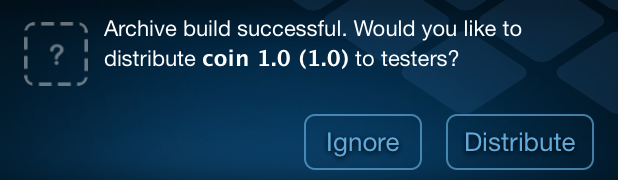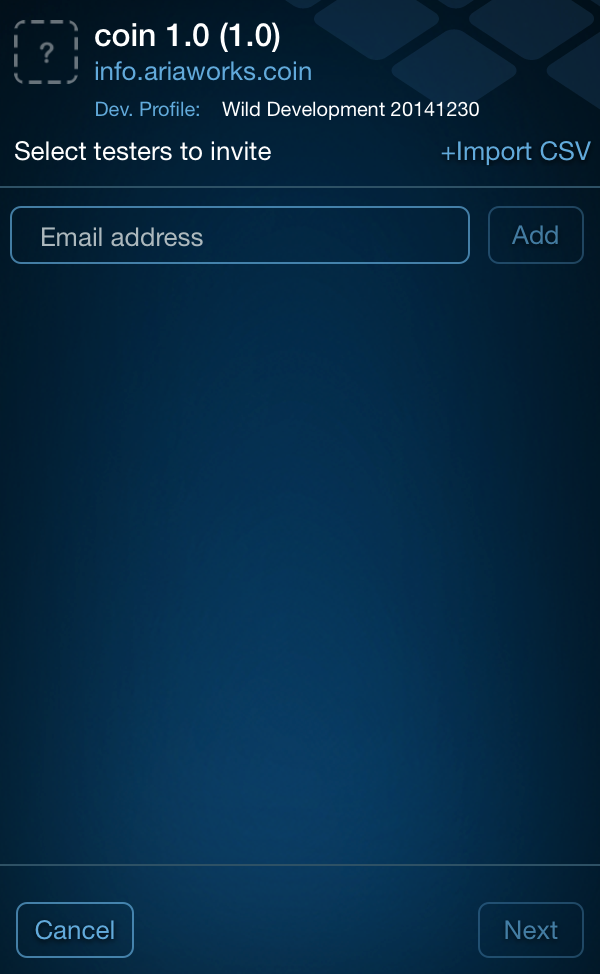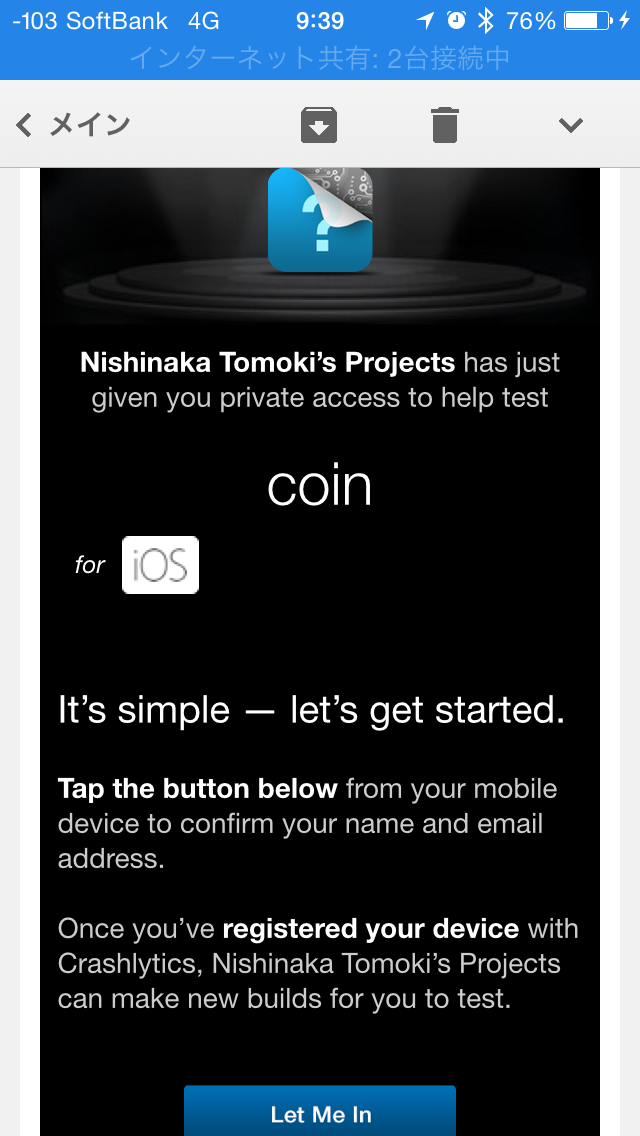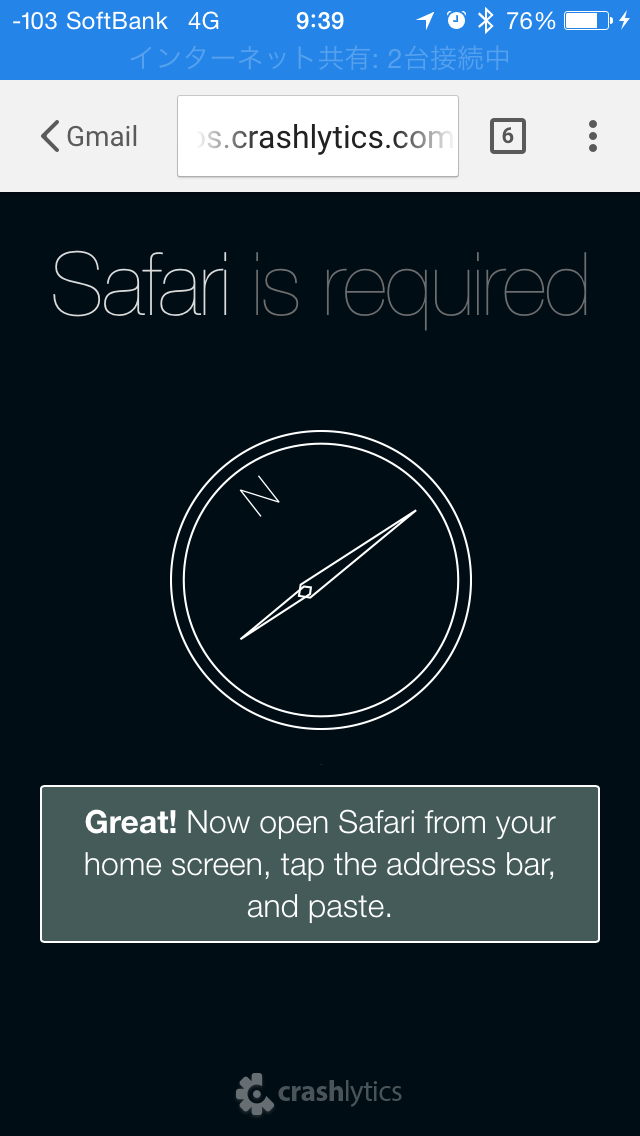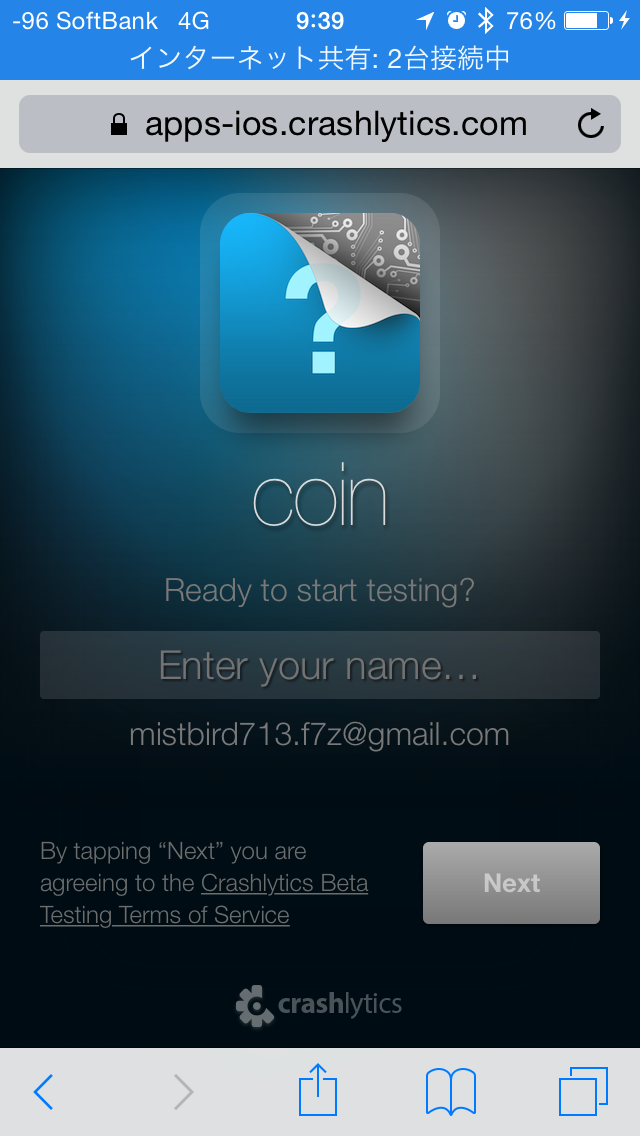More than 5 years have passed since last update.
【iOS】新しくなったCrashlyticsの使い方 Fabric版(テスター配信編)
Last updated at Posted at 2015-02-05
Register as a new user and use Qiita more conveniently
- You get articles that match your needs
- You can efficiently read back useful information
- You can use dark theme