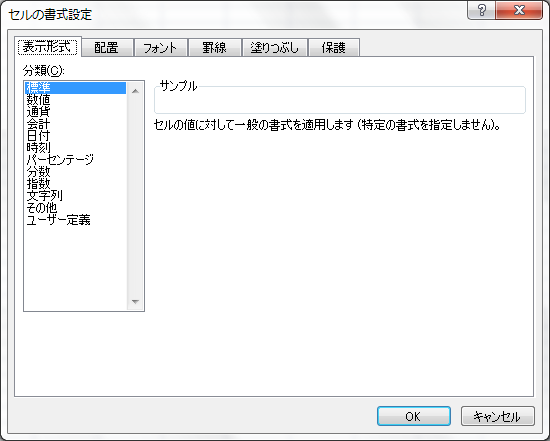Ctrl + 1の効果
テンキー側の1は反応しません。
タブの切り替えはCtrl + PageUp、Ctrl + PageDownで。
個別の項目はラベルに書かれているアクセスキーで。特によく使うアクセスキーは覚えておくと、セルの書式設定の変更がすばやく行えるようになるかと思います。
もっとも、罫線を引く場合などは、無理にキーボードを使うよりはマウスの方が速いとは思いますが、時折意地になってキーボードのみで操作したりします。
以上
| 前回 | 方針 | 次回 |
|---|---|---|
| Alt + (テンキー側の数値入力) | 記事の方針 | Excel での F11の各種効果など |