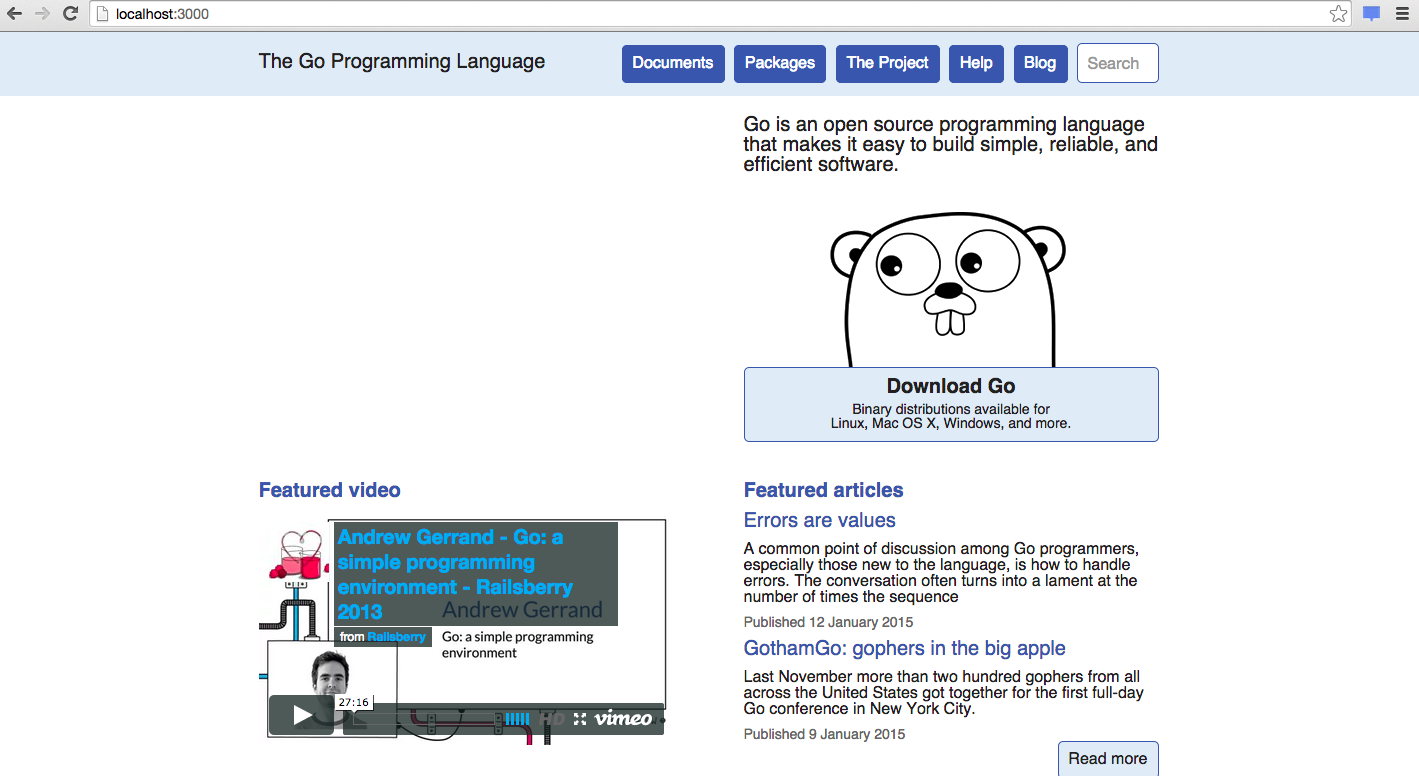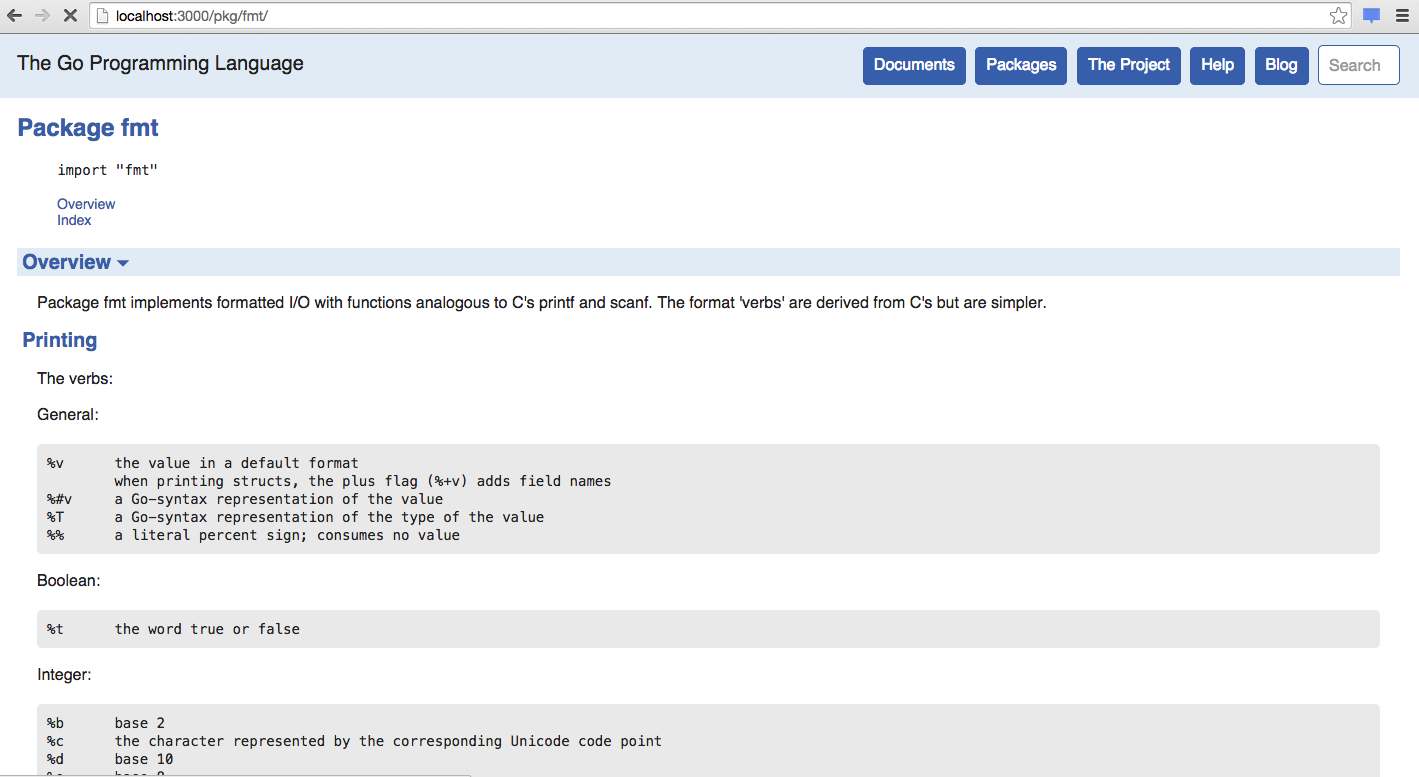はじめに
Go 言語は godoc コマンドを使用することで、
簡単にドキュメントを参照することができます。
と、いいながら、
Go をインストールしたら使えると思いきや、
godoc を使用するには、別途インストールが必要です。ぶーぶー。
以下、godoc のインストール手順を書き残します。
参考サイト
今日も先人様に感謝。ありがとうございます!
-
godoc のインストールについて
-
Mercurial のインストールについて
環境
- OS X Yosemite 10.10.1
- Homebrew 0.9.5(インストールされていない場合はこちら。ご参考まで。)
- Go 1.4 darwin/amd64 (インストールされていない場合はこちら。ご参考まで。)
godoc のインストール
go get コマンドを使用します。
$ go get code.google.com/p/go.tools/cmd/godoc
go: missing Mercurial command. See http://golang.org/s/gogetcmd
package code.google.com/p/go.tools/cmd/godoc: exec: "hg": executable file not found in $PATH
Mercurial(マーキュリアル) の hg コマンドがない、と怒られました。
Mercurial ってなんだ?という方はこちら↓
なにはともあれ、Mercurial をインストールしましょう。
Mercurial のインストール
brew コマンドでインストールします。
$ brew install mercurial
インストールの確認ということで、バージョンを確かめてみましょう。
$ hg version
Mercurial Distributed SCM (version 3.2.3)
(see http://mercurial.selenic.com for more information)
Copyright (C) 2005-2014 Matt Mackall and others
This is free software; see the source for copying conditions. There is NO
warranty; not even for MERCHANTABILITY or FITNESS FOR A PARTICULAR PURPOSE.
無事、インストールが完了しました。
godoc のインストール(再挑戦)
では、もう一度、godoc のインストールを試みます。
$ go get code.google.com/p/go.tools/cmd/godoc
the code.google.com/p/go.tools/cmd/godoc command has moved; use golang.org/x/tools/cmd/godoc instead.
また怒られた。。。
そういえば、英語サイトの情報には、
golang.org/x/tools/cmd/godoc のコマンドで書いてあって、
なんでやろ〜て思ってたら、そういうことね。
日本語サイト&記事はまだ古い情報が多かったみたい。
ということで、言われた通りにやってみる。
$ go get golang.org/x/tools/cmd/godoc
うんともすんとも言わず終了しました。
確認してみましょう。
$ godoc fmt
-bash: godoc: command not found
だめじゃん!
自分が $PATH に $GOROOT/bin を追加してなかったのが問題のよう。
($GOPATH/bin は $PATH に追加してたのに。。)
go コマンドは使えたから気づかんかったな〜。なんでやろ。
色々調べてたら、参考サイトにて、
GOROOT/binをPATH環境変数に追加しているのは、godocのコマンドのインストール先がここになるから。(通常は、GOPATH/binにインストールされるらしい)
との情報がありました。なるほど。
では、とにかく、$GOROOT/bin のパスを通して、再挑戦。
$ godoc fmt
PACKAGE DOCUMENTATION
package fmt
import "fmt"
Package fmt implements formatted I/O with functions analogous to C's
printf and scanf. The format 'verbs' are derived from C's but are
simpler.
〜以降、つらつらと続く〜
やっと見れました!
せっかくなので、ブラウザバージョンも見てみましょう。
$ godoc -http=":3000"
ブラウザで http://localhost:3000/ にアクセスします。
トップページはこんな感じ。
先ほどの fmt パッケージのページを見てみましょう。
ほへ〜。
ローカルでも公式サイトと同じように閲覧できることがわかりました。
ちゃんちゃん。
以上、おわり。