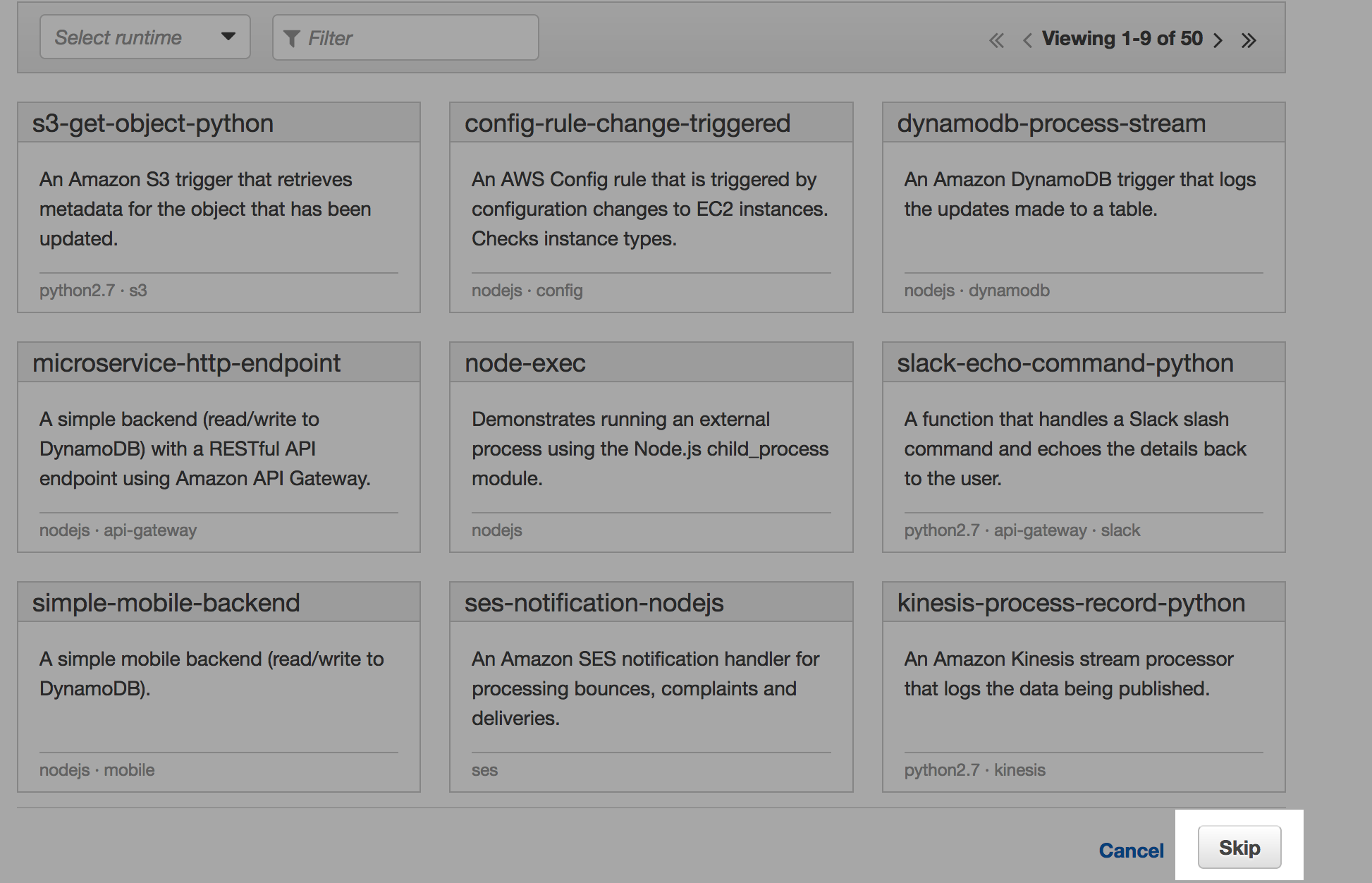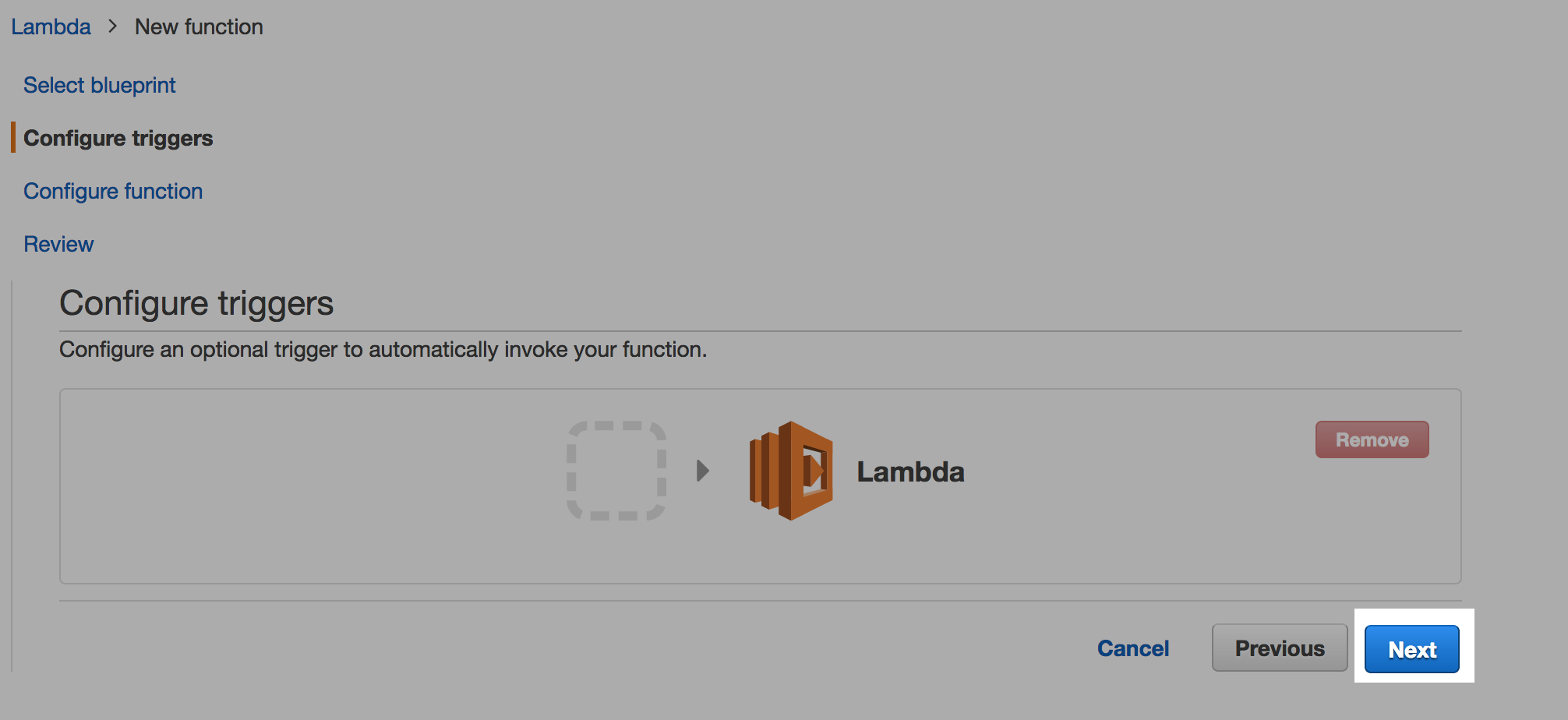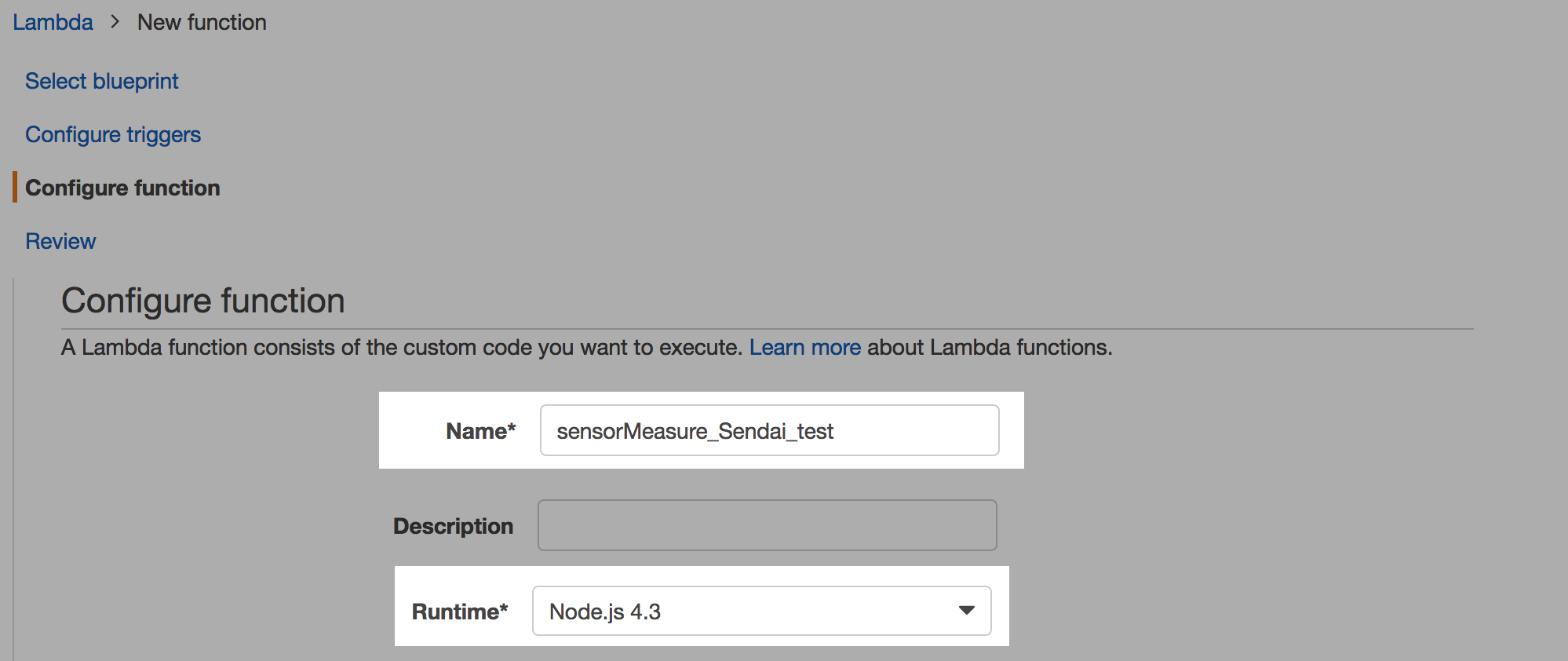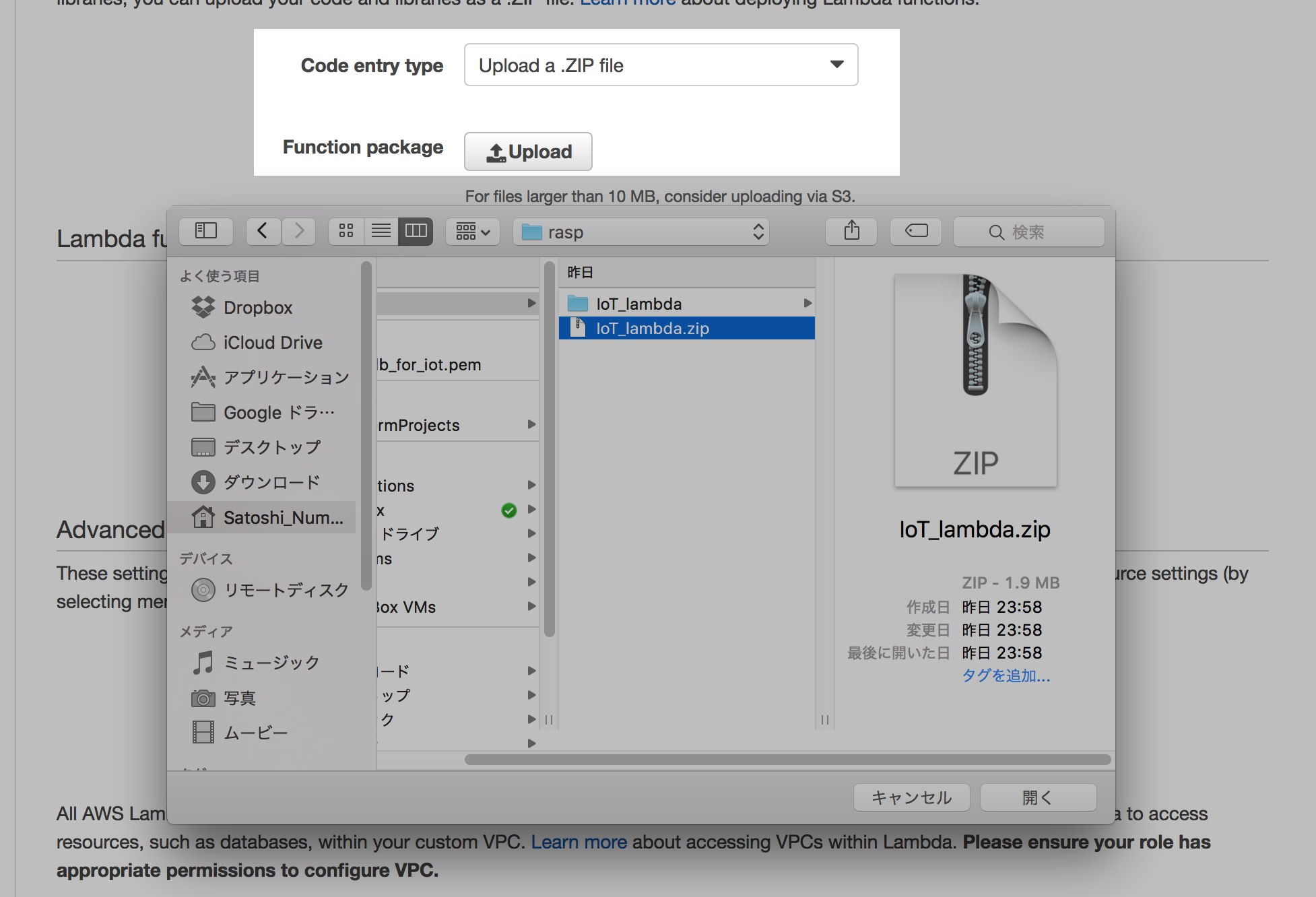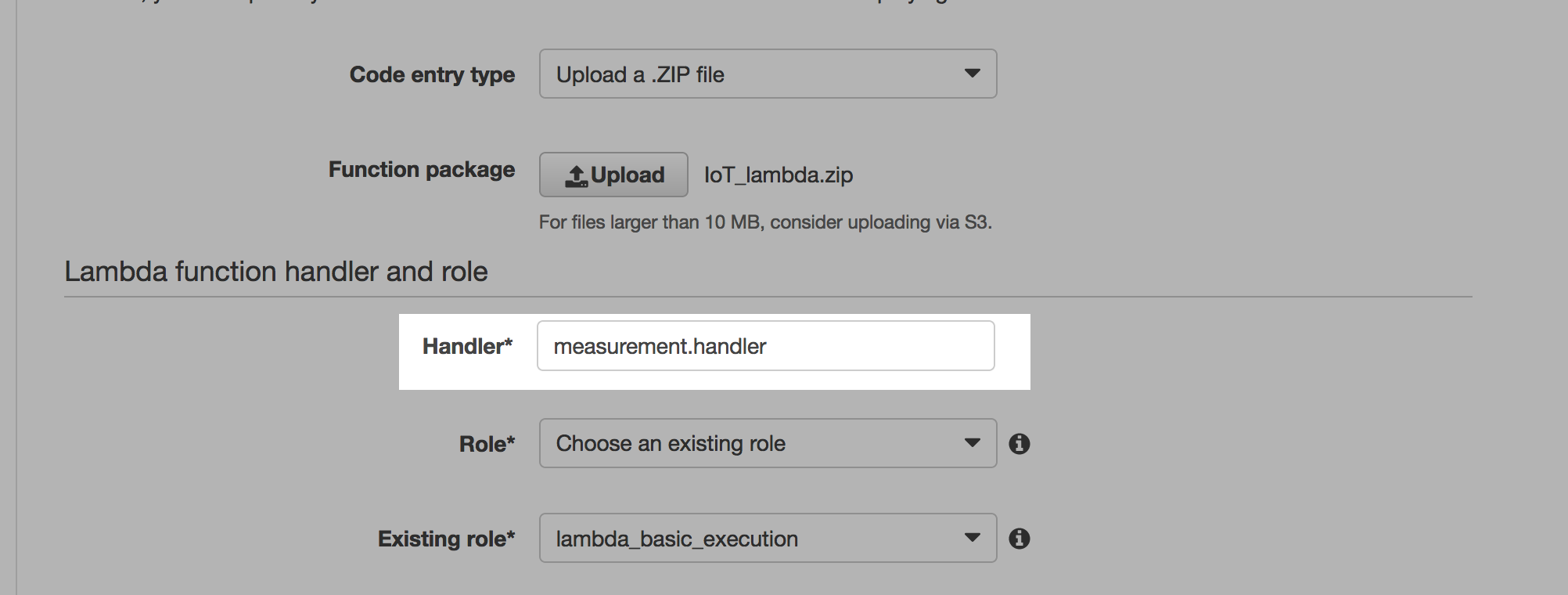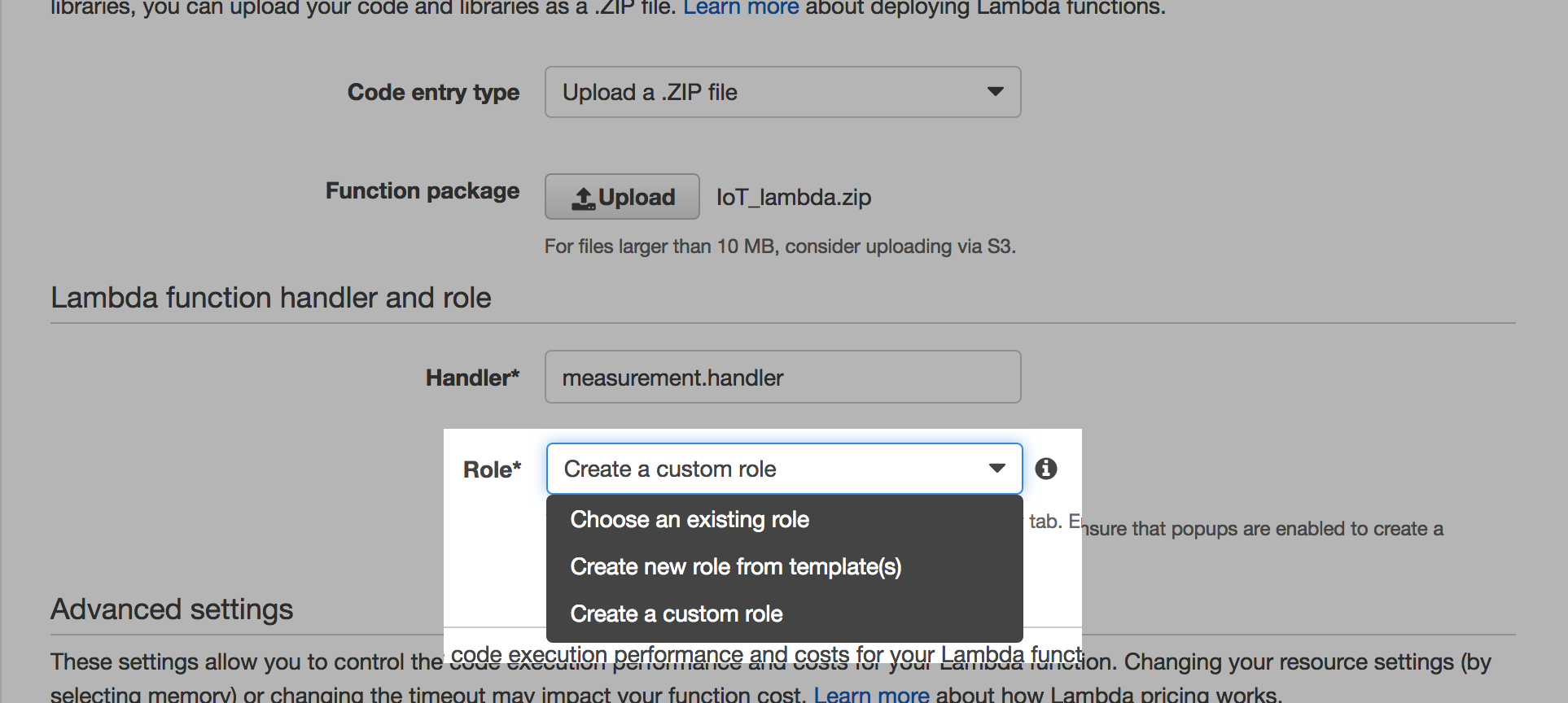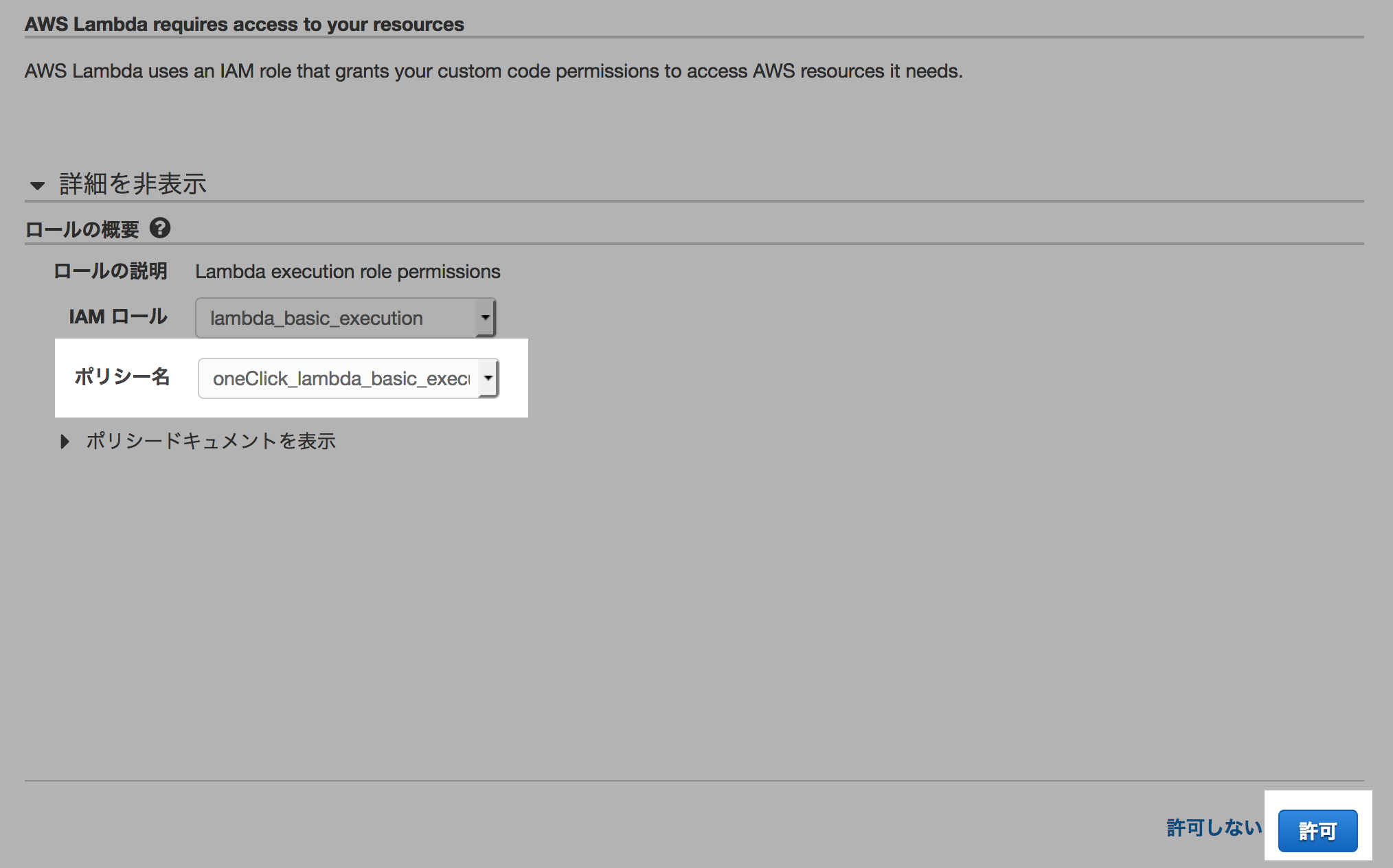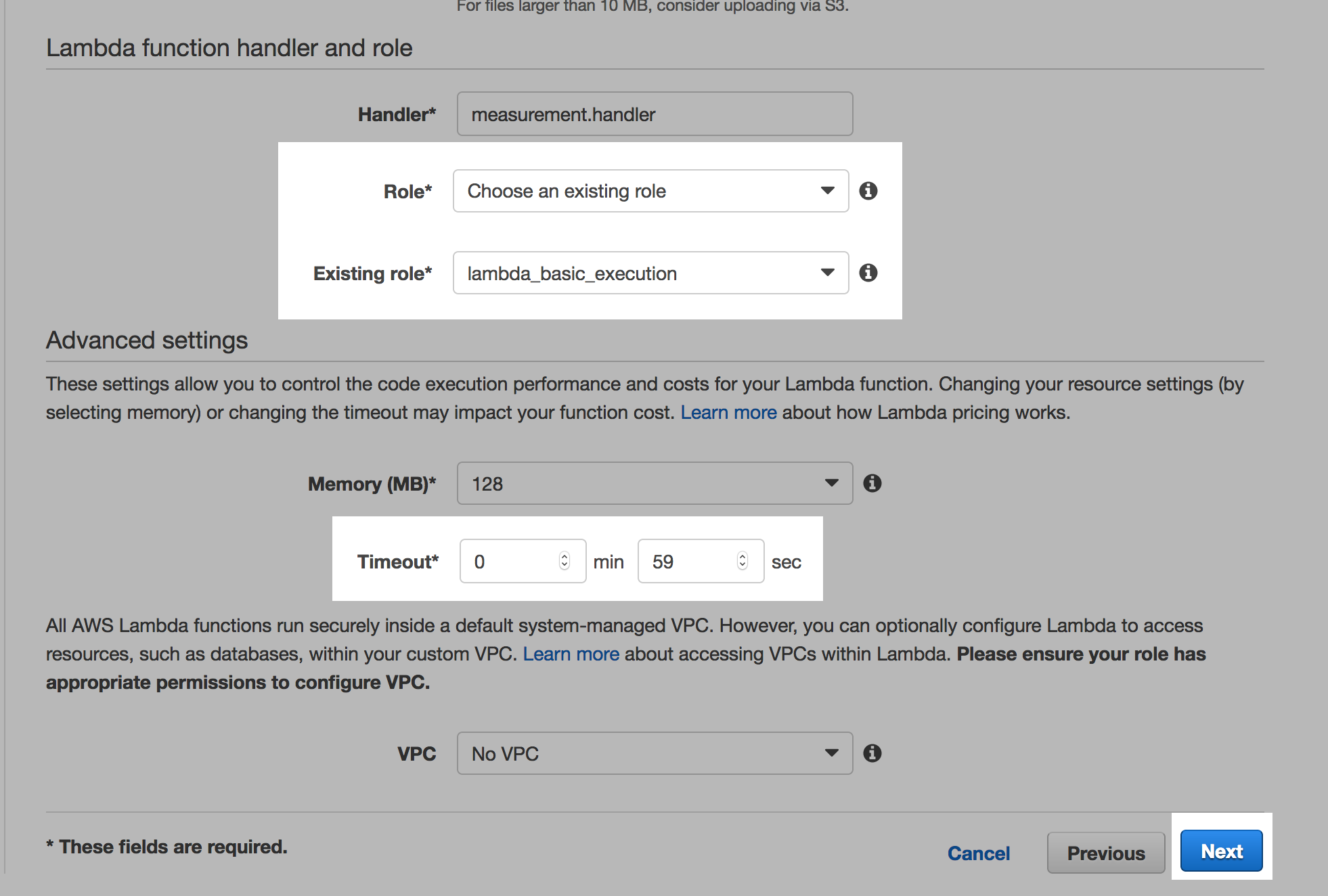// 当記事は, 以下親記事の Setup Flowの一部です.
// AWS IoT Device SDK for Ruby を使ってみた
記事#3の部分設定となる Lambda functionの作成となる.
local作業
-
git clone (AWS Lambda から Influx DB へ data push する code)
consolemkdir ~/IoT_lambda cd ~/IoT_lambda git clone https://github.com/Satoshi-Numasawa/IoT_lambda -
code修正
// Influx DBの Host name or IP
// 後ほど設定する Influx DBのDB名, user, password 及び, host を決定し書き込み.
// (後で変更可能)consolevim measurement.jsmeasurement.js// example host : '192.168.0.100', port : 8086, protocol : 'http', username : 'admin', password : 'admin', database : 'sensorMeasure_sendai' -
cloneした全ファイルを圧縮.
(IoT lambda directory指定の圧縮だとNG. IoT lambda dir内に入ってFile/Dirを指定して圧縮してください)
AWS lambda画面. #3 AWS IoT の部分工程
-
[Name] を入力. // example[sensorMeasure_Sendai_test] を入力
-
[ポリシー名] から [oneClick_lambda_basic_execution_xxxxxxxxxxxx] または [lambda_basic_execution] を選択
-
[Role] から [Choosen an existing role] を選択
-
[Existing Role] から [lambda_basic_execution] を選択
-
[Time Out] を [59sec] へ
-
[Create Function] を選択
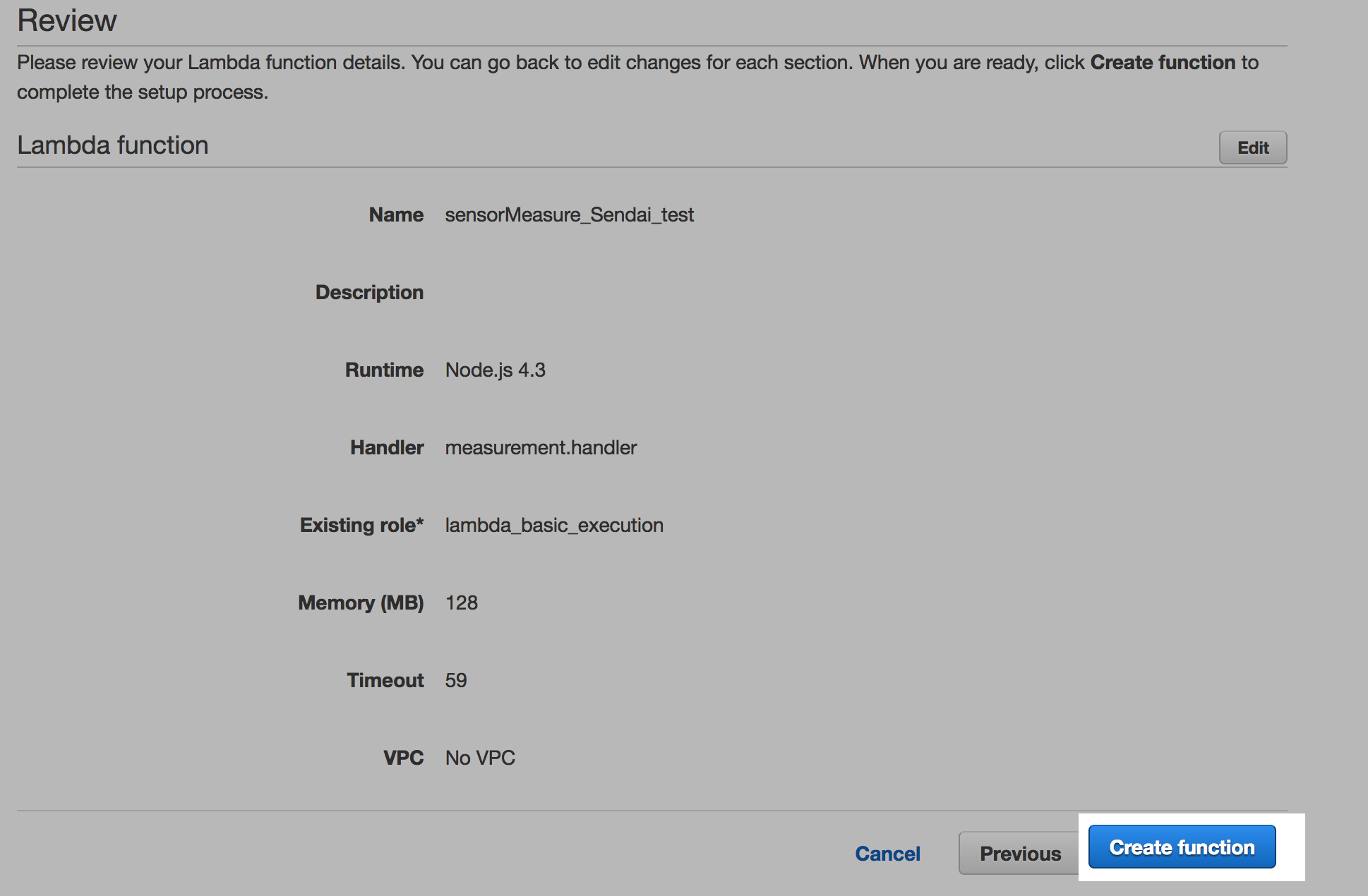
以上.
AWS IoT Device SDK for Ruby を使ってみた #3 - AWS IoT 設定へ戻り, 残りの工程を処理.