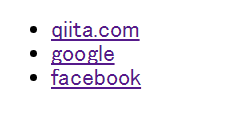今度は、Mithril.js でサーバーからデータを取得するだけのサンプルです。
まぁ、jQuery の $.ajax() とか $.get() や $.post() 相当ですね。
前回までの記事:
[Mithril.js 試してみた(1) todo アプリを作り始める所まで - Qiita]
(http://qiita.com/LightSpeedC/items/a2c967928f9cc13e0ebc)
Mithril.js 試してみた(2) サーバーからデータを取得する m.request() - Qiita ⇒ この記事
[Mithril.js 試してみた(3) console.logの様に画面に表示してみる - Qiita]
(http://qiita.com/LightSpeedC/items/23dcecfa22b89dc7c165)
[Mithril.js 試してみた(4) todo アプリのフロント側まで - Qiita]
(http://qiita.com/LightSpeedC/items/c3026847dc5809d2a7a9)
[Mithril.js 試してみた(5) Excelの様な表計算アプリを3時間で作る m.component() - Qiita]
(http://qiita.com/LightSpeedC/items/c19677822f896adc43d9)
サーバーからデータを取得するには m.request() を使うと良い。
m.request() の結果は、m.prop() 相当で、なおかつ、Promise だ。
なので、そのまま、view の中で関数呼び値を取得して、表示できる。
画面の更新タイミングは、結果が取得できたら m.redraw() が呼ばれる感じだ。
Promise なので、then() もできる。
以下の様な画面になるサンプル・コードを示す。
サンプル・コード
<!DOCTYPE html>
<meta charset="UTF-8">
<title>links - Mithril.js</title>
<script src="mithril.min.js"></script>
<!--[if IE]><script src="es5-shim.min.js"></script><![endif]-->
<body>
<div id="$linksElement"></div>
</body>
<script>
// コンポーネント定義
var linksComponent = {
// コントローラ
controller: function () {
// データをサーバーから取得する
this.list = m.request({method: 'GET', url: 'links.json', initialValue: []});
},
// ビュー
view: function (ctrl) {
return m('ul',
ctrl.list().map(function (item) {
return m('li', [m('a', {href: item.url}, item.title)]);
})
);
}
};
m.mount($linksElement, linksComponent);
</script>
サンプル・データ
[
{"title": "qiita.com", "url": "http://qiita.com"},
{"title": "google", "url": "http://www.google.co.jp"},
{"title": "facebook", "url": "http://www.facebook.com"}
]
まだデータ取得が完了していない時に、もし再描画される場合などには、値が無くてエラーになる事があるので、initialValue を使うと、そういうエラーも回避できるよ。
もちろん、データをサーバーにあげるときも、m.request() を呼べばできるよ。
m.request() は、JSONPもサポートしている。