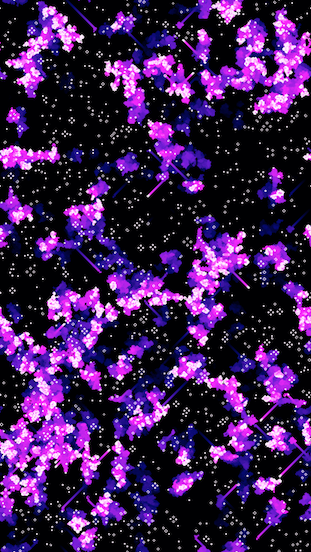この記事は、Metal Advent Calendar2016の13日目です。
これまで、MetalのGPUコンピューティングについて解説記事を書いてきました。
[iOS] MetalでGPUコンピューティング (1) 最小限のコードの記述と特性の把握
[iOS] MetalでGPUコンピューティング (2) 群知能
[iOS] MetalでGPUコンピューティング (3) MTLDevice
[iOS] MetalでGPUコンピューティング (4) MTKView
[iOS] MetalでGPUコンピューティング (5) MTLLibrary
[iOS] MetalでGPUコンピューティング (6) MTLCommandQueue
[iOS] MetalでGPUコンピューティング (7) MTLCommandBuffer
[iOS] MetalでGPUコンピューティング (8) MTLComputeCommandEncoder
本記事では、前回に引き続きAppleが提供するサンプルコードの解説を行います。
扱うサンプルコードは、前回と同じライフゲームのアプリ、MetalGameOfLifeです。
MetalGameOfLife
今回は、サンプルコード内のMTLComputePipelineStateについて解説を行います。
MTLComputePipelineStateはMTLFunction内のコンピューティング用の関数をコンパイルするのに用いられます。
MTLComputePipelineStateはクラスではなくプロトコルで、MTLDeviceのオブジェクトにより生成されます。
MTLComputePipelineStateのオブジェクトの生成はコストが高いので、アプリ起動時に一度生成すれば十分です。
繰り返しになるのですが、このサンプルコードは、主に以下のファイルで構成されています。
AAPLRender.h
AAPLRender.m
AAPLViewController.h
AAPLViewController.m
Sharder.metal
このうち、AAPLRender.mには並列コンピューティング及び描画のCPU側のロジックが、Shader.metalには頂点シェーダー、フラグメントシェーダー、GPUコンピューティング用のシェーダーが書かれています。
ここからは、サンプルコード内におけるMTLComputePipelineStateの使用箇所を解説していきます。
AAPLRender.mに以下の記述があります。
@property (nonatomic, strong) id<MTLComputePipelineState> simulationPipelineState;
@property (nonatomic, strong) id<MTLComputePipelineState> activationPipelineState;
...
MTLComputePipelineDescriptor *descriptor = [MTLComputePipelineDescriptor new];
descriptor.computeFunction = [_library newFunctionWithName:@"game_of_life"];
descriptor.label = @"Game of Life";
_simulationPipelineState = [_device newComputePipelineStateWithDescriptor:descriptor
options:MTLPipelineOptionNone
reflection:nil
error:&error];
...
descriptor.computeFunction = [_library newFunctionWithName:@"activate_random_neighbors"];
descriptor.label = @"Activate Random Neighbors";
_activationPipelineState = [_device newComputePipelineStateWithDescriptor:descriptor
options:MTLPipelineOptionNone
reflection:nil
error:&error];
MTLComputePipelineStateのオブジェクトの生成時には、MTLComputePipelineDescriptorを介してコンピューティング用の関数を指定します。@"game_of_life"と@"activate_random_neighbors"が関数名です。このサンプルコードでは、毎フレームごとに実行される関数と、画面タップ時に実行される関数があり、それぞれ異なるMTLComputePipelineStateオブジェクトでエンコードされます。
それぞれのMTLComputePipelineStateオブジェクトは、以下の箇所でコマンドエンコーダーに設定されます。
[commandEncoder setComputePipelineState:self.simulationPipelineState];
...
[commandEncoder setComputePipelineState:self.activationPipelineState];
このように、MTLComputePipelineStateはコンピューティング用の関数をエンコードし格納する役割を担っています。
今回はライフゲームのサンプルコード内におけるMTLComputePipelineStateの解説を行いました。
次回以降、さらに他の箇所についての解説を行なっていきます。