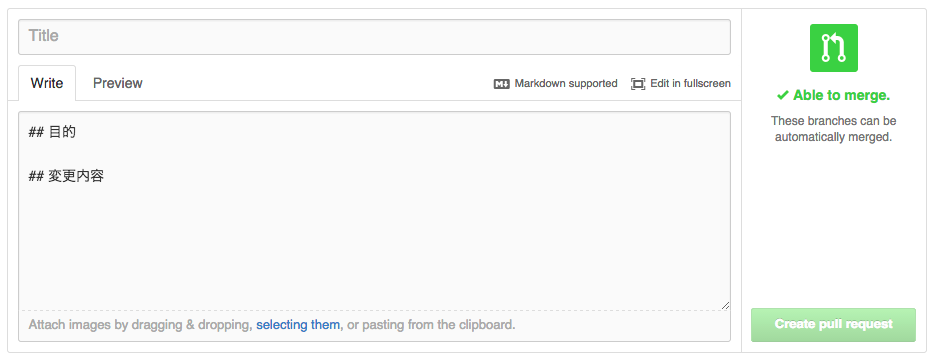hubコマンドを使って、コマンドラインからgithubを開きます。
$ hub browseは現在いるレポジトリからhttps://github.com/{owner}/{repo}/に飛べるものなので、コマンドラインからgithubに飛ぶのは向いていると思います。
だいたいgithubにアクセスしたらよく見るであろうものをaliasにしました。
お好みで編集してください。
.gitconfig
[user]
username = yoshimikeisui # githubのユーザ名を入れておくと便利
...
[alias]
# 自分が作った全てのPull Request、Issueを開く
byme = !hub browse -- issues/created_by/$(git config user.username) && hub browse -- pulls/$(git config user.username)
# 自分にアサインされている全てのPull Request、Issueを開く
tome = !hub browse -- issues/assigned/$(git config user.username) && hub browse -- pulls/assigned/$(git config user.username)
# 現在いるブランチのPull Requestを確認する
see = !hub browse -- pull/$(git symbolic-ref --short HEAD)
# 現在いるブランチのPull Requestを新規作成する
pr = !hub browse -- compare/$(git symbolic-ref --short HEAD)'?'expand=1'&'body=%23%23%20%E7%9B%AE%E7%9A%84%0A%0A%23%23%20%E5%A4%89%E6%9B%B4%E5%86%85%E5%AE%B9
ちなみに一番したの「現在いるブランチのPull Requestを新規作成する」やつは、paramsを渡してあるので自動でフォーマットが入ります。(参考)