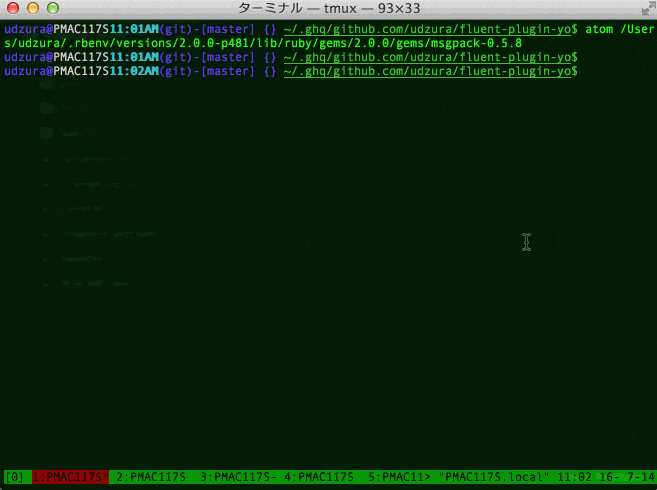tl;dr
function peco-bundle-gem-open() {
local selected_dir=$(bundle show --paths | peco)
if [ -n "$selected_dir" ]; then
BUFFER="atom ${selected_dir}"
zle accept-line
fi
zle clear-screen
}
zle -N peco-bundle-gem-open
bindkey '^[;b' peco-bundle-gem-open
Meta-; b で便利最高が発生する:
詳細
bundle show --paths ってやると、そのプロジェクトで使っているgemの在処が一覧できる。そのパスを atom に渡しているだけ。atomじゃなくてもいいと思う。でもatomのプロジェクト検索そこそこ便利っぽい気がする。
これでGitHub上のプロジェクトで検索しまくらなくてもよくなりそうで便利。古いgemでも安心...。