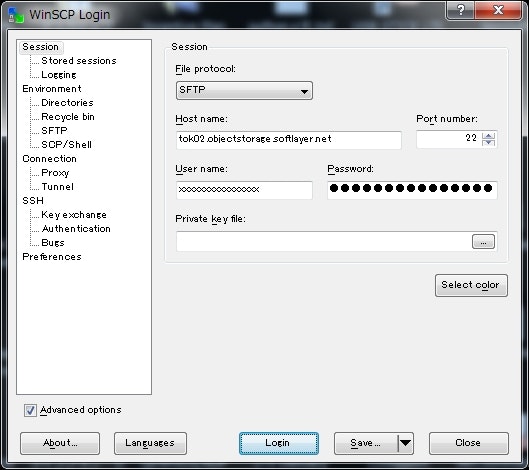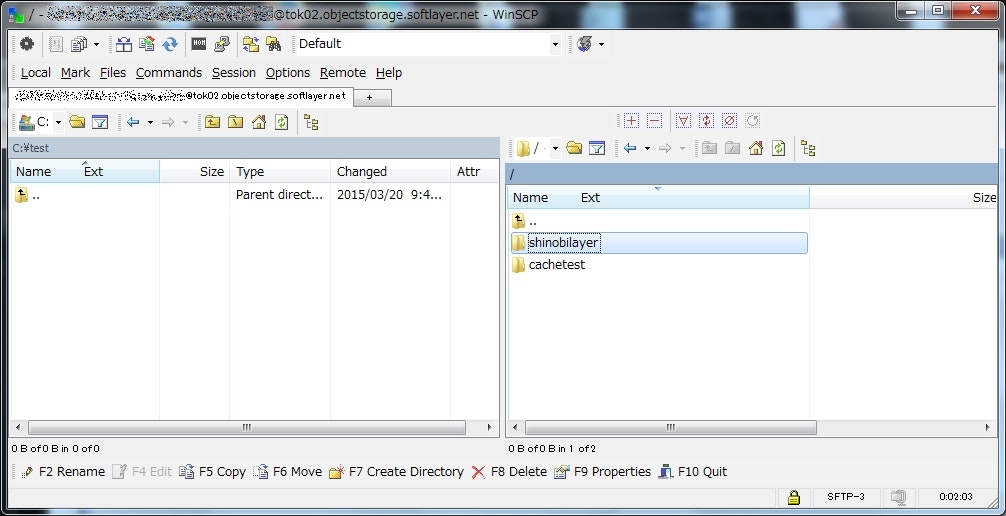はじめに
過去に以下の方法を紹介してきましたが、これは5GBの壁を越えてファイルの転送をしたいからです。
- Cyberduck(GUI)を使ったSoftLayer Object Storageへのアクセス方法
- python-swiftclientを使ったSoftLayer Object Storageへのアクセス方法
- SoftLayer Object Storageの制約
5GB以下のファイルを取り扱うだけで良いのであれば、sftpを利用するのが一番簡単かもしれません。ただし、5GBを越えるファイルを転送すると、5GBを超過するタイミングで転送が止まってしまうので注意してください。
Object Storageへの接続情報の確認
SoftLayerのCustomer PortalからUsernameとPasswordを確認しておきます。
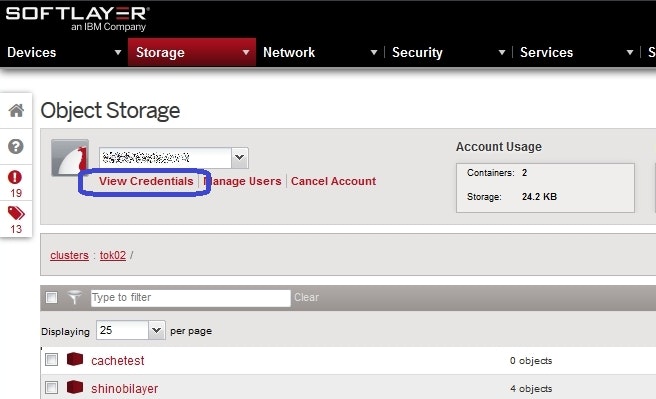
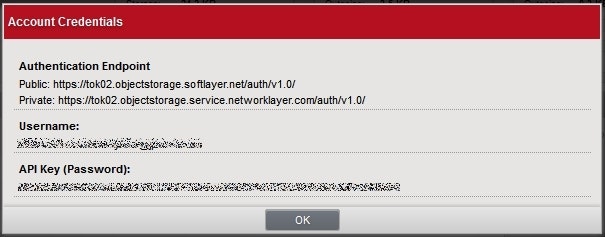
Linuxのsftpコマンドによるアクセス
下記では、ログイン後、コンテナ内を移動したりファイルをアップロードする例を示します。
- xxxxxxxxの箇所は、Username
- passwordの箇所は、API Key
[root@tok01 ~]# sftp xxxxxxxx@tok02.objectstorage.softlayer.net
Connecting to tok02.objectstorage.softlayer.net...
xxxxxxxx@tok02.objectstorage.softlayer.net's password:
sftp> ls
cachetest shinobilayer
sftp> cd shinobilayer
sftp> ls -l
-rw------- 1 65535 65535 244 Feb 20 16:44 index.html
-rw------- 1 65535 65535 218 Feb 20 16:45 menu.html
-rw------- 1 65535 65535 24237 Feb 20 16:45 ninja.jpg
-rw------- 1 65535 65535 0 Mar 20 00:01 test.data
-rw------- 1 65535 65535 93 Feb 20 16:45 top.html
sftp> pwd
Remote working directory: /shinobilayer
sftp> lpwd
Local working directory: /root/test
sftp> lls -l
total 1028
-rw-r--r-- 1 root root 1048576 Mar 20 09:25 test.data
sftp> put test.data
sftp> ls -l
-rw------- 1 65535 65535 244 Feb 20 16:44 index.html
-rw------- 1 65535 65535 218 Feb 20 16:45 menu.html
-rw------- 1 65535 65535 24237 Feb 20 16:45 ninja.jpg
-rw------- 1 65535 65535 1048576 Mar 20 00:28 test.data
-rw------- 1 65535 65535 93 Feb 20 16:45 top.html
(参考)http://knowledgelayer.softlayer.com/procedure/connect-object-storage-using-sftp
WinSCPによるアクセス
- xxxxxxxxの箇所は、Username
- passwordの箇所は、API Key
を入力します。
(参考)http://knowledgelayer.softlayer.com/procedure/accessing-object-storage-using-winscp
終わりに
Cyberduckやpython-swiftclientは敷居が高いという方は、是非sftpでのアクセスを試してみてください。ちょっとしたことにはsftpで十分だと思います。