appcompat-22ならもっと簡単に実現できます。
⇒ appcompat 22でPreferenceActivityを実現する方法
appcompat-21以降ではActionBarActivityを継承したActivityがMaterialテーマになりますが、いわゆる設定画面を実現するPreferenceActivityはActionBarActivityを継承していないために実にかっこ悪い設定画面になります。
| PreferenceActivity | ActionBarActivity+PreferenceFragment |
|---|---|
 |
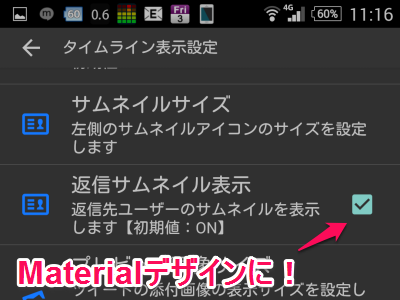 |
そこで PreferenceActivity の代わりに ActionBarActivity+PreferenceFragment を使うのが定石です。Jake神もそう言ってます。
AppCompat v21 — Lollipop 搭載前のデバイスにマテリアル デザインを! - Google Developer Japan Blog
''Preferences で AppCompat を使用するにはどうしたらいいですか? ''
API v11 以上のデバイスでは、引き続き ActionBarActivity で PreferenceFragment を使用できます。それより古いデバイスではマテリアル スタイル化されていない、通常の PreferenceActivity を提供する必要があります。
Android2.x対応のためには?
PreferenceFragment は Android 2.x 非対応なので PreferenceFragment-Compat を利用するといいです。
RingtonePreference は動作しない場合があるので Not work with RingtonePreference · Issue #1 · kolavar/android-support-v4-preferencefragment を参考に修正してください。