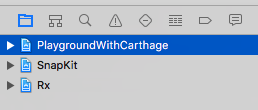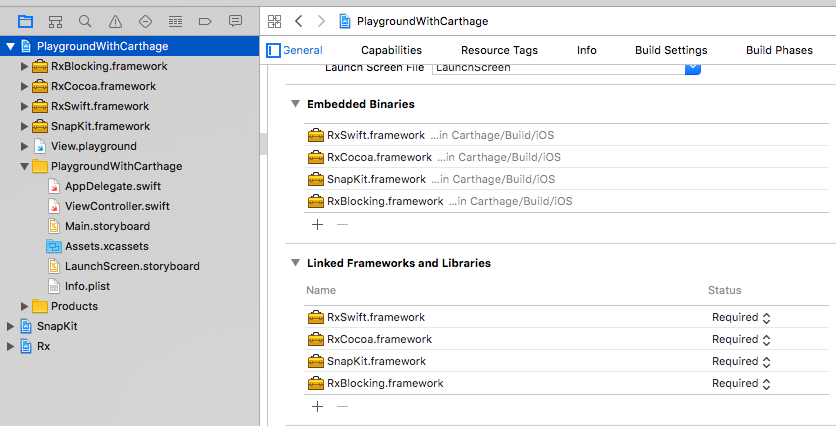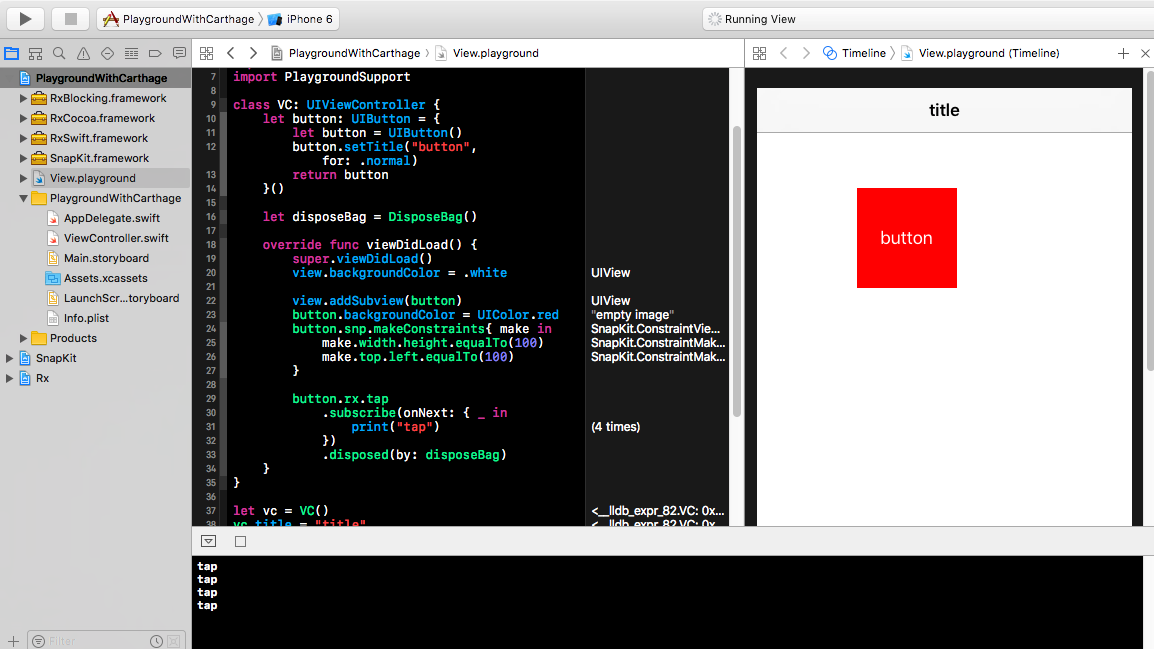View を作るのに毎回ビルドするのは時間がかかるので Playground でやりたい。
ググると幾つか手順が出てくるが、私のやり方が悪いのかうまくいかなかったので、2017年3月21日時点でうまく行ったやり方を書いておく。
やり方
まず Project を作成する
Xcode の File > New > Project で新規作成。
xcworkspace の作成
File> Save as Workspace をすると、 xcworkspace がつくられる。
xcode を一回閉じて、 今作った xcworkspace を開く。
Carthage ライブラリのインストール
今回は SnapKit と Rx を入れる。
$ vi Cartfile
github "SnapKit/SnapKit"
github "ReactiveX/RxSwift"
$ carthage update --platform iOS --use-submodules
ライブラリの xcodeproj を Project に import
Project/Carthage/Checkouts/SnapKit/SnapKit.xcodeproj, Project/Carthage/Checkouts/RxSwift/Rx.xcodeproj をドラッグアンドドロップで Xcode にコピー。
こうなる。
Embedded Libraries にコピー
Project/Carthage/Build/iOS/ に framework があるので、 RxSwift, RxCocoa, SnapKit など必要なのをドラッグアンドドロップで Embedded Libraries に入れる。
こうなる。
Build する
⌘ + B で一旦 build しておく (しなくてもいけるかも)。
Playground ファイルにコードを書く
New File で Playground ファイルを作成する。
Targets などはチェックをつけないで大丈夫。
ファイルを作ったらとりあえず以下のように書いてみる。
// SnapKit + Rx で画面を作成する
import UIKit
import SnapKit
import RxSwift
import RxCocoa
import PlaygroundSupport
class VC: UIViewController {
let button: UIButton = {
let button = UIButton()
button.setTitle("button", for: .normal)
return button
}()
let disposeBag = DisposeBag()
override func viewDidLoad() {
super.viewDidLoad()
view.backgroundColor = .white
view.addSubview(button)
button.backgroundColor = UIColor.red
button.snp.makeConstraints{ make in
make.width.height.equalTo(100)
make.top.left.equalTo(100)
}
button.rx.tap
.subscribe(onNext: { _ in
print("tap")
})
.disposed(by: disposeBag)
}
}
let vc = VC()
vc.title = "title"
let nav = UINavigationController(rootViewController: vc)
nav.view.frame = CGRect(x: 0, y: 0, width: 320, height: 568)
/// MARK: - View を表示
PlaygroundPage.current.liveView = nav
PlaygroundPage.current.needsIndefiniteExecution = true
ちょっと待つと
SnapKit, Rx を使い画面を Playground で作れるようになりました ![]()
サンプルリポジトリ
starhoshi/PlaygroundWithCarthage を clone すれば試せます。
$ git clone git@github.com:starhoshi/PlaygroundWithCarthage.git
$ cd PlaygroundWithCarthage
$ open PlaygroundWithCarthage.xcworkspace
これで Playground file を開けばすぐ試せます ![]()
参考
Swift PlaygroundでCocoaPodsのライブラリを使う - Qiita
【iOS】Carthageで入れたframeworkをPlaygroundで使用する - Qiita